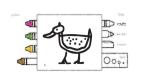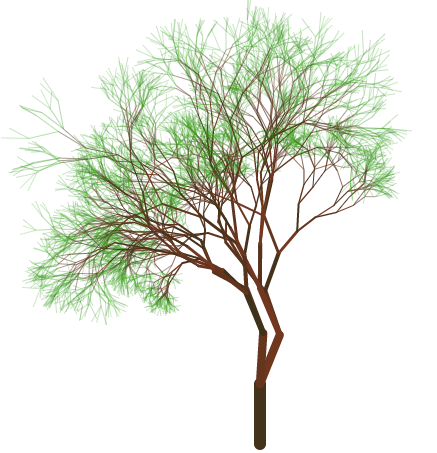
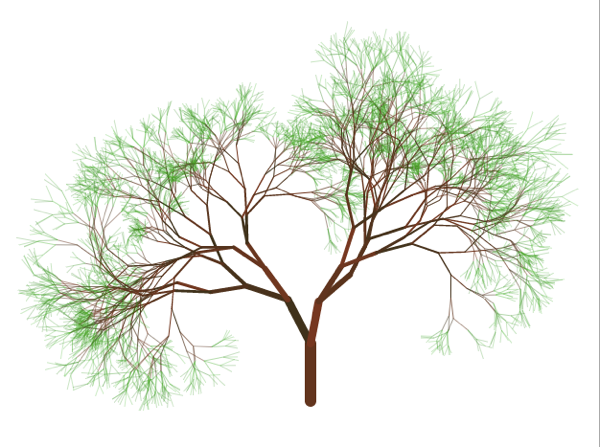
上图就是用html5随机生成的大树 : ) 但是你应该没想到40+行代码就可以搞定了吧~接下来就跟大家说说这棵大树是如何实现的。
同样必须要有html容器。新建Index.html,代码如下:
- <html>
- <head>
- <meta http-equiv="Content-Type" content="text/html; charset=UTF-8" />
- <title>canvas tree</title>
- </head>
- <body>
- <script type="text/javascript" src="tree.js"></script>
- </body>
- </html>
接下来咱们开始tree.js:
- var canvas = document.createElement("canvas");
- var ctx = canvas.getContext("2d");
- canvas.width = 640;
- canvas.height = 480;
- document.body.appendChild(canvas);
代码很好理解,创建一个canvas画布,然后选择为2d画布,设置长宽,***将这个画布添加到body标签下。
这个脚本最重要的函数在下面,大树就是递归调用这个函数实现的,调用一次画一条线段:
- var drawTree = function (ctx, startX, startY, length, angle, depth, branchWidth){
- var rand = Math.random,
- newLength, newAngle, newDepth, maxBranch = 3,
- endX, endY, maxAngle = 2 * Math.PI / 4,
- subBraches;
- ctx.beginPath();
- ctx.moveTo(startX, startY);
- endX = startX + length * Math.cos(angle);
- endY = startY + length * Math.sin(angle);
- ctx.lineCap = 'round';
- ctx.lineWidth = branchWidth;
- ctx.lineTo(endX, endY);
- if (depth <= 2){
- ctx.strokeStyle = 'rgb(0,' + (((rand() * 64) + 128) >> 0) + ',0)';
- } else {
- ctx.strokeStyle = 'rgb(' + (((rand() * 64) + 64) >> 0) + ',50,25)';
- }
- ctx.stroke();
- newDepth = depth - 1;
- if (!newDepth)
- return;
- subBranches = (rand() * (maxBranch - 1)) + 1;
- branchWidth *= 0.7;
- for (var i = 0; i < subBranches; i++){
- newAngle = angle + rand() * maxAngle - maxAngle * 0.5;
- newLength = length * (0.7 + rand() * 0.3);
- drawTree(ctx, endX, endY, newLength, newAngle, newDepth, branchWidth);
- }
- }
接下来一点点解释:
首先,解释下各个变量的含义。ctx就是前面我们的2d画布;startX是线段开始的横坐标,同理startY是纵坐标;length是线段长度;angle是角度;depth是深度,叶子深度为1,树干为12(可自己设定);branchWidth就线段的粗细。有了这些信息,其实就描述了一个线段,通过这些信息我们才能画一个线段。
接下来又很可耻地一大段定义:
- var rand = Math.random,
- newLength, newAngle, newDepth, maxBranch = 3,
- endX, endY, maxAngle = 2 * Math.PI / 4,
- subBraches;
rand其实就是随机一个0~1之间的实数,顾名思义,接下来这些new的就是下一节线段的各种参数。maxBranch就是最多有3个分叉,***的角度 PI/2 即为,下一级调整角度在90%范围内。subBranches就是分叉的个数。
好了,重要可以画了:
- ctx.beginPath();
- ctx.moveTo(startX, startY);
- endX = startX + length * Math.cos(angle);
- endY = startY + length * Math.sin(angle);
- ctx.lineCap = 'round';
- ctx.lineWidth = branchWidth;
- ctx.lineTo(endX, endY);
beginPath()表示告诉浏览器“我要开始画了!”,把之前的记录放弃了,这点有点像ps。moveTo()把光标移动到(startX, startY),再计算终点坐标,endX,endY,有点像高中学的参数方程。然后告诉浏览器,lineCap要round,线段的两头要是圆形的。有多粗呢?等于branchWidth。线段一直画到(endX, endY)。
- if (depth <= 2){
- ctx.strokeStyle = 'rgb(0,' + (((rand() * 64) + 128) >> 0) + ',0)';
- } else {
- ctx.strokeStyle = 'rgb(' + (((rand() * 64) + 64) >> 0) + ',50,25)';
- }
如果是已经画到了***两级,即为叶子,那么就rgb就为(0, 128~192, 0)(rgb代表颜色,分别为红绿蓝,red green blue)。还没的话,就在(64~128, 50 ,25)中取。大家可能发现了,rgb必须为整数,但是rand()只能rand实数。大家其实也注意到了有个” >> 0″,js当中表示位运算,整体向右移动n位,0就是移动0位。其实它的作用和Math.floor()一样,但是速度更快。
动手画!
- ctx.stroke();
这个线段就画好了,是时候准备下它的分叉的时候了。
- newDepth = depth - 1;
- if (!newDepth)
- return;
如果这个线段是***一级,就没有分叉了,也是一个递归的终止条件。
- subBranches = (rand() * (maxBranch - 1)) + 1;
- branchWidth *= 0.7;
- for (var i = 0; i < subBranches; i++){
- newAngle = angle + rand() * maxAngle - maxAngle * 0.5;
- newLength = length * (0.7 + rand() * 0.3);
- drawTree(ctx, endX, endY, newLength, newAngle, newDepth, branchWidth);
- }
分叉数是1~3中的一个数。然后有多少个分叉,就画几条线段,newAngle为原角度调整90度之内,新长度为原长度的0.7~1.0之间。
***画出主干,这棵树就可以开始画了。
- drawTree(ctx, 320, 470, 60, -Math.PI / 2, 12, 12);
大家可能注意到角度为负,不符合传统观念。但你要知道,画布的纵坐标和传统的坐标轴正好是相反的。
剩下可以发挥的东西还很多,比如大家可以调整各种参数,使树的颜色、大小变化,或者用这种方法去做些其他的事~
打完收工~附上文件:tree.zip