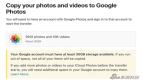【编者按】10天前微软正式发布了新一代的邮件服务Outlook.com,本周,微软详细贴出了如何从Google的Gmail服务上转移到Outlook。
***步:注册一个Outlook的帐号,详情请点击;
第二步:告诉Gmail当收到新邮件通知Outlook
1.登录你的Gmail帐号
2.点击“Add a forwarding address”按钮,然后将你的Outlook。com的帐号输入进去
3.确认帐号正确之后点击OK
这个时候Gmail就会发送一份确认邮件到你的Outlook.com中,验证之后就能实现。
第三步:在Outlook.com中链接到Gmai帐号
1.进入 People页面然后输入你的Gmail帐号和密码,点击“ down-arrow”就能轻松的实现连接。
然后点击People
在点击Google帐号
完成之后会出提示 点击连接就可以了