Lucene.Net
Lucene.net是Lucene的.net移植版本,是一个开源的全文检索引擎开发包,即它不是一个完整的全文检索引擎,而是一个全文检索引擎的架构,是一个Library.你也可以把它理解为一个将索引,搜索功能封装的很好的一套简单易用的API(提供了完整的查询引擎和索引引擎)。利用这套API你可以做很多有关搜索的事情,而且很方便.。开发人员可以基于Lucene.net实现全文检索的功能。
注意:Lucene.Net只能对文本信息进行检索。如果不是文本信息,要转换为文本信息,比如要检索Excel文件,就要用NPOI把Excel读取成字符串,然后把字符串扔给Lucene.Net。Lucene.Net会把扔给它的文本切词保存,加快检索速度。
更多概念性的知识可以参考这篇博文:http://blog.csdn.net/xiucool/archive/2008/11/28/3397182.aspx
这个小Demo样例展示:
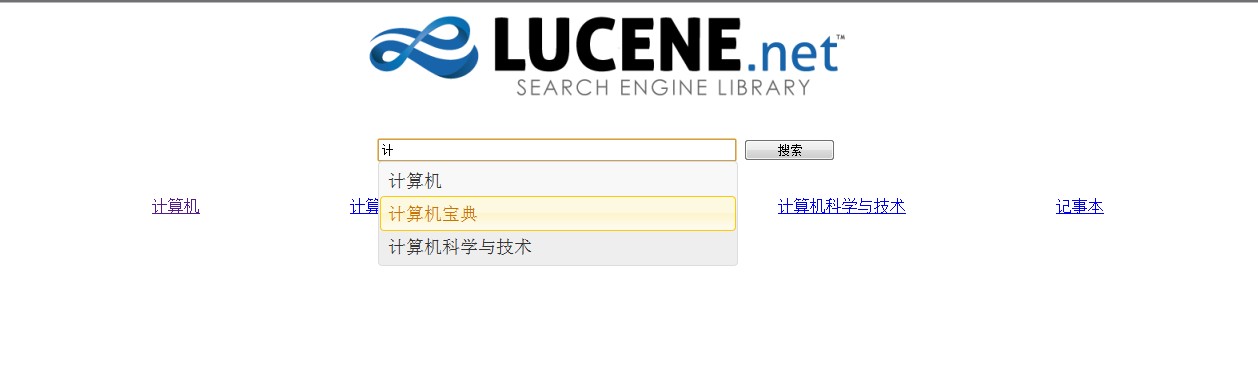
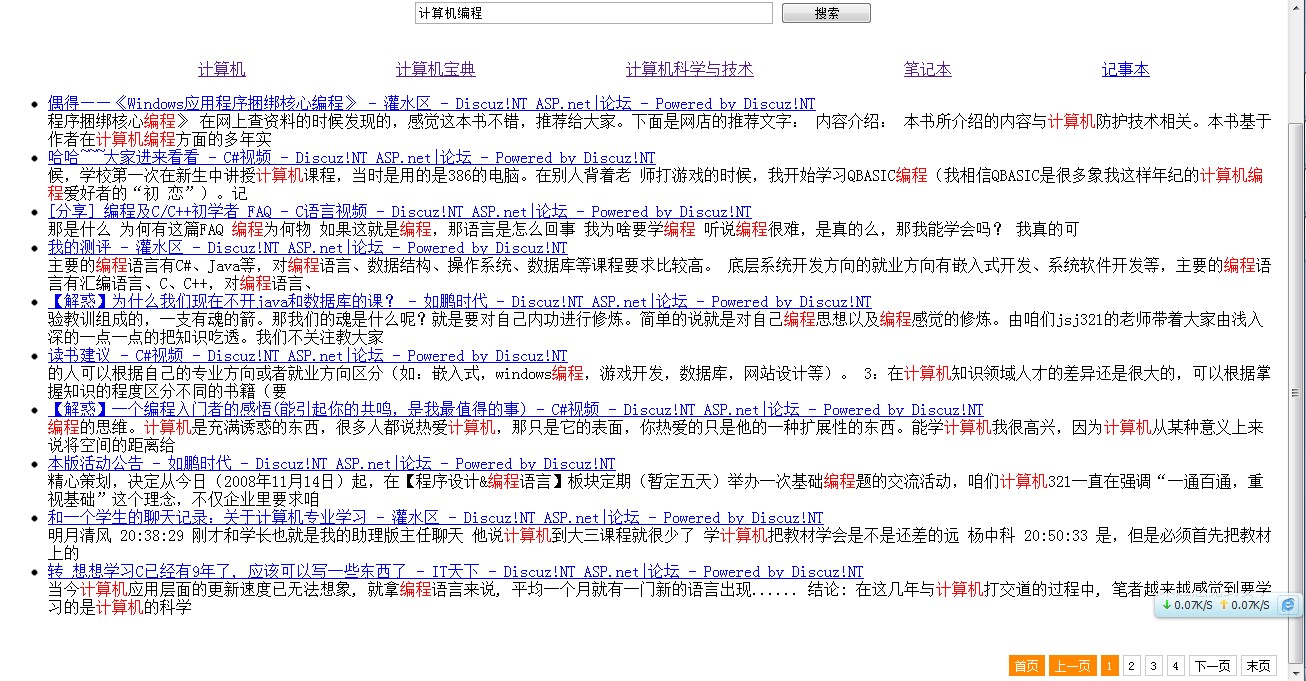
ok,接下来就细细详解下士怎样一步一步实现这个效果的。
Lucene.Net 核心——分词算法(Analyzer)
学习Lucune.Net,分词是核心。当然最理想状态下是能自己扩展分词,但这要很高的算法要求。Lucene.Net中不同的分词算法就是不同的类。所有分词算法类都从Analyzer类继承,不同的分词算法有不同的优缺点。
内置的StandardAnalyzer是将英文按照空格、标点符号等进行分词,将中文按照单个字进行分词,一个汉字算一个词
- Analyzer analyzer = new StandardAnalyzer();
- TokenStream tokenStream = analyzer.TokenStream("",new StringReader("Hello Lucene.Net,我1爱1你China"));
- Lucene.Net.Analysis.Token token = null;
- while ((token = tokenStream.Next()) != null)
- {
- Console.WriteLine(token.TermText());
- }
分词后结果:
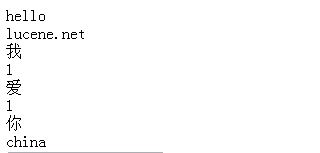
二元分词算法,每两个汉字算一个单词,“我爱你China”会分词为“我爱 爱你 china”,点击查看二元分词算法CJKAnalyzer。
- Analyzer analyzer = new CJKAnalyzer();
- TokenStream tokenStream = analyzer.TokenStream("", new StringReader("我爱你中国China中华人名共和国"));
- Lucene.Net.Analysis.Token token = null;
- while ((token = tokenStream.Next()) != null)
- {
- Response.Write(token.TermText()+"<br/>");
- }
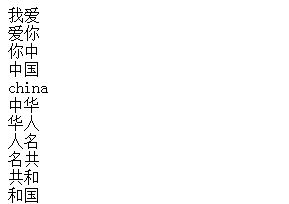
这时,你肯定在想,上面没有一个好用的,二元分词算法乱枪打鸟,很想自己扩展Analyzer,但并不是算法上的专业人士。怎么办?
天降圣器,盘古分词,点击下载。
#p#
Lucene.Net核心类简介(一)
Directory表示索引文件(Lucene.net用来保存用户扔过来的数据的地方)保存的地方,是抽象类,两个子类FSDirectory(文件中)、RAMDirectory (内存中)。
IndexReader对索引进行读取的类,对IndexWriter进行写的类。
IndexReader的静态方法bool IndexExists(Directory directory)判断目录directory是否是一个索引目录。IndexWriter的bool IsLocked(Directory directory) 判断目录是否锁定,在对目录写之前会先把目录锁定。两个IndexWriter没法同时写一个索引文件。IndexWriter在进行写操作的时候会自动加锁,close的时候会自动解锁。IndexWriter.Unlock方法手动解锁(比如还没来得及close IndexWriter 程序就崩溃了,可能造成一直被锁定)。
创建索引库操作:
构造函数:IndexWriter(Directory dir, Analyzer a, bool create, MaxFieldLength mfl)因为IndexWriter把输入写入索引的时候,Lucene.net是把写入的文件用指定的分词器将文章分词(这样检索的时候才能查的快),然后将词放入索引文件。
void AddDocument(Document doc),向索引中添加文档(Insert)。Document类代表要索引的文档(文章),最重要的方法Add(Field field),向文档中添加字段。Document是一片文档,Field是字段(属性)。Document相当于一条记录,Field相当于字段。
Field类的构造函数 Field(string name, string value, Field.Store store, Field.Index index, Field.TermVector termVector): name表示字段名; value表示字段值; store表示是否存储value值,可选值 Field.Store.YES存储, Field.Store.NO不存储,Field.Store.COMPRESS压缩存储;默认只保存分词以后的一堆词,而不保存分词之前的内容,搜索的时候无法根据分词后的东西还原原文,因此如果要显示原文(比如文章正文)则需要设置存储。 index表示如何创建索引,可选值Field.Index. NOT_ANALYZED ,不创建索引,Field.Index. ANALYZED,创建索引;创建索引的字段才可以比较好的检索。是否碎尸万段!是否需要按照这个字段进行“全文检索”。 termVector表示如何保存索引词之间的距离。“北京欢迎你们大家”,索引中是如何保存“北京”和“大家”之间“隔多少单词”。方便只检索在一定距离之内的词。
- private void CreateIndex()
- {
- //索引库存放在这个文件夹里
- string indexPath = ConfigurationManager.AppSettings["pathIndex"];
- //Directory表示索引文件保存的地方,是抽象类,两个子类FSDirectory表示文件中,RAMDirectory 表示存储在内存中
- FSDirectory directory = FSDirectory.Open(new DirectoryInfo(indexPath), new NativeFSLockFactory());
- //判断目录directory是否是一个索引目录。
- bool isUpdate = IndexReader.IndexExists(directory);
- logger.Debug("索引库存在状态:"+isUpdate);
- if (isUpdate)
- {
- if (IndexWriter.IsLocked(directory))
- {
- IndexWriter.Unlock(directory);
- }
- }
- //第三个参数为是否创建索引文件夹,Bool Create,如果为True,则新创建的索引会覆盖掉原来的索引文件,反之,则不必创建,更新即可。
- IndexWriter write = new IndexWriter(directory, new PanGuAnalyzer(), !isUpdate, IndexWriter.MaxFieldLength.UNLIMITED);
- WebClient wc = new WebClient();
- //编码,防止乱码
- wc.Encoding = Encoding.UTF8;
- int maxID;
- try
- {
- //读取rss,获得第一个item中的链接的编号部分就是最大的帖子编号
- maxID = GetMaxID();
- }
- catch (WebException webEx)
- {
- logger.Error("获得最大帖子号出错",webEx);
- return;
- }
- for (int i = 1; i <= maxID; i++)
- {
- try
- {
- string url = "http://localhost:8080/showtopic-" + i + ".aspx";
- logger.Debug("开始下载:"+url);
- string html = wc.DownloadString(url);
- HTMLDocumentClass doc = new HTMLDocumentClass();
- doc.designMode = "on";//不让解析引擎尝试去执行
- doc.IHTMLDocument2_write(html);
- doc.close();
- string title = doc.title;
- string body = doc.body.innerText;
- //为避免重复索引,先输出number=i的记录,在重新添加
- write.DeleteDocuments(new Term("number", i.ToString()));
- Document document = new Document();
- //Field为字段,只有对全文检索的字段才分词,Field.Store是否存储
- document.Add(new Field("number", i.ToString(), Field.Store.YES, Field.Index.NOT_ANALYZED));
- document.Add(new Field("title", title, Field.Store.YES, Field.Index.NOT_ANALYZED));
- document.Add(new Field("body", body, Field.Store.YES, Field.Index.ANALYZED, Field.TermVector.WITH_POSITIONS_OFFSETS));
- write.AddDocument(document);
- logger.Debug("索引" + i.ToString() + "完毕");
- }
- catch (WebException webEx)
- {
- logger.Error("下载"+i.ToString()+"失败",webEx);
- }
- }
- write.Close();
- directory.Close();
- logger.Debug("全部索引完毕");
- }
- //取最大帖子号
- private int GetMaxID()
- {
- XDocument xdoc = XDocument.Load("Http://localhost:8080/tools/rss.aspx");
- XElement channel = xdoc.Root.Element("channel");
- XElement fitstItem = channel.Elements("item").First();
- XElement link = fitstItem.Element("link");
- Match match = Regex.Match(link.Value, @"http://localhost:8080/showtopic-(\d+)\.aspx");
- string id = match.Groups[1].Value;
- return Convert.ToInt32(id);
- }
这样就创建了索引库,利用WebClient爬去所有网页的内容,这儿需要你添加引用Microsoft mshtml组件,MSHTML是微软公司的一个COM组件,该组件封装了HTML语言中的所有元素及其属性,通过其提供的标准接口,可以访问指定网页的所有元素。
当然,创建索引库最好定时给我们自动创建,类似于Windows计划任务。
在这儿你可以了解Quartz.Net
首先添加对其(我这个版本有两个,一个是Quartz.dll,还有一个是Common.Logging)的引用,貌似两个缺一不可,否则会报错,类似于文件路径错误。
在Global里配置如下:
- public class Global : System.Web.HttpApplication
- {
- private static ILog logger = LogManager.GetLogger(typeof(Global));
- private IScheduler sched;
- protected void Application_Start(object sender, EventArgs e)
- {
- //控制台就放在Main
- logger.Debug("Application_Start");
- log4net.Config.XmlConfigurator.Configure();
- //从配置中读取任务启动时间
- int indexStartHour = Convert.ToInt32(ConfigurationManager.AppSettings["IndexStartHour"]);
- int indexStartMin = Convert.ToInt32(ConfigurationManager.AppSettings["IndexStartMin"]);
- ISchedulerFactory sf = new StdSchedulerFactory();
- sched = sf.GetScheduler();
- JobDetail job = new JobDetail("job1", "group1", typeof(IndexJob));//IndexJob为实现了IJob接口的类
- Trigger trigger = TriggerUtils.MakeDailyTrigger("tigger1", indexStartHour, indexStartMin);//每天10点3分执行
- trigger.JobName = "job1";
- trigger.JobGroup = "group1";
- trigger.Group = "group1";
- sched.AddJob(job, true);
- sched.ScheduleJob(trigger);
- //IIS启动了就不会来了
- sched.Start();
- }
- protected void Session_Start(object sender, EventArgs e)
- {
- }
- protected void Application_BeginRequest(object sender, EventArgs e)
- {
- }
- protected void Application_AuthenticateRequest(object sender, EventArgs e)
- {
- }
- protected void Application_Error(object sender, EventArgs e)
- {
- logger.Debug("网络出现未处理异常:",HttpContext.Current.Server.GetLastError());
- }
- protected void Session_End(object sender, EventArgs e)
- {
- }
- protected void Application_End(object sender, EventArgs e)
- {
- logger.Debug("Application_End");
- sched.Shutdown(true);
- }
- }
最后我们的Job去做任务,但需要实现IJob接口
- public class IndexJob:IJob
- {
- private ILog logger = LogManager.GetLogger(typeof(IndexJob));
- public void Execute(JobExecutionContext context)
- {
- try
- {
- logger.Debug("索引开始");
- CreateIndex();
- logger.Debug("索引结束");
- }
- catch (Exception ex)
- {
- logger.Debug("启动索引任务异常", ex);
- }
- }
- }
Ok,我们的索引库建立完了,接下来就是搜索了。
#p#
Lucene.Net核心类简介(二)
IndexSearcher是进行搜索的类,构造函数传递一个IndexReader。IndexSearcher的void Search(Query query, Filter filter, Collector results)方法用来搜索,Query是查询条件, filter目前传递null, results是检索结果,TopScoreDocCollector.create(1000, true)方法创建一个Collector,1000表示最多结果条数,Collector就是一个结果收集器。
Query有很多子类,PhraseQuery是一个子类。 PhraseQuery用来进行多个关键词的检索,调用Add方法添加关键词,query.Add(new Term("字段名", 关键词)),PhraseQuery. SetSlop(int slop)用来设置关键词之间的最大距离,默认是0,设置了Slop以后哪怕文档中两个关键词之间没有紧挨着也能找到。 query.Add(new Term("字段名", 关键词)) query.Add(new Term("字段名", 关键词2)) 类似于:where 字段名 contains 关键词 and 字段名 contais 关键词。
调用TopScoreDocCollector的GetTotalHits()方法得到搜索结果条数,调用Hits的TopDocs TopDocs(int start, int howMany)得到一个范围内的结果(分页),TopDocs的scoreDocs字段是结果ScoreDoc数组, ScoreDoc 的doc字段为Lucene.Net为文档分配的id(为降低内存占用,只先返回文档id),根据这个id调用searcher的Doc方法就能拿到Document了(放进去的是Document,取出来的也是Document);调用doc.Get("字段名")可以得到文档指定字段的值,注意只有Store.YES的字段才能得到,因为Store.NO的没有保存全部内容,只保存了分割后的词。
搜索的代码:
查看盘古分词文档找到高亮显示:
- private string Preview(string body,string keyword)
- {
- PanGu.HighLight.SimpleHTMLFormatter simpleHTMLFormatter = new PanGu.HighLight.SimpleHTMLFormatter("<font color=\"Red\">","</font>");
- PanGu.HighLight.Highlighter highlighter = new PanGu.HighLight.Highlighter(simpleHTMLFormatter, new Segment());
- highlighter.FragmentSize = 100;
- string bodyPreview = highlighter.GetBestFragment(keyword, body);
- return bodyPreview;
- }
因为我们页面刚进入需要加载热词,为了减轻服务端压力,缓存的使用能使我们解决这一问题。
既然是热词,当然是最近几天搜索量最多的,故Sql语句需要考虑指定的时间之内的搜索数量的排序。
- public IEnumerable<Model.SearchSum> GetHotWords()
- {
- //缓存
- var data=HttpRuntime.Cache["hotwords"];
- if (data==null)
- {
- IEnumerable<Model.SearchSum> hotWords = DoSelect();
- HttpRuntime.Cache.Insert("hotwords",hotWords,null,DateTime.Now.AddMilliseconds(30),TimeSpan.Zero );
- return hotWords;
- }
- return (IEnumerable<Model.SearchSum>)data;
- }
- private IEnumerable<Model.SearchSum> DoSelect()
- {
- DataTable dt = SqlHelper.ExecuteDataTable(@"
- select top 5 Keyword,count(*) as searchcount from keywords
- where datediff(day,searchdatetime,getdate())<7
- group by Keyword
- order by count(*) desc ");
- List<Model.SearchSum> list = new List<Model.SearchSum>();
- if (dt!=null&&dt.Rows!=null&&dt.Rows.Count>0)
- {
- foreach (DataRow row in dt.Rows)
- {
- Model.SearchSum oneModel=new Model.SearchSum ();
- oneModel.Keyword = Convert.ToString(row["keyword"]);
- oneModel.SearchCount = Convert.ToInt32(row["SearchCount"]);
- list.Add(oneModel);
- }
- }
- return list;
- }
搜索建议,类似于Baidu搜索时下拉提示框,Jquery UI模拟,下面是获取根据搜索数量最多的进行排序,得到IEnumerable<Model.SearchSum>集合
- public IEnumerable<Model.SearchSum> GetSuggestion(string kw)
- {
- DataTable dt = SqlHelper.ExecuteDataTable(@"select top 5 Keyword,count(*) as searchcount from keywords
- where datediff(day,searchdatetime,getdate())<7
- and keyword like @keyword
- group by Keyword
- order by count(*) desc",new SqlParameter("@keyword","%"+kw+"%"));
- List<Model.SearchSum> list = new List<Model.SearchSum>();
- if (dt != null && dt.Rows != null && dt.Rows.Count > 0)
- {
- foreach (DataRow row in dt.Rows)
- {
- Model.SearchSum oneModel = new Model.SearchSum();
- oneModel.Keyword = Convert.ToString(row["keyword"]);
- oneModel.SearchCount = Convert.ToInt32(row["SearchCount"]);
- list.Add(oneModel);
- }
- }
- return list;
- }
最关键的搜索代码,详见注释和上面Lucene.Net核心类二:
- protected void Page_Load(object sender, EventArgs e)
- {
- //加载热词
- hotwordsRepeater.DataSource = new Dao.KeywordDao().GetHotWords();
- hotwordsRepeater.DataBind();
- kw = Request["kw"];
- if (string.IsNullOrWhiteSpace(kw))
- {
- return;
- }
- //处理:将用户的搜索记录加入数据库,方便统计热词
- Model.SerachKeyword model = new Model.SerachKeyword();
- model.Keyword = kw;
- model.SearchDateTime = DateTime.Now;
- model.ClinetAddress = Request.UserHostAddress;
- new Dao.KeywordDao().Add(model);
- //分页控件
- MyPage pager = new MyPage();
- pager.TryParseCurrentPageIndex(Request["pagenum"]);
- //超链接href属性
- pager.UrlFormat = "CreateIndex.aspx?pagenum={n}&kw=" + Server.UrlEncode(kw);
- int startRowIndex = (pager.CurrentPageIndex - 1) * pager.PageSize;
- int totalCount = -1;
- List<SearchResult> list = DoSearch(startRowIndex,pager.PageSize,out totalCount);
- pager.TotalCount = totalCount;
- RenderToHTML = pager.RenderToHTML();
- dataRepeater.DataSource = list;
- dataRepeater.DataBind();
- }
- private List<SearchResult> DoSearch(int startRowIndex,int pageSize,out int totalCount)
- {
- string indexPath = "C:/Index";
- FSDirectory directory = FSDirectory.Open(new DirectoryInfo(indexPath), new NoLockFactory());
- IndexReader reader = IndexReader.Open(directory, true);
- //IndexSearcher是进行搜索的类
- IndexSearcher searcher = new IndexSearcher(reader);
- PhraseQuery query = new PhraseQuery();
- foreach (string word in CommonHelper.SplitWord(kw))
- {
- query.Add(new Term("body", word));
- }
- query.SetSlop(100);//相聚100以内才算是查询到
- TopScoreDocCollector collector = TopScoreDocCollector.create(1024, true);//最大1024条记录
- searcher.Search(query, null, collector);
- totalCount = collector.GetTotalHits();//返回总条数
- ScoreDoc[] docs = collector.TopDocs(startRowIndex, pageSize).scoreDocs;//分页,下标应该从0开始吧,0是第一条记录
- List<SearchResult> list = new List<SearchResult>();
- for (int i = 0; i < docs.Length; i++)
- {
- int docID = docs[i].doc;//取文档的编号,这个是主键,lucene.net分配
- //检索结果中只有文档的id,如果要取Document,则需要Doc再去取
- //降低内容占用
- Document doc = searcher.Doc(docID);
- string number = doc.Get("number");
- string title = doc.Get("title");
- string body = doc.Get("body");
- SearchResult searchResult = new SearchResult() { Number = number, Title = title, BodyPreview = Preview(body, kw) };
- list.Add(searchResult);
- }
- return list;
- }
#p#
Jquery UI模拟Baidu下拉提示和数据的绑定
- <script type="text/javascript">
- $(function () {
- $("#txtKeyword").autocomplete(
- { source: "SearchSuggestion.ashx",
- select: function (event, ui) { $("#txtKeyword").val(ui.item.value); $("#form1").submit(); }
- });
- });
- </script>
- <div align="center">
- <input type="text" id="txtKeyword" name="kw" value='<%=kw %>'/>
- <%-- <asp:Button ID="createIndexButton" runat="server" onclick="searchButton_Click"
- Text="创建索引库" />--%>
- <input type="submit" name="searchButton" value="搜索" style="width: 91px" /><br />
- </div>
- <br />
- <ul id="hotwordsUL">
- <asp:Repeater ID="hotwordsRepeater" runat="server">
- <ItemTemplate>
- <li><a href='CreateIndex.aspx?kw=<%#Eval("Keyword") %>'><%#Eval("Keyword") %></a></li>
- </ItemTemplate>
- </asp:Repeater>
- </ul>
- <br />
- <asp:Repeater ID="dataRepeater" runat="server" EnableViewState="true">
- <HeaderTemplate>
- <ul>
- </HeaderTemplate>
- <ItemTemplate>
- <li>
- <a href='http://localhost:8080/showtopic-<%#Eval("Number") %>.aspx'><%#Eval("Title") %></a>
- <br />
- <%#Eval("BodyPreview") %>
- </li>
- </ItemTemplate>
- <FooterTemplate>
- </ul>
- </FooterTemplate>
- </asp:Repeater>
- <br />
- <div class="pager"><%=RenderToHTML%></div>
原文链接:http://www.cnblogs.com/OceanEyes/archive/2012/07/31/2616178.html
【编辑推荐】































