本文以cocos2d-iphone源代码为讲解。cocos2d-x 于此类似,就不过多赘述了。
零、cocoaTouch的触摸
在讲解cocos2d触摸协议之前,我觉得我有必要提一下CocoaTouch那四个方法。毕竟cocos2d的Touch Delegate 也是通过这里接入的。
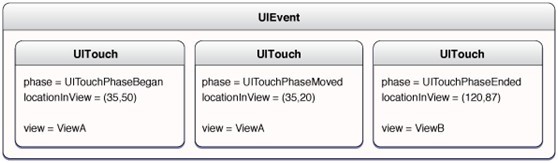
- - (void)touchesBegan:(NSSet *)touches withEvent:(UIEvent *)event;
- - (void)touchesMoved:(NSSet *)touches withEvent:(UIEvent *)event;
- - (void)touchesEnded:(NSSet *)touches withEvent:(UIEvent *)event;
- - (void)touchesCancelled:(NSSet *)touches withEvent:(UIEvent *)event;
1、一个UITouch的生命周期
一个触摸点会被包装在一个UITouch中,在TouchesBegan的时候创建,在Cancelled或者Ended的时候被销毁。也就是说,一个触摸点在这四个方法中内存地址是相同的,是同一个对象。
2、UIEvent
这是一个经常被大伙儿忽视的东西,基本上没见过有谁用过,不过这个东西的确不常用。可以理解为UIEvent是UITouch的一个容器。
你可以通过UIEvent的allTouches方法来获得当前所有触摸事件。那么和传入的那个NSSet有什么区别呢?
那么来设想一个情况,在开启多点支持的情况下,我有一个手指按在屏幕上,既不移动也不离开。然后,又有一只手指按下去。
这时TouchBegan会被触发,它接到的NSSet的Count为1,仅有一个触摸点。
但是UIEvent的alltouches 却是2,也就是说那个按在屏幕上的手指的触摸信息,是可以通过此方法获取到的,而且他的状态是UITouchPhaseStationary
3、关于Cancelled的误区
有很多人认为,手指移出屏幕、或移出那个View的Frame 会触发touchCancelled,这是个很大的误区。移出屏幕触发的是touchEned,移出view的Frame不会导致触摸终止,依然是Moved状态。
那么Cancelled是干什么用的?
官方解释:This method is invoked when the Cocoa Touch framework receives a system interruption requiring cancellation of the touch event; for this, it generates a UITouch object with a phase of UITouchPhaseCancel. The interruption is something that might cause the application to be no longer active or the view to be removed from the window
当Cocoa Touch framework 接到系统中断通知需要取消触摸事件的时候会调用此方法。同时会将导致一个UITouch对象的phase改为UITouchPhaseCancel。这个中断往往是因为app长时间没有响应或者当前view从window上移除了。
据我统计,有这么几种情况会导致触发Cancelled:
1、官方所说长时间无响应,view被移除
2、触摸的时候来电话,弹出UIAlert View(低电量 短信 推送 之类),按了home键。也就是说程序进入后台。
3、屏幕关闭,触摸的时候,某种原因导致距离传感器工作,例如脸靠近。
4、手势的权限盖掉了Touch, UIGestureRecognizer 有一个属性:
- @property(nonatomic) BOOL cancelsTouchesInView;
- // default is YES. causes touchesCancelled:withEvent: to be sent to the view for all touches recognized as part of this gesture immediately before the action method is called
关于CocoaTouch就说到这里,CocoaTouch的Touch和Gesture混用 我会在将来的教程中写明。
一、TouchDelegate的接入。
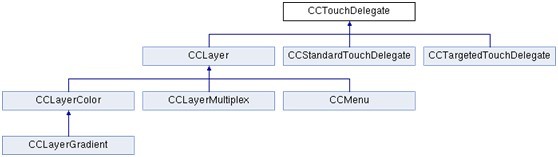
众所周知CCTouchDelegate是通过CocoaTouch的API接入的,那么是从哪里接入的呢?我们是知道cocos2d是跑在一个view上的,这个view 就是 EAGLView 可在cocos2d的Platforms的iOS文件夹中找到。
在它的最下方可以看到,他将上述四个api传入了一个delegate。这个delegate是谁呢?
没错就是CCTouchDispatcher
但纵览整个EAGLView的.m文件,你是找不到任何和CCTouchDispatcher有关的东西的。
那么也就是说在初始化的时候载入的咯?
EAGLView的初始化在appDelegate中,但依然没看到有关CCTouchDispatcher 有关的东西,但可以留意一句话:
- [director setOpenGLView:glView];
点开后可以发现
- CCTouchDispatcher *touchDispatcher = [CCTouchDispatcher sharedDispatcher];
- [openGLView_ setTouchDelegate: touchDispatcher];
- [touchDispatcher setDispatchEvents: YES];
呵呵~ CCTouchDispatcher 被发现了!
二、两套协议
CCTouchDispatcher 提供了两套协议。
- @protocol CCTargetedTouchDelegate
- - (BOOL)ccTouchBegan:(UITouch *)touch withEvent:(UIEvent *)event;
- @optional
- - (void)ccTouchMoved:(UITouch *)touch withEvent:(UIEvent *)event;
- - (void)ccTouchEnded:(UITouch *)touch withEvent:(UIEvent *)event;
- - (void)ccTouchCancelled:(UITouch *)touch withEvent:(UIEvent *)event;
- @end
- @protocol CCStandardTouchDelegate
- @optional
- - (void)ccTouchesBegan:(NSSet *)touches withEvent:(UIEvent *)event;
- - (void)ccTouchesMoved:(NSSet *)touches withEvent:(UIEvent *)event;
- - (void)ccTouchesEnded:(NSSet *)touches withEvent:(UIEvent *)event;
- - (void)ccTouchesCancelled:(NSSet *)touches withEvent:(UIEvent *)event;
- @end
与之对应的还有两个在CCTouchDispatcher 中的添加操作
- -(void) addStandardDelegate:(id) delegate priority:(int)priority;
- -(void) addTargetedDelegate:(id) delegate priority:(int)priority swallowsTouches:(BOOL)swallowsTouches;
其中StandardTouchDelegate 单独使用的时候用法和 cocoaTouch 相同。
我们这里重点说一下CCTargetedTouchDelegate
在头文件的注释中可以看到:
使用它的好处:
1、不用去处理NSSet, 分发器会将它拆开,每次调用你都能精确的拿到一个UITouch
2、你可以在touchbegan的时候retun yes,这样之后touch update 的时候 再获得到的touch 肯定是它自己的。这样减轻了你对多点触控时的判断。
除此之外还有
3、TargetedTouchDelegate支持SwallowTouch 顾名思义,如果这个开关打开的话,比他权限低的handler 是收不到 触摸响应的,顺带一提,CCMenu 就是开了Swallow 并且权限为-128(权限是越小越好)
4、 CCTargetedTouchDelegate 的级别比 CCStandardDelegate 高,高在哪里了呢? 在后文讲分发原理的时候 我会说具体说明。
三、CCTouchHandler
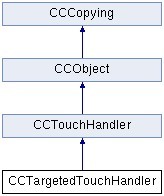
在说分发之前,还要介绍下这个类的作用。
简而言之呢,这个类就是用于存储你的向分发器注册协议时的参数们。
类指针,类所拥有的那几个函数们,以及触摸权限。
只不过在 CCTargetedTouchHandler 中还有这么一个东西
- @property(nonatomic, readonly) NSMutableSet *claimedTouches;
这个东西就是记录当前这个delegate中 拿到了多少 Touches 罢了。
只是想在这里说一点:
UITouch只要手指按在屏幕上 无论是滑动 也好 开始began 也好 finished 也好
对于一次touch操作,从开始到结束 touch的指针是不变的.
四、触摸分发
前面铺垫这么多,终于讲到重点了。
这里我就结合这他的代码说好了。
首先先说dispatcher定义的数据成员
- NSMutableArray *targetedHandlers;
- NSMutableArray *standardHandlers;
- BOOL locked;
- BOOL toAdd;
- BOOL toRemove;
- NSMutableArray *handlersToAdd;
- NSMutableArray *handlersToRemove;
- BOOL toQuit;
- BOOL dispatchEvents;
- // 4, 1 for each type of event
- struct ccTouchHandlerHelperData handlerHelperData[kCCTouchMax];
开始那两个 数组 顾名思义是存handlers的 不用多说
之后下面那一段的东西是用于线程间数据修改时的标记。
提一下那个lock为真的时候 代表当前正在进行触摸分发
然后是总开关
***就是个helper 。。
然后说之前提到过的那两个插入方法
- -(void) addStandardDelegate:(id) delegate priority:(int)priority;
- -(void) addTargetedDelegate:(id) delegate priority:(int)priority swallowsTouches:(BOOL)swallowsTouches;
就是按照priority插入对应的数组中。
但要注意一点:当前若正在进行事件分发,是不进行插入的。取而代之的是放到一个缓存数组中。等触摸分发结束后才加入其中。
在讲分发前,再提一个函数
- -(void) setPriority:(int) priority forDelegate:(id) delegate
调整权限,讲它的目的是为了讲它中间包含的两个方法一个c函数,
- -(CCTouchHandler*) findHandler:(id)delegate; -(void) rearrangeHandlers:(NSMutableArray*)array; NSComparisonResult sortByPriority(id first, id second, void *context);
调整权限的过程就是,先找到那个handler的指针,修改它的数值,然后对两个数组重新排序。 这里有几个细节: 1、findHandler 是先找 targeted 再找standard 且找到了就 return。也就是说 如果 一个类既注册了targeted又注册了standard,这里会出现冲突。 2、排序的比较器函数 只比较权限,其他一律不考虑。 在dispatcher.m的文件中末,可以看到EAGLTouchDelegate 全都指向了
- -(void) touches:(NSSet*)touches withEvent:(UIEvent*)event withTouchType:(unsigned int)idx
这个方法。
他就是整个 dispatcher的核心。
下面我们来分段讲解下。
最开始
- id mutableTouches;
- locked = YES;
- // optimization to prevent a mutable copy when it is not necessary
- unsigned int targetedHandlersCount = [targetedHandlers count];
- unsigned int standardHandlersCount = [standardHandlers count];
- BOOL needsMutableSet = (targetedHandlersCount && standardHandlersCount);
- mutableTouches = (needsMutableSet ? [touches mutableCopy] : touches);
- struct ccTouchHandlerHelperData helper = handlerHelperData[idx];
首先开启了锁,之后是一个小优化。
就是说 如果 target 和 standard 这两个数组中 有一个为空的话 就不用 将传入的 set copy 一遍了。
下面开始正题
targeted delegate 分发!
- if( targetedHandlersCount > 0 ) {
- for( UITouch *touch in touches ) {
- for(CCTargetedTouchHandler *handler in targetedHandlers) {
- BOOL claimed = NO;
- if( idx == kCCTouchBegan ) {
- claimed = [handler.delegate ccTouchBegan:touch withEvent:event];
- if( claimed )
- [handler.claimedTouches addObject:touch];
- }
- // else (moved, ended, cancelled)
- else if( [handler.claimedTouches containsObject:touch] ) {
- claimed = YES;
- if( handler.enabledSelectors & helper.type )
- [handler.delegate performSelector:helper.touchSel withObject:touch withObject:event];
- if( helper.type & (kCCTouchSelectorCancelledBit | kCCTouchSelectorEndedBit) )
- [handler.claimedTouches removeObject:touch];
- }
- if( claimed && handler.swallowsTouches ) {
- if( needsMutableSet )
- [mutableTouches removeObject:touch];
- break;
- }
- }
- }
- }
其实分发很简单,先枚举每个触摸点,然后枚举targeted数组中的handler
若当前触摸是 began 的话 那么就 运行 touchbegan函数 如果 touch began return Yes了 那么证明这个触摸被claim了。加入handler的那个集合中。
若当前触摸不是began 那么判断 handler那个集合中有没有这个 UItouch 如果有 证明 之前的touch began return 了Yes 可以继续update touch。 若操作是结束或者取消,就从set中把touch删掉。
***这点很重要 当前handler是claim且设置为吞掉触摸的话,会删除standardtouchdelegate中对应的触摸点,并且终止循环。
targeted所有触摸事件分发完后开始进行standard 触摸事件分发。
按这个次序我们可以发现…
1、再次提起swallow,一旦targeted设置为swallow 比它权限低的 以及 standard 无论是多高的权限 全都收不到触摸分发。
2、standard的触摸权限 设置为 负无穷(***) 也没有 targeted的正无穷(***)权限高。
3、触摸分发,只和权限有关,和层的高度(zOrder)完全没关系,哪怕是同样的权限,也有可能低下一层先收到触摸,上面那层才接到。权限相同时数组里是乱序的,非插入顺序。
***,关闭锁
开始判断在数据分发的时候有没有发生 添加 删除 清空handler的情况。
结束分发
注意,事件分发后的异步处理信息会出现几个有意思的副作用
1、删除的时候 retainCnt +1因为要把handler暂时加入缓存数组中。
虽说是暂时的,但是会混淆你的调试。
例如:
- - (BOOL) ccTouchBegan:(UITouch *)touch withEvent:(UIEvent *)event
- {
- NSLog(@"button retainCnt = ", button.retainCount);
- [[CCTouchDispatcher sharedDispatcher] removeDelegate:button];
- NSLog(@"button retainCnt = ", button.retainCount);
- }
如果你内存管理做得好的话,应该是 输出 2 和 3
2 是在 addchild 和 dispatcher中添加了。
3 是在 cache 中又被添加一次。
2、有些操作会失去你想要表达的效果。
例如一个你写了个ScrollView 上面有一大块menu。你想在手指拖拽view的时候 屏蔽掉 那个menu的响应。
也许你会这么做:
1)让scrollview的权限比menu还要高,并设为不吞掉触摸。
2)滑动的时候,scrollview肯定会先收到触摸,这时取消掉menu的响应。
3)触摸结束还,还原menu响应
但实际上第二步的时候 menu 还是会收到响应的,会把menu的item变成selected状态。并且需要手动还原
样例代码如下:
- -(id) init
- {
- // always call "super" init
- // Apple recommends to re-assign "self" with the "super" return value
- if( (self=[super init])) {
- CCSprite* sprite = [CCSprite spriteWithFile:@"Icon.png"];
- CCSprite* sprite1 = [CCSprite spriteWithFile:@"Icon.png"];
- sprite1.color = ccRED;
- CCMenuItem* item = [CCMenuItemSprite itemFromNormalSprite:sprite
- selectedSprite:sprite1
- block:^(id sender) {
- AudioServicesPlayAlertSound(1000);
- }];
- item.position = ccp(100, 100);
- CCMenu* menu = [CCMenu menuWithItems:item, nil];
- menu.position = ccp(0, 0);
- menu.tag = 1025;
- [self addChild:menu];
- [[CCTouchDispatcher sharedDispatcher] addTargetedDelegate:self priority:-129 swallowsTouches:NO];
- }
- return self;
- }
- - (BOOL) ccTouchBegan:(UITouch *)touch withEvent:(UIEvent *)event
- {
- return YES;
- }
- - (void) ccTouchMoved:(UITouch *)touch withEvent:(UIEvent *)event
- {
- CCMenu*menu = (CCMenu*) [self getChildByTag:1025];
- menu.isTouchEnabled = NO;
- }
- - (void) ccTouchEnded:(UITouch *)touch withEvent:(UIEvent *)event
- {
- CCMenu*menu = (CCMenu*) [self getChildByTag:1025];
- menu.isTouchEnabled = YES;
- }
3、需要注意的一点是,TouchTargetedDelegate 并没有屏蔽掉多点触摸,而是将多点离散成了单点,同时传递过来了。
也就是说,每一个触摸点都会走UITouch LifeCircle ,只是因为在正常情况下NSSet提取出来的信息顺序相同,使得你每次操作看起来只是***一个触摸点生效了。
但是如果用户“手贱”,多指触摸,并不同时抬起全部手指,你将收到诸如start(-move)-end-(move)-end 之类的情况。
若开启了多点触控支持,一定要考虑好这点!否则可能会被用户玩出来一些奇怪的bug…
























