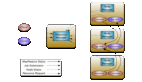介绍
HTML 5: 画布(canvas)之转换(转换画布的用户坐标系)
平移 | translate()
旋转 | rotate()
缩放 | scale()
矩阵转换 | transform(a, b, c, d, e, f)
矩阵转换 | setTransform(a, b, c, d, e, f)
示例
1、平移 | translate()
canvas/transform/translate.html
- <!DOCTYPE HTML>
- <html>
- <head>
- <title>平移</title>
- </head>
- <body>
- <canvas id="canvas" width="400" height="400" style="background-color: rgb(222, 222, 222)">
- 您的浏览器不支持 canvas 标签
- </canvas>
- <br />
- <button type="button" onclick="drawIt();">不断地点我看 Demo</button>
- <button type="button" onclick="clearIt();">清除画布</button>
- <script type="text/javascript">
- var ctx = document.getElementById('canvas').getContext('2d');
- var canvasX = 0;
- var canvasY = 0;
- var stepX = 20;
- var stepY = 20;
- function drawIt() {
- if (canvasX == 0 && canvasY == 0)
- ctx.strokeRect(0, 0, 100, 100);
- canvasX += stepX;
- canvasY += stepY;
- /*
- * context.translate(x, y) - 将当前的用户坐标系平移指定的距离
- * x - x 轴方向上需要平移的像素数
- * y - y 轴方向上需要平移的像素数
- */
- ctx.strokeStyle = "blue";
- ctx.translate(stepX, stepY);
- ctx.strokeRect(0, 0, 100, 100);
- }
- function clearIt() {
- ctx.translate(-canvasX, -canvasY);
- canvasX = 0;
- canvasY = 0;
- ctx.strokeStyle = "black";
- ctx.clearRect(0, 0, 400, 400);
- }
- </script>
- </body>
- </html>
2、旋转 | rotate()
canvas/transform/rotate.html
- <!DOCTYPE HTML>
- <html>
- <head>
- <title>旋转</title>
- </head>
- <body>
- <canvas id="canvas" width="400" height="400" style="background-color: rgb(222, 222, 222)">
- 您的浏览器不支持 canvas 标签
- </canvas>
- <br />
- <button type="button" onclick="drawIt();">不断地点我看 Demo</button>
- <button type="button" onclick="clearIt();">清除画布</button>
- <script type="text/javascript">
- var ctx = document.getElementById('canvas').getContext('2d');
- var canvasRadian = 0;
- var stepRadian = 15 * Math.PI / 180;
- function drawIt() {
- if (canvasRadian == 0)
- ctx.strokeRect(360, 0, 20, 60);
- canvasRadian += stepRadian;
- /*
- * context.rotate(radian) - 将当前的用户坐标系旋转指定的弧度,顺时针为正值,逆时针为负值
- * radian - 弧度值
- */
- ctx.strokeStyle = "blue";
- ctx.rotate(stepRadian);
- ctx.strokeRect(360, 0, 20, 60);
- }
- function clearIt() {
- ctx.rotate(-canvasRadian);
- canvasRadian = 0;
- ctx.strokeStyle = "black";
- ctx.clearRect(0, 0, 400, 400);
- }
- </script>
- </body>
- </html>
3、缩放 | scale()
canvas/transform/scale.html
- <!DOCTYPE HTML>
- <html>
- <head>
- <title>缩放</title>
- </head>
- <body>
- <canvas id="canvas" width="400" height="400" style="background-color: rgb(222, 222, 222)">
- 您的浏览器不支持 canvas 标签
- </canvas>
- <br />
- <button type="button" onclick="drawIt();">不断地点我看 Demo</button>
- <button type="button" onclick="clearIt();">清除画布</button>
- <script type="text/javascript">
- var ctx = document.getElementById('canvas').getContext('2d');
- var canvasScaleX = 1;
- var canvasScaleY = 1;
- var stepScaleX = 1.1;
- var stepScaleY = 1.1;
- function drawIt() {
- if (canvasScaleX == 1 && canvasScaleY == 1)
- ctx.strokeRect(0, 0, 60, 60);
- canvasScaleX *= stepScaleX;
- canvasScaleY *= stepScaleY;
- /*
- * context.scale(x, y) - 将当前的用户坐标系缩放指定的倍数
- * x - 水平方向上的缩放倍数
- * y - 垂直方向上的缩放倍数
- */
- ctx.strokeStyle = "blue";
- ctx.scale(stepScaleX, stepScaleY);
- ctx.strokeRect(0, 0, 60, 60);
- }
- function clearIt() {
- ctx.scale(1 / canvasScaleX, 1 / canvasScaleY);
- canvasScaleX = 1;
- canvasScaleY = 1;
- ctx.strokeStyle = "black";
- ctx.clearRect(0, 0, 400, 400);
- }
- </script>
- </body>
- </html>
#p#
4、矩阵转换 | transform(a, b, c, d, e, f)
canvas/transform/transform.html
- <!DOCTYPE HTML>
- <html>
- <head>
- <title>矩阵转换 | transform(a, b, c, d, e, f)</title>
- </head>
- <body>
- <canvas id="canvas" width="400" height="400" style="background-color: rgb(222, 222, 222)">
- 您的浏览器不支持 canvas 标签
- </canvas>
- <br />
- <button type="button" onclick="drawIt();">不断地点我看 Demo</button>
- <button type="button" onclick="clearIt();">清除画布</button>
- <script type="text/javascript">
- var ctx = document.getElementById('canvas').getContext('2d');
- var canvasScaleX = 1;
- var canvasScaleY = 1;
- var stepScaleX = 1.1;
- var stepScaleY = 1.1;
- function drawIt() {
- if (canvasScaleX == 1 && canvasScaleY == 1)
- ctx.strokeRect(0, 0, 60, 60);
- canvasScaleX *= stepScaleX;
- canvasScaleY *= stepScaleY;
- /*
- * context.transform(a, b, c, d, e, f) - 按指定的矩阵转换当前的用户坐标系
- * 相当于:context.transform(M11, M12, M21, M22, OffsetX, OffsetY)
- *
- * 关于仿射矩阵参考:http://www.cnblogs.com/webabcd/archive/2008/11/03/1325150.html
- *
- * |X| |M11(默认值 1) M21(默认值 0) 0|
- * |Y| = |x y 1| * |M12(默认值 0) M22(默认值 1) 0|
- * |1| |OffsetX(默认值 0) OffsetY(默认值 0) 1|
- *
- * X = x * M11 + y * M12 + OffsetX
- * Y = x * M21 + y * M22 + OffsetY
- */
- ctx.strokeStyle = "blue";
- ctx.transform(stepScaleX, 0, 0, stepScaleY, 0, 0);
- ctx.strokeRect(0, 0, 60, 60);
- }
- function clearIt() {
- ctx.transform(1 / canvasScaleX, 0, 0, 1 / canvasScaleY, 0, 0);
- canvasScaleX = 1;
- canvasScaleY = 1;
- ctx.strokeStyle = "black";
- ctx.clearRect(0, 0, 400, 400);
- }
- </script>
- </body>
- </html>
5、矩阵转换 | setTransform(a, b, c, d, e, f)
canvas/transform/setTransform.html
- <!DOCTYPE HTML>
- <html>
- <head>
- <title>矩阵转换 | setTransform(a, b, c, d, e, f)</title>
- </head>
- <body>
- <canvas id="canvas" width="400" height="400" style="background-color: rgb(222, 222, 222)">
- 您的浏览器不支持 canvas 标签
- </canvas>
- <br />
- <button type="button" onclick="drawIt();">Demo</button>
- <button type="button" onclick="clearIt();">清除画布</button>
- <script type="text/javascript">
- var ctx = document.getElementById('canvas').getContext('2d');
- function drawIt() {
- ctx.strokeStyle = "red";
- ctx.scale(2, 2);
- ctx.strokeRect(0, 0, 60, 60);
- /*
- * context.setTransform(a, b, c, d, e, f) - 首先重置用户坐标系,然后再按指定的矩阵转换用户坐标系(translate, rotate, scale, transform 是针对当前用户坐标系做转换,而 setTransform 是针对重置后的用户坐标系做转换)
- * 相当于:context.setTransform(M11, M12, M21, M22, OffsetX, OffsetY)
- *
- * 关于仿射矩阵参考:http://www.cnblogs.com/webabcd/archive/2008/11/03/1325150.html
- *
- * |X| |M11(默认值 1) M21(默认值 0) 0|
- * |Y| = |x y 1| * |M12(默认值 0) M22(默认值 1) 0|
- * |1| |OffsetX(默认值 0) OffsetY(默认值 0) 1|
- *
- * X = x * M11 + y * M12 + OffsetX
- * Y = x * M21 + y * M22 + OffsetY
- */
- ctx.strokeStyle = "blue";
- ctx.setTransform(1, 0, 0, 1, 0, 0);
- ctx.strokeRect(0, 0, 60, 60);
- }
- function clearIt() {
- ctx.clearRect(0, 0, 400, 400);
- }
- </script>
- </body>
- </html>
原文链接:http://www.cnblogs.com/webabcd/archive/2012/02/22/2362505.html