登录银行信息之前,请首先确认以下的信息
银行的代码
SWIFTCODE:国际银行间金融通信协会(SocietyforWorldwideInterbankFinancialTelecommunications)规定的代码,境外汇款需要改代码,可从各大银行网站确认
开户行地址
账户及开户人姓名
然后登录iTunesConnect点击Contracts,Tax,&BankingInformation,输入银行信息:
比如这里是CitiBank的信息
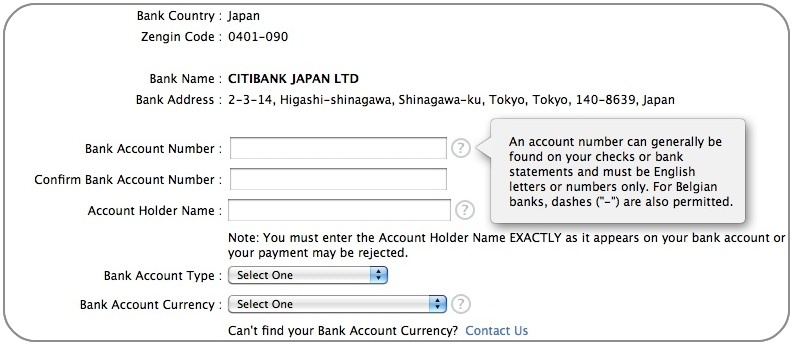
BankAccountNumber:账户
ConfirmBankAccountNumber:账户(确认)
AccountHolderName:开户人姓名
BankAccountType:帐户类型
BankAccountCurrency:货币类型
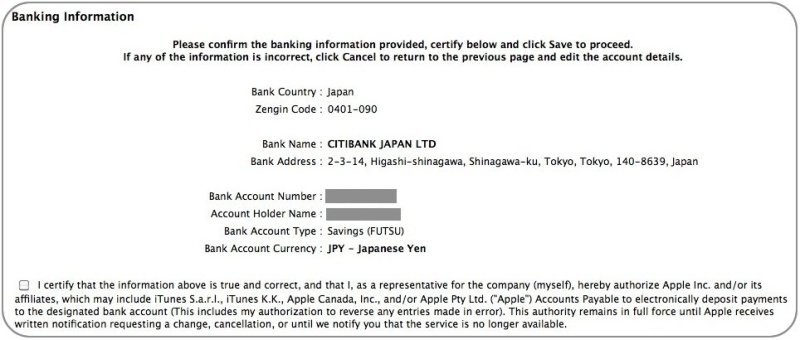
然后接受右下方的协议
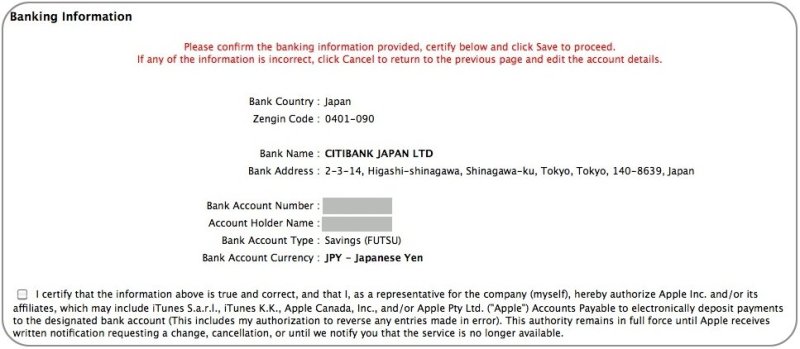
刚登陆好的时候,也许还是叉叉,过上一会儿就好了。
























