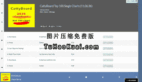关于CSS sprite技术的详解,小弟在这里就不赘述了,因为伟大的英特网上有一篇伟大的技术文档介绍。请移步http://css-tricks.com/css-sprites/
在CSS sprite中最重要的就是关于background这个属性的理解,所以本文比较详细的介绍了background这个属性,如有错误,劳请指教。
background的集合有: 'background-color', 'background-image', 'background-repeat', 'background-attachment','background-position', 和'background'。
在介绍background特性之前首先要明确background的作用范围,background是在padding box之内有效,所以背景色和背景图片都在此范围内。
- <!DOCTYPE html>
- <html>
- <head>
- <title></title>
- <style type="text/css" rel="stylesheet">
- </style>
- </head>
- <body>
- <div id="div1" style="background-color:grey; padding:50px; width:150px; height:150px; border:2px solid green; margin:50px;">
- Test background scope
- </div>
- <div id="div2" style="background-image:url(test.gif); padding:50px; width:150px; height:150px; border:2px solid green; margin:50px;">
- Test background scope
- </div>
- </div>
- </body>
- </html>
background的核心属性background-position
'background-position'
| Value: | [ [ <percentage> | <length> | left | center | right ] [ <percentage> | <length> | top | center | bottom ]? ] | [ [ left | center | right ] || [ top | center | bottom ] ] | inherit |
| Initial: | 0% 0% |
| Applies to: | all elements |
| Inherited: | no |
| Percentages: | refer to the size of the box itself |
| Media: | visual |
| Computed value: | for <length> the absolute value, otherwise a percentage |
(1)百分数
将background-position设置为百分数,可以将其归结为跟踪原则。background-position:x% y%,是指以图片左上角为原点的A(图片长度的x%,图片高度的y%)点和以paddingbox的左上角为原点的B(paddingbox长度的 x%,paddingbox高度的y%)点,相合重合。
(2)数值将
background-position设置为数值,可以将其归结为挂靠原则。background-position:Xpx Ypx,是指图片的左上角挂靠的以paddingbox的左上角为原点的倒直角坐标系,B(Xpx, Ypx)点。例如:background-position:50px 50px,是指将图片的左上角挂靠在以paddingbox的左上角为原点的倒直角坐标系,B(50px, 50px)点.background-position:-50px -50px,是指将图片的左上角挂靠在以paddingbox的左上角为原点的倒直角坐标系,B(-50px, -50px)点。
综合实例:
- <!DOCTYPE html>
- <html>
- <head>
- <title></title>
- <style type="text/css" rel="stylesheet">
- #div3{
- background-image:url(test.gif);
- padding:50px;
- width:100px;
- height:100px;
- border:2px solid green;
- margin:50px;
- background-position:20% 20%;
- }
- #div4{
- background-image:url(test.gif);
- padding:50px;
- width:150px;
- height:150px;
- border:2px solid green;
- margin:50px;
- background-position:50px 50px;
- background-repeat:no-repeat;
- }
- #div5{
- background-image:url(test.gif);
- padding:50px;
- width:150px;
- height:150px;
- border:2px solid green;
- margin:50px;
- background-position:-50px -50px;
- background-repeat:no-repeat;
- }
- </style>
- </head>
- <body>
- <div id="div1" style="background-color:grey; padding:50px; width:150px; height:150px; border:2px solid green; margin:50px;">
- Test background scope
- </div>
- <div id="div2" style="background-image:url(test.gif); padding:50px; width:150px; height:150px; border:2px solid green; margin:50px;">
- Test background scope
- </div>
- <div id="div3">
- Test background scope
- </div>
- <div id="div4">
- Test background scope
- </div>
- <div id="div5">
- Test background scope
- </div>
- </div>
- </body>
- </html>
原文链接:http://www.cnblogs.com/sc-xx/archive/2012/03/29/2423663.html
【编辑推荐】