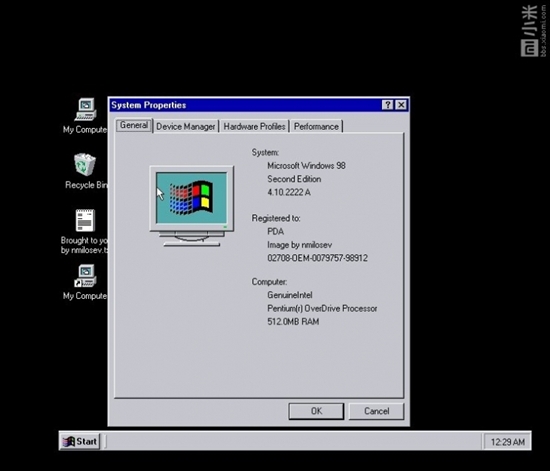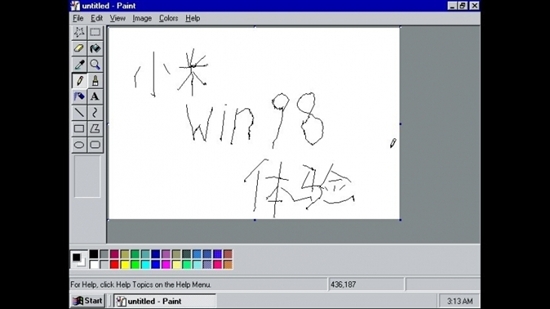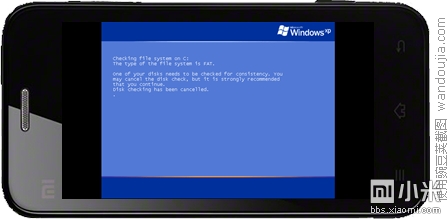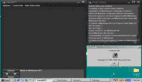之前曾经报道过,HTC EVO 3D、魅族M9都通过一款模拟器,成功运行了Windows 95/98/XP,而现在有位米粉也通过努力让自己的小米手机体验了一把这样的感觉。此外,这位米粉还表示称,除了尝鲜外,也是为了证明,手机的配置足以跑电脑系统,之后他还会让小米手机运行上Win7的。
与之前情况相同的是,但用户进入系统后,触屏左下角点击下是键盘输入,音量+是鼠标左键,—是右键,滑动触屏是移动鼠标。
小米手机运行Windows XP/98的方法与HTC EVO 3D、魅族M9大体一致:
1,将SDL.zip文件放入放到SD卡根目录。
2,将磁盘镜像文件改名为c.img,并放到SDL文件夹中(注:用什么拷什么),运行这个名叫Bochs Pentium emulator的APK,加载一段时间即可。
Bochs Pentium emulator下载链接:http://www.yingyong.so/app/8/4489.htm