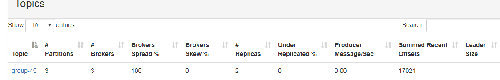1.JTable ,JTable如何在内容里面存放组件(下拉框,图片)和修改数据。
2.系统托盘TrayIcon的使用
3.JPopupMenu的使用
4.JTree的使用及替换样式
5.BorderLayout的灵活使用
6.进度条的同步读取和显示
7.滚动条下拉时候滚动条自动衍生
8.监听器、适配器的使用
9.如何直接把文件、文件夹拖拉到组件
10.剪切板的使用
11.JFM拓展包
*********************
JTable放图片
- package roy;
- import java.awt.Color;
- import java.awt.Component;
- import java.awt.Dimension;
- import javax.swing.Icon;
- import javax.swing.ImageIcon;
- import javax.swing.JFrame;
- import javax.swing.JScrollPane;
- import javax.swing.JTable;
- import javax.swing.border.LineBorder;
- import javax.swing.event.TableModelEvent;
- import javax.swing.table.AbstractTableModel;
- import javax.swing.table.DefaultTableCellRenderer;
- import javax.swing.table.DefaultTableModel;
- import javax.swing.table.TableColumnModel;
- //
- public class MyTable{
- JTable table=new JTable();
- public MyTable(){
- JFrame frame=new JFrame("测试jtable放图片");
- frame.setLayout(null);
- table=this.getTable();
- JScrollPane src=new JScrollPane(table);
- src.setBounds(0, 0, 400, 200);
- frame.setSize(new Dimension(400,200));
- frame.add(src);
- frame.setVisible(true);
- }
- public JTable getTable(){
- MyTableModel dm = new MyTableModel();
- JTable table = new JTable();
- table.setModel(dm);//设置每个单元格的格式
- table.setDefaultRenderer(Icon.class, new ImageRenderer());
- return table;
- }
- public static void main(String args[]){
- new MyTable();
- }
- }
- class MyTableModel extends AbstractTableModel{
- private String[] columnNames = {"First Name",
- "Favorite Color",
- };
- private Object[][] data = {
- {"Marry", new ImageIcon("1.gif")
- },
- {"Joe",new ImageIcon("1.jpg")
- },
- {"Kims", new ImageIcon("1.png")
- }
- };
- public int getColumnCount() {
- return columnNames.length;
- }
- public int getRowCount() {
- return data.length;
- }
- public String getColumnName(int col) {
- return columnNames[col];
- }
- public Object getValueAt(int row, int col) {
- return data[row][col];
- }
- public Class getColumnClass(int c) {
- if(c==1){
- System.out.println("---"+getValueAt(0, c).getClass());
- }
- return c == 1 ? Icon.class : Object.class;
- }
- public boolean isCellEditable(int row, int col) {
- if (col < 1) {
- return false;
- } else {
- return true;
- }
- }
- public void setValueAt(Object value, int row, int col) {
- data[row][col] = value;
- fireTableCellUpdated(row, col);
- }
- }//定义
- class ImageRenderer extends DefaultTableCellRenderer {
- public Component getTableCellRendererComponent(JTable table, Object value,
- boolean isSelected, boolean hasFocus, int row, int column) {
- setIcon(null);
- setBorder(null);
- System.out.println("++"+(value instanceof Icon));
- super.getTableCellRendererComponent(table, value, isSelected, hasFocus, row, column);
- if (value instanceof Icon) {
- this.setIcon((Icon) value);
- if (isSelected)
- setBorder(new LineBorder(Color.red));
- }else if (value instanceof String)
- setText((String) value);
- else
- setText("");
- return this;
- }
- }
- //设置图片和边框
- class TextAndIcon {
- Icon icon;
- TextAndIcon(String text, ImageIcon icon) {
- this.text = text;
- this.icon = icon;
- }
- String text;
- public String getText() {
- return text;
- }
- public void setText(String text) {
- this.text = text;
- }
- public Icon getIcon() {
- return icon;
- }
- public void setIcon(ImageIcon icon) {
- this.icon = icon;
- }
- }
系统托盘和PopupMenu的使用
- package roy;
- import java.awt.AWTException;
- import java.awt.MenuItem;
- import java.awt.PopupMenu;
- import java.awt.SystemTray;
- import java.awt.TrayIcon;
- import java.awt.event.ActionEvent;
- import java.awt.event.ActionListener;
- import java.awt.event.WindowAdapter;
- import java.awt.event.WindowEvent;
- import javax.swing.ImageIcon;
- import javax.swing.JFrame;
- /**
- * Author:Roy
- */
- public class TestTray extends JFrame implements Runnable {
- private SystemTray sysTray;// 当前操作系统的托盘对象
- private TrayIcon trayIcon;// 当前对象的托盘
- ImageIcon icon = null;
- public TestTray()
- {
- this.createTrayIcon();// 创建托盘对象
- init();
- }
- /**
- * 初始化窗体的方法
- */
- public void init()
- {
- this.setTitle("闪动托盘");
- this.setSize(400, 400);
- this.setDefaultCloseOperation(this.EXIT_ON_CLOSE);
- this.setLocationRelativeTo(null);
- // 添加窗口事件,将托盘添加到操作系统的托盘
- this.addWindowListener(new WindowAdapter() {
- public void windowIconified(WindowEvent e)
- {
- addTrayIcon();
- }
- });
- this.setVisible(true);
- }
- /**
- * 添加托盘的方法
- */
- public void addTrayIcon()
- {
- try
- {
- sysTray.add(trayIcon);// 将托盘添加到操作系统的托盘
- setVisible(false);// 使得当前的窗口隐藏
- new Thread(this).start();
- }
- catch (AWTException e1)
- {
- e1.printStackTrace();
- }
- }
- /**
- * 创建系统托盘的对象 步骤: 1,获得当前操作系统的托盘对象 2,创建弹出菜单popupMenu 3,创建托盘图标icon
- * 4,创建系统的托盘对象trayIcon
- */
- public void createTrayIcon()
- {
- sysTray = SystemTray.getSystemTray();// 获得当前操作系统的托盘对象
- icon = new ImageIcon("1.gif");// 托盘图标
- PopupMenu popupMenu = new PopupMenu();// 弹出菜单
- MenuItem mi = new MenuItem("弹出");
- MenuItem exit = new MenuItem("关闭");
- popupMenu.add(mi);
- popupMenu.add(exit);
- // 为弹出菜单项添加事件
- mi.addActionListener(new ActionListener() {
- public void actionPerformed(ActionEvent e)
- {
- setVisible(true);
- sysTray.remove(trayIcon);
- }
- });
- exit.addActionListener(new ActionListener() {
- public void actionPerformed(ActionEvent e)
- {
- System.exit(0);
- }
- });
- trayIcon = new TrayIcon(icon.getImage(), "闪动托盘", popupMenu);
- }
- public static void main(String[] args)
- {
- TestTray testTray = new TestTray();
- }
- /*
- * 线程控制闪动、替换图片
- *
- */
- public void run()
- {
- while (true)
- {
- this.trayIcon.setImage(new ImageIcon("2.jpg").getImage());
- try
- {
- Thread.sleep(300);
- }
- catch (InterruptedException e)
- {
- e.printStackTrace();
- }
- this.trayIcon.setImage(icon.getImage());
- try
- {
- Thread.sleep(300);
- }
- catch (InterruptedException e)
- {
- e.printStackTrace();
- }
- }
- }
- }
实现拖拉上传效果的界面
- package roy;
- import java.awt.BorderLayout;
- import java.awt.datatransfer.DataFlavor;
- import java.awt.dnd.DnDConstants;
- import java.awt.dnd.DropTarget;
- import java.awt.dnd.DropTargetDragEvent;
- import java.awt.dnd.DropTargetDropEvent;
- import java.awt.dnd.DropTargetEvent;
- import java.awt.dnd.DropTargetListener;
- import java.io.File;
- import java.util.Iterator;
- import java.util.List;
- import java.util.Vector;
- import java.util.logging.Logger;
- import javax.swing.JFrame;
- import javax.swing.JOptionPane;
- import javax.swing.JPanel;
- import javax.swing.JProgressBar;
- import javax.swing.JScrollPane;
- import javax.swing.JTable;
- import javax.swing.table.JTableHeader;
- /**
- *
- * @author Roy
- * desc: 上传文件面板
- */
- public class UploadPane extends JPanel implements DropTargetListener{
- private String[] columns={"文件名","路径","上传人"};//表格标题
- private Vector data=new Vector();//表格数据
- private JTable table;//上传表格
- private MyTableModel model;//表格数据模型号
- private Vector files=new Vector();//保存上传的文件路径
- private String uploadName;//上传人的姓名
- private JProgressBar jpb;//进度条
- private UIFactory uiFactory=UIFactory.getInstance();//界面工厂
- public UploadPane(String uploadName){
- this.uploadName=uploadName;
- //创建一个拖放目标,本身
- new DropTarget(this,DnDConstants.ACTION_COPY_OR_MOVE,this);
- jpb=uiFactory.createJProgressBar(0,100,0,true,true);
- this.setLayout(new BorderLayout());
- model=new MyTableModel(columns,data);
- table=uiFactory.createJTable(model);
- JTableHeader header=table.getTableHeader();
- header.setReorderingAllowed(false);
- JScrollPane sc=uiFactory.createJScrollPane(table);
- this.add(sc,BorderLayout.CENTER);
- this.add(jpb,BorderLayout.SOUTH);
- }
- public void drop(DropTargetDropEvent e) {
- try{
- if(e.isDataFlavorSupported(DataFlavor.javaFileListFlavor)){
- e.acceptDrop(DnDConstants.ACTION_COPY_OR_MOVE);//接受copy or move
- List list=(List)(e.getTransferable().getTransferData(DataFlavor.javaFileListFlavor));
- Iterator it=list.iterator();
- while(it.hasNext()){
- File f=(File)it.next();
- if(f.isFile()){
- add(f);
- }else{
- JOptionPane.showMessageDialog(this,"上传文件不能为文件夹");
- }
- }
- e.dropComplete(true);
- this.updateUI();
- }else{
- e.rejectDrop();
- }
- }catch(Exception ex){
- ex.printStackTrace();
- }
- }
- //提供一个添加数据的方法
- public void add(File f){
- jpb.setValue(0);
- Vector row=new Vector();
- row.add(f.getName());
- row.add(f.getPath());
- row.add(uploadName);
- data.add(row);
- table.updateUI();//向表格添加数据
- files.add(f);
- }
- //提共一个移除掉的方法
- public void remove(){
- data.clear();
- files.clear();
- table.updateUI();
- }
- //getters and setters ....
- public String[] getColumns() {
- return columns;
- }
- public void setColumns(String[] columns) {
- this.columns = columns;
- }
- public Vector getData() {
- return data;
- }
- public void setData(Vector data) {
- this.data = data;
- }
- public JTable getTable() {
- return table;
- }
- public void setTable(JTable table) {
- this.table = table;
- }
- public MyTableModel getModel() {
- return model;
- }
- public void setModel(MyTableModel model) {
- this.model = model;
- }
- public JProgressBar getJpb() {
- return jpb;
- }
- public void setJpb(JProgressBar jpb) {
- this.jpb = jpb;
- }
- public String getUploadName() {
- return uploadName;
- }
- public void setUploadName(String uploadName) {
- this.uploadName = uploadName;
- }
- public Vector getFiles() {
- return files;
- }
- public void setFiles(Vector files) {
- this.files = files;
- }
- public void dragEnter(DropTargetDragEvent e) {}
- public void dragExit(DropTargetEvent e) {}
- public void dragOver(DropTargetDragEvent e) {}
- public void dropActionChanged(DropTargetDragEvent e) {}
- public static void main(String args[]){
- JFrame f=new JFrame();
- f.setDefaultCloseOperation(JFrame.EXIT_ON_CLOSE);
- UploadPane p=new UploadPane("Joe");
- f.add(p);
- f.pack();
- f.setVisible(true);
- }
- }
最后再给大家一个UI的工厂来解决其他的问题,是平时常用的组件的创建(自动注册按钮、快捷键等),应有尽有。使用了单例模式。
- package roy;
- import java.awt.BorderLayout;
- import java.awt.CardLayout;
- import java.awt.Color;
- import java.awt.Container;
- import java.awt.Dimension;
- import java.awt.FlowLayout;
- import java.awt.Font;
- import java.awt.GridLayout;
- import java.awt.MenuItem;
- import java.awt.event.ActionListener;
- import java.awt.event.ItemListener;
- import java.awt.event.WindowListener;
- import java.io.FileNotFoundException;
- import java.util.Vector;
- import javax.swing.Icon;
- import javax.swing.ImageIcon;
- import javax.swing.JButton;
- import javax.swing.JCheckBox;
- import javax.swing.JComboBox;
- import javax.swing.JFrame;
- import javax.swing.JLabel;
- import javax.swing.JList;
- import javax.swing.JMenuItem;
- import javax.swing.JPanel;
- import javax.swing.JPasswordField;
- import javax.swing.JProgressBar;
- import javax.swing.JRadioButton;
- import javax.swing.JScrollPane;
- import javax.swing.JSplitPane;
- import javax.swing.JTabbedPane;
- import javax.swing.JTable;
- import javax.swing.JTextArea;
- import javax.swing.JTextField;
- import javax.swing.JTextPane;
- import javax.swing.JToggleButton;
- import javax.swing.JToolBar;
- import javax.swing.KeyStroke;
- import javax.swing.event.ChangeListener;
- import javax.swing.event.ListSelectionListener;
- import javax.swing.table.AbstractTableModel;
- public class UIFactory {
- private static UIFactory instance;//当前工厂的一个实例
- //私有的构造器
- private UIFactory(){
- }
- //获得当前工厂的实例
- public static UIFactory getInstance(){
- if(instance==null){
- synchronized("key1"){
- instance=new UIFactory();
- }
- }
- return instance;
- }
- //产生一个标签
- public JLabel createJLabel(String text){
- JLabel l=new JLabel(text);
- return l;
- }
- //产生一个带图标的标签
- public JLabel createJLabel(String text,Icon icon){
- JLabel l=new JLabel(text);
- l.setIcon(icon);
- return l;
- }
- //专门产生按钮,而且添加快捷键 文本显示 命令 按键 辅助键 触发范围 监听器 是否显焦
- public JButton createJButton(String text,int mn,String command,ImageIcon icon,int key_keyEvent,int input_inputEvent,int when_invoke_jComponent,ActionListener al,boolean isFocus){
- JButton button=new JButton(text,icon);
- //这里默认会是alt+'mn'
- button.setMnemonic(mn);//设置辅助键
- button.setActionCommand(command);//设置动作
- button.addActionListener(al);
- KeyStroke stroke=KeyStroke.getKeyStroke(key_keyEvent,input_inputEvent,isFocus);
- button.registerKeyboardAction(al,command,stroke,when_invoke_jComponent);
- button.setFocusable(isFocus);
- return button;
- }
- //专门产生按钮 文本显示 命令 监听器 是否显焦
- public JButton createJButton(String text,String command,ImageIcon icon,ActionListener al,boolean isFocus){
- JButton button=new JButton(text,icon);
- button.setActionCommand(command);//设置动作
- button.addActionListener(al);//添加事件监听
- button.setFocusable(isFocus);
- return button;
- }
- //专门产生按钮,而且添加快捷键 文本显示 命令 按键 辅助键 触发范围 监听器 是否显焦
- public JButton createJButton(String text,int mn,String command,ImageIcon icon,int width,int height,int key_keyEvent,int input_inputEvent,int when_invoke_jComponent,ActionListener al,boolean isFocus){
- JButton button=new JButton(text,icon);//指定按钮的 文本和图片
- //这里默认会是alt+'mn' a
- button.setMnemonic(mn);//设置辅助键
- button.setActionCommand(command);//设置动作 【添加】
- button.setPreferredSize(new Dimension(width,height));//指定按钮的大小
- button.addActionListener(al);
- KeyStroke stroke=KeyStroke.getKeyStroke(key_keyEvent,input_inputEvent,isFocus);
- button.registerKeyboardAction(al,command,stroke,when_invoke_jComponent);
- button.setFocusable(isFocus);
- return button;
- }
- //专门产生按钮 文本显示 命令 监听器 是否显焦
- public JButton createJButton(String text,String command,ImageIcon icon,int width,int height,ActionListener al,boolean isFocus){
- JButton button=new JButton(text,icon);
- button.setActionCommand(command);//设置动作
- button.setPreferredSize(new Dimension(width,height));
- button.addActionListener(al);//添加事件监听
- button.setFocusable(isFocus);
- return button;
- }
- //生成文本框 默认文本 文本框大小长 是否可编辑
- public JTextField createJTextField(String text,int cols,boolean isEditable){
- JTextField field=new JTextField(text,cols);
- field.setEditable(isEditable);
- return field;
- }
- //生成文本框 默认文本 文本框大小长 是否可编辑 设置字体
- public JTextField createJTextField(String text,int cols,boolean isEditable,Font f){
- JTextField field=new JTextField(text,cols);
- field.setEditable(isEditable);
- field.setFont(f);
- return field;
- }
- //生成文本域 默认文本 列数 行数 是否可编辑
- public JTextArea createJTextArea(String text,int cols,int rows,boolean isEditable,boolean lineWrap,boolean wrapStyleWord){
- JTextArea area=new JTextArea(text,cols,rows);
- area.setEditable(isEditable);
- area.setLineWrap(lineWrap);
- area.setWrapStyleWord(wrapStyleWord);
- return area;
- }
- //生成文本域 默认文本 列数 行数 是否可编辑 设置字体
- public JTextArea createJTextArea(String text,int cols,int rows,boolean isEditable,boolean lineWrap,boolean wrapStyleWord,Font f){
- JTextArea area=new JTextArea(text,cols,rows);
- area.setEditable(isEditable);
- area.setFont(f);
- area.setLineWrap(lineWrap);
- area.setWrapStyleWord(wrapStyleWord);
- return area;
- }
- //生成文本域 默认文本 列数 行数 是否可编辑 设置字体 背景颜色 前景颜色
- public JTextArea createJTextArea(String text,int cols,int rows,boolean isEditable,Font f,boolean lineWrap,boolean wrapStyleWord,Color background, Color foreground){
- JTextArea area=new JTextArea(text,cols,rows);
- area.setEditable(isEditable);
- area.setFont(f);
- area.setLineWrap(lineWrap);
- area.setWrapStyleWord(wrapStyleWord);
- area.setBackground(background);
- area.setForeground(foreground);
- return area;
- }
- //产生一个滚动面板
- public JScrollPane createJScrollPane(Container c){
- JScrollPane sc=new JScrollPane(c);
- return sc;
- }
- public static void main(String args[]){
- UIFactory factory = UIFactory.getInstance();
- //JScrollPane pan = factory.createJScrollPane(new JFrame(),JScrollPane.horizontalScrollBar,JScrollPane.verticalScrollBarPolicy);
- }
- //产生一个指定垂直和水平滚动策略的滚动面板 水平滚动策略 垂直滚动策略
- public JScrollPane createJScrollPane(Container c,int horizontal_policy,int vertical_policy){
- JScrollPane sc=new JScrollPane();
- sc.setHorizontalScrollBarPolicy(horizontal_policy);
- sc.setVerticalScrollBarPolicy(vertical_policy);
- return sc;
- }
- //设置框架属性 传入的框架 关闭策略 x,y,width,height
- public void setJFrameAttributes(JFrame f,String title,int close_policy,int x,int y,int width,int height,boolean isResizable){
- f.setTitle(title);
- f.setDefaultCloseOperation(close_policy);
- f.setLocation(x,y);
- f.setSize(width,height);
- f.setResizable(isResizable);
- }
- //设置框架属性 传入的框架 关闭策略 x,y,width,height
- public void setJFrameAttributes(JFrame f,String title,int close_policy,int x,int y,int width,int height,boolean isResizable,WindowListener wl){
- f.setTitle(title);
- f.setDefaultCloseOperation(close_policy);
- f.setLocation(x,y);
- f.setSize(width,height);
- f.setResizable(isResizable);
- f.addWindowListener(wl);
- }
- //产生一条列表组件 条目宽度
- public JList createJList(int cell_width){
- JList list=new JList();
- list.setFixedCellWidth(cell_width);
- return list;
- }
- //产生一条列表组件 条目宽度 列表选择监听器
- public JList createJList(int cell_width,ListSelectionListener lsl){
- JList list=new JList();
- list.setFixedCellWidth(cell_width);
- list.addListSelectionListener(lsl);
- return list;
- }
- //产生一条列表组件 条目宽度 条目间距 源数据
- public JList createJList(int cell_width,int cell_height,Vector<Object> v,ListSelectionListener lsl){
- JList list=new JList(v);
- list.setFixedCellWidth(cell_width);
- list.setFixedCellHeight(cell_height);
- list.addListSelectionListener(lsl);
- return list;
- }
- //产生一条列表组件 条目宽度 条目间距 源数据
- public JList createJList(int cell_width,int cell_height,Object[] data,ListSelectionListener lsl){
- JList list=new JList(data);
- list.setFixedCellWidth(cell_width);
- list.setFixedCellHeight(cell_height);
- list.addListSelectionListener(lsl);
- return list;
- }
- //获得一个具有BorderLayout布局的面板
- public JPanel createBorderJPanel(){
- JPanel p=new JPanel();
- p.setLayout(new BorderLayout());
- return p;
- }
- //获得一个具有BorderLayout布局的面板
- public JPanel createBorderJPanel(int row_distance,int col_distance){
- JPanel p=new JPanel();
- p.setLayout(new BorderLayout(row_distance,col_distance));
- return p;
- }
- //获得一个具有GridLayout布局的面板 指定行数,列数,行距,列距
- public JPanel createGridJPanel(int rows,int cols,int col_distance,int row_distance){
- JPanel p=new JPanel();
- p.setLayout(new GridLayout(rows,cols,col_distance,row_distance));
- return p;
- }
- //获得一个具有GridLayout布局的面板
- public JPanel createGridJPanel(int rows,int cols){
- JPanel p=new JPanel();
- p.setLayout(new GridLayout(rows,cols));
- return p;
- }
- //获得一个具有卡片布局的面板
- public JPanel createCardJPanel(CardLayout card){
- JPanel p=new JPanel();
- p.setLayout(card);
- return p;
- }
- //获得一个具有绝对布局的的面板
- public JPanel createAbsoluteJPanel(){
- JPanel p=new JPanel();
- p.setLayout(null);
- return p;
- }
- //获得一个具有FlowLayout流式布局的面板
- public JPanel createFlowJPanel(){
- JPanel p=new JPanel();
- p.setLayout(new FlowLayout());
- return p;
- }
- //获得一个具有FlowLayout流式布局的面板
- public JPanel createFlowJPanel(int policy,int col_distance,int row_distance){
- JPanel p=new JPanel();
- p.setLayout(new FlowLayout( policy, col_distance, row_distance));
- return p;
- }
- //获得一个具有FlowLayout流式布局的面板 指定左右对齐方式
- public JPanel createFlowJPanel(int leftOrRight_policy){
- JPanel p=new JPanel();
- p.setLayout(new FlowLayout(leftOrRight_policy));
- return p;
- }
- //获得一个带有监听器的菜单选项
- public JMenuItem createJMenuItem(String text,String command,ActionListener al){
- JMenuItem item=new JMenuItem(text);
- item.addActionListener(al);
- item.setActionCommand(command);
- return item;
- }
- //获得一个JRadioButton按钮
- public JRadioButton createJRadioButton(){
- JRadioButton jrb=new JRadioButton();
- return jrb;
- }
- //获得一个带ItemListener监听器的JRadioButton按钮
- public JRadioButton createJRadioButton(ItemListener il){
- JRadioButton jrb=new JRadioButton();
- jrb.addItemListener(il);
- return jrb;
- }
- //获得一个复选框
- public JCheckBox createJCheckBox(){
- JCheckBox box=new JCheckBox();
- return box;
- }
- //获得一个下拉列表框
- public JComboBox createJComboBox(String[] data){
- JComboBox box=new JComboBox(data);
- return box;
- }
- //获得一个下拉列表框
- public JComboBox createJComboBox(Vector data){
- JComboBox box=new JComboBox(data);
- return box;
- }
- //获得一个下拉列表框
- public JComboBox createJComboBox(String[] data,int width,int height){
- JComboBox box=new JComboBox(data);
- box.setPreferredSize(new Dimension(width,height));
- return box;
- }
- //获得一个下拉列表框
- public JComboBox createJComboBox(Vector data,int width,int height){
- JComboBox box=new JComboBox(data);
- box.setPreferredSize(new Dimension(width,height));
- return box;
- }
- //获得一个带ItemListener的下拉列表框
- public JComboBox createJComboBox(Vector data,ItemListener il){
- JComboBox box=new JComboBox(data);
- box.addItemListener(il);
- return box;
- }
- //获得一个带ItemListener的下拉列表框
- public JComboBox createJComboBox(String[] data,ItemListener il){
- JComboBox box=new JComboBox(data);
- box.addItemListener(il);
- return box;
- }
- //获得一个带ItemListener的下拉列表框
- public JComboBox createJComboBox(Vector data,int width,int height,ItemListener il){
- JComboBox box=new JComboBox(data);
- box.setMaximumSize(new Dimension(width,height));
- box.setMinimumSize(new Dimension(width,height));
- box.addItemListener(il);
- return box;
- }
- //获得一个带ItemListener的下拉列表框
- public JComboBox createJComboBox(String[] data,int width,int height,ItemListener il){
- JComboBox box=new JComboBox(data);
- box.setMaximumSize(new Dimension(width,height));
- box.setMinimumSize(new Dimension(width,height));
- box.addItemListener(il);
- return box;
- }
- //产生一个选项卡面板
- public JTabbedPane createJTabbedPane(){
- JTabbedPane tab=new JTabbedPane();
- return tab;
- }
- //产生一个指定位置的选项卡面板
- public JTabbedPane createJTabbedPane(int pos){
- JTabbedPane tab=new JTabbedPane(pos);
- return tab;
- }
- //产生一个带ChangeListener的选项卡面板
- public JTabbedPane createJTabbedPane(ChangeListener cl){
- JTabbedPane tab=new JTabbedPane();
- tab.addChangeListener(cl);
- return tab;
- }
- //产生一个是否可以浮动的工具栏
- public JToolBar createJToolBar(boolean isFloatable){
- JToolBar bar =new JToolBar();
- bar.setFloatable(isFloatable);
- return bar;
- }
- //产生一个JTextPane面板
- public JTextPane createJTextPane(boolean isEditable){
- JTextPane p=new JTextPane();
- p.setEditable(isEditable);
- return p;
- }
- //产生一个JTextPane面板
- public JTextPane createJTextPane(boolean isEditable,Color background,Color foreground){
- JTextPane p=new JTextPane();
- p.setEditable(isEditable);
- p.setBackground(background);
- p.setForeground(foreground);
- return p;
- }
- //产生一个进度条
- public JProgressBar createJProgressBar(int min,int max,int value,boolean stringPainted,boolean borderPainted){
- JProgressBar bar=new JProgressBar();
- bar.setMinimum(min);
- bar.setMaximum(max);
- bar.setBorderPainted(borderPainted);
- bar.setStringPainted(stringPainted);
- bar.setValue(value);
- return bar;
- }
- //产生一个指定大小的进度条
- public JProgressBar createJProgressBar(int min,int max,int value,boolean stringPainted,boolean borderPainted,Dimension d){
- JProgressBar bar=new JProgressBar();
- bar.setMinimum(min);
- bar.setMaximum(max);
- bar.setBorderPainted(borderPainted);
- bar.setStringPainted(stringPainted);
- bar.setValue(value);
- bar.setPreferredSize(d);
- return bar;
- }
- //产生一个分隔面板 分隔面板1 分隔面板2 水平或垂直分割 分割条位置 分割条宽度 是否可收起
- public JSplitPane createJSplitPane(Container c1,Container c2,int horizontalOrVertical,int dividerLoaction,int dividerSize,boolean expandable){
- JSplitPane splitPane=new JSplitPane(horizontalOrVertical,
- true,c1,c2);
- splitPane.setDividerLocation(dividerLoaction);
- splitPane.setOneTouchExpandable(expandable);
- splitPane.setDividerSize(dividerSize);
- return splitPane;
- }
- //产生一个JToggleButton
- public JToggleButton createJToggleButton(String text,String command,Icon icon,int width,int height,ActionListener al, boolean selected){
- JToggleButton button=new JToggleButton(text,icon,selected);
- button.setActionCommand(command);
- button.addActionListener(al);
- button.setPreferredSize(new Dimension(width,height));
- return button;
- }
- //产生一个JToggleButton
- public JToggleButton createJToggleButton(String text,String command,Icon icon,int width,int height,ActionListener al){
- JToggleButton button=new JToggleButton(text,icon);
- button.setActionCommand(command);
- button.addActionListener(al);
- button.setPreferredSize(new Dimension(width,height));
- return button;
- }
- //产生将组件结合起来的面板
- public JPanel createJPanelWithComponents(JLabel label,Container field,int policy){
- JPanel p=this.createFlowJPanel(policy);
- p.add(label);
- p.add(field);
- return p;
- }
- //产生将两个面板整合起来的面板
- public JPanel createJPanelWithComponents(Container c1,Container c2,int policy){
- JPanel p=this.createFlowJPanel(policy,0,0);
- p.add(c1);
- p.add(c2);
- return p;
- }
- //产生将三个面板整合起来的面板
- public JPanel createJPanelWithComponents(Container c1,Container c2,Container c3,int policy){
- JPanel p=this.createFlowJPanel(policy,0,0);
- p.add(c1);
- p.add(c2);
- p.add(c3);
- return p;
- }
- //产生将四个面板整合起来的面板
- public JPanel createJPanelWithComponents(Container c1,Container c2,Container c3,Container c4,int policy){
- JPanel p=this.createFlowJPanel(policy,0,0);
- p.add(c1);
- p.add(c2);
- p.add(c3);
- p.add(c4);
- return p;
- }
- //产生一个普通表格
- public JTable createJTable(){
- JTable table=new JTable();
- return table;
- }
- //产生一个带AbstractTableModel的表格
- public JTable createJTable(AbstractTableModel model){
- JTable table=new JTable(model);
- return table;
- }
- //产生一个密码框
- //生成文本框 默认文本 文本框大小长 是否可编辑
- public JPasswordField createJPasswordField(String text,int cols,boolean isEditable){
- JPasswordField field=new JPasswordField(text,cols);
- field.setEditable(isEditable);
- return field;
- }
- //产生一个带监听器的菜单项
- public MenuItem createMenuItem(String text,ActionListener al){
- MenuItem mi=new MenuItem(text);
- mi.addActionListener(al);
- return mi;
- }
- //产生一个带监听器的菜单项
- public MenuItem createMenuItem(String text,String command,ActionListener al){
- MenuItem mi=new MenuItem(text);
- mi.setActionCommand(command);
- mi.addActionListener(al);
- return mi;
- }
- }
原文链接:http://blog.csdn.net/royliang_peng/article/details/6292841
【编辑推荐】