iPhone开发多线程使用与注意事项是本文要介绍的内容,主要介绍一下iPhone SDK中多线程的使用方法以及注意事项。虽然现在大部分PC应用程序都支持多线程/多任务的开发方式,但是在iPhone上,Apple并不推荐使用多线程的编程方式。
但是多线程编程毕竟是发展的趋势,而且据说即将推出的iPhone OS4将全面支持多线程的处理方式。所以说掌握多线程的编程方式,在某些场合一定能挖掘出iPhone的更大潜力。
从例子入手
先从一个例程入手,具体的代码参考了这里。还有例程可以下载。
多线程程序的控制模型可以参考这里,一般情况下都是使用 管理者/工人模型, 这里,我们使用iPhone SDK中的 NSThread 来实现它。
首先创建一个新的 View-based application 工程,名字为 "TutorialProject" 。界面如下图所示,使用UILabel实现两部分的Part(Thread Part和Test Part),Thread Part中包含一个UIProgressView和一个UIButton;而Test Part包含一个值和一个UISlider,如图:
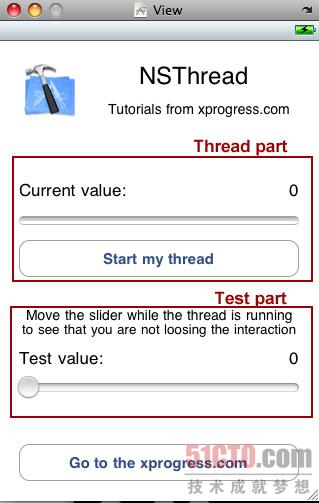
接下来,在 TutorialProjectViewController.h 文件中创建各个UI控件的 IBOutlets.
@interface TutorialProjectViewController : UIViewController {
// ------ Tutorial code starts here ------
// Thread part
IBOutlet UILabel *threadValueLabel;
IBOutlet UIProgressView *threadProgressView;
IBOutlet UIButton *threadStartButton;
// Test part
IBOutlet UILabel *testValueLabel;
// ------ Tutorial code ends here ------
}
- 1.
- 2.
- 3.
- 4.
- 5.
- 6.
- 7.
- 8.
- 9.
- 10.
同时,也需要创建outlets变量的property.
@property (nonatomic, retain) IBOutlet UILabel *threadValueLabel;
@property (nonatomic, retain) IBOutlet UIProgressView *threadProgressView;
@property (nonatomic, retain) IBOutlet UIProgressView *threadStartButton;
@property (nonatomic, retain) IBOutlet UILabel *testValueLabel;
- 1.
- 2.
- 3.
- 4.
接下来定义按钮按下时的动作函数,以及slider的变化函数。
- (IBAction) startThreadButtonPressed:(UIButton *)sender;
- (IBAction) testValueSliderChanged:(UISlider *)sender;
- 1.
- 2.
然后在TutorialProjectViewController.m 文件中synthesize outlets,并在文件为实现dealloc释放资源。
@synthesize threadValueLabel, threadProgressView, testValueLabel, threadStartButton;
...
- (void)dealloc {
// ------ Tutorial code starts here ------
[threadValueLabel release];
[threadProgressView release];
[threadStartButton release];
[testValueLabel release];
// ------ Tutorial code ends here ------
[super dealloc];
}
- 1.
- 2.
- 3.
- 4.
- 5.
- 6.
- 7.
- 8.
- 9.
- 10.
- 11.
现在开始线程部分的代码,首先当 thread button 被按下的时候,创建新的线程.
- (IBAction) startThreadButtonPressed:(UIButton *)sender {
threadStartButton.hidden = YES;
threadValueLabel.text = @"0";
threadProgressView.progress = 0.0;
[NSThread detachNewThreadSelector:@selector(startTheBackgroundJob) toTarget:self withObject:nil];
}
- 1.
- 2.
- 3.
- 4.
- 5.
- 6.
该按钮被按下后,隐藏按钮以禁止多次创建线程。然后初始化显示值和进度条,最后创建新的线程,线程的函数为 startTheBackgroundJob.
具体的 startTheBackgroundJob 函数定义如下.
- (void)startTheBackgroundJob {
NSAutoreleasePool *pool = [[NSAutoreleasePool alloc] init];
// 线程开始后先暂停3秒(这里只是演示暂停的方法,你不是必须这么做的)
[NSThread sleepForTimeInterval:3];
[self performSelectorOnMainThread:@selector(makeMyProgressBarMoving) withObject:nil waitUntilDone:NO];
[pool release];
}
- 1.
- 2.
- 3.
- 4.
- 5.
- 6.
- 7.
在第1行,创建了一个 NSAutoreleasePool 对象,用来管理线程中自动释放的对象资源。这里 NSAutoreleasePool 在线程退出的时候释放。这符合 Cocoa GUI 应用程序的一般规则。
#p#
最后一行,阻塞调用(waitUntilDone状态是ON)函数 makeMyProgressBarMoving。
- (void)makeMyProgressBarMoving {
float actual = [threadProgressView progress];
threadValueLabel.text = [NSString stringWithFormat:@"%.2f", actual];
if (actual < 1) {
threadProgressView.progress = actual + 0.01;
[NSTimer scheduledTimerWithTimeInterval:0.5 target:self selector:@selector(makeMyProgressBarMoving) userInfo:nil repeats:NO];
}
else threadStartButton.hidden = NO;
}
- 1.
- 2.
- 3.
- 4.
- 5.
- 6.
- 7.
- 8.
- 9.
- 10.
这里计算用于显示的进度条的值,利用 NSTimer ,每0.5秒自增0.01,当值等于1的时候,进度条为100%,退出函数并显示刚才被隐藏的按钮。
最后,添加 UISlider 的实现函数,用来更改主线程中 Test Part 中的 label 值。
- (IBAction) testValueSliderChanged:(UISlider *)sender {
testValueLabel.text = [NSString stringWithFormat:@"%.2f", sender.value];
}
- 1.
- 2.
- 3.
编译执行,按下线程开始按钮,你将看到进度条的计算是在后台运行,如图所示:
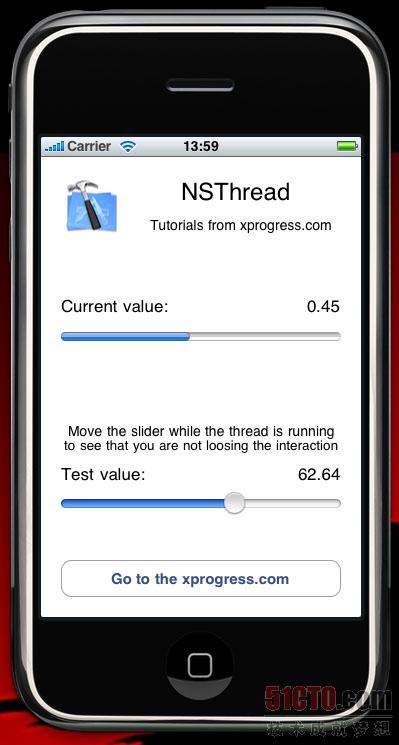
使用线程的注意事项
线程的堆栈大小
iPhone设备上的应用程序开发也是属于嵌入式设备的开发,同样需要注意嵌入式设备开发时的几点问题,比如资源上限,处理器速度等。
iPhone 中的线程应用并不是无节制的,官方给出的资料显示iPhone OS下的主线程的堆栈大小是1M,第二个线程开始都是512KB。并且该值不能通过编译器开关或线程API函数来更改。
你可以用下面的例子测试你的设备,这里使用POSIX Thread(pthread),设备环境是 iPhone 3GS(16GB)、SDK是3.1.3。
#include "pthread.h"
void *threadFunc(void *arg) {
void* stack_base = pthread_get_stackaddr_np(pthread_self());
size_t stack_size = pthread_get_stacksize_np(pthread_self());
NSLog(@"Thread: base:%p / size:%u", stack_base, stack_size);
return NULL;
}
- (void)applicationDidFinishLaunching:(UIApplication *)application {
void* stack_base = pthread_get_stackaddr_np(pthread_self());
size_t stack_size = pthread_get_stacksize_np(pthread_self());
struct rlimit limit;
getrlimit(RLIMIT_STACK, &limit);
NSLog(@"Main thread: base:%p / size:%u", stack_base, stack_size);
NSLog(@" rlimit-> soft:%llu / hard:%llu", limit.rlim_cur, limit.rlim_max);
pthread_t thread;
pthread_create(&thread, NULL, threadFunc, NULL);
// Override point for customization after app launch
[window addSubview:viewController.view];
[window makeKeyAndVisible];
}
- 1.
- 2.
- 3.
- 4.
- 5.
- 6.
- 7.
- 8.
- 9.
- 10.
- 11.
- 12.
- 13.
- 14.
- 15.
- 16.
- 17.
- 18.
- 19.
- 20.
- 21.
- 22.
- 23.
- 24.
结果如下:
模拟器
Main thread: base:0xc0000000 / size:524288
rlimit-> soft:8388608 / hard:67104768
Thread: base:0xb014b000 / size:524288
- 1.
- 2.
- 3.
设备
Main thread: base:0x30000000 / size:524288
rlimit-> soft:1044480 / hard:1044480
Thread: base:0xf1000 / size:524288
- 1.
- 2.
- 3.
由此可见,当你测试多线程的程序时,模拟器和实际设备的堆栈大小是不一样的。如果有大量递归函数调用可要注意了。
Autorelease
如果你什么都不考虑,在线程函数内调用 autorelease 、那么会出现下面的错误:
NSAutoReleaseNoPool(): Object 0x********* of class NSConreteData autoreleased with no pool in place ….
- 1.
一般,在线程中使用内存的模式是,线程最初
NSAutoreleasePool *pool = [[NSAutoreleasePool alloc]init];
- 1.
而在线程结束的时候
[pool drain] 或 [pool release]。1
- 1.
子线程中描画窗口
多线程编程中普遍遵循一个原则,就是一切与UI相关的操作都有主线程做,子线程只负责事务,数据方面的处理。那么如果想在子线程中更新UI时怎么做呢?如果是在windows下,你会 PostMessage 一个描画更新的消息,在iPhone中,需要使用performSelectorOnMainThread 委托主线程处理。
比如,如果在子线程中想让 UIImageView 的 image 更新,如果直接在线程中
imageView.image = [UIImage imageNamed:@"Hoge.png"];
- 1.
这么做,什么也不会出现的。需要将该处理委托给主线程来做,像下面:
[delegate performSelectorOnMainThread:@selector(theProcess:) withObject:nil waitUntilDone:YES];
- 1.
小结:iPhone开发多线程使用与注意事项的内容介绍完了,希望本文对你有所帮助!























