本文介绍的是Qt 登陆窗口 查询数据库实例操作的内容,主要是以代码的形式为友们介绍,我们先来看内容。
数据库:Sqlite3
数据库名:student
表名:student
表的结构:
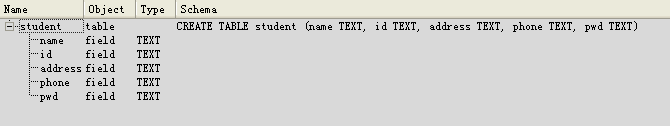
使用的工具是:SQLite Database Browser
注意:记得把创建的数据库文件student放到对应的目录(QT4.7是在login-build-desktop下)
新建工程login
跳到ui界面,放置QLabel和QViewTable两个组件
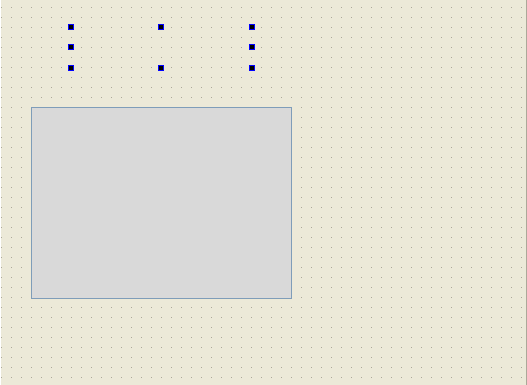
新建类loginDialog,继承自QDialog
- logindialog.h:
- #include <QDialog>
- #include <QSqlTableModel>
- class loginDialog : public QDialog
- {
- Q_OBJECT
- public:
- explicit loginDialog(QWidget *parent = 0);
- QString GetName();
- QString GetPwd();
- signals:
- public slots:
- void login_clicked();
- private:
- QLabel *label_Name;
- QLabel *label_Pwd;
- QLineEdit *line_Name;
- QLineEdit *line_Pwd;
- QPushButton *btn_Login;
- QPushButton *btn_Cancle;
- QString name;
- QString pwd;
- };
- #endif // LOGINDIALOG_H
- #include <QDialog>
- #include <QSqlTableModel>
- class loginDialog : public QDialog
- {
- Q_OBJECT
- public:
- explicit loginDialog(QWidget *parent = 0);
- QString GetName();
- QString GetPwd();
- signals:
- public slots:
- void login_clicked();
- private:
- QLabel *label_Name;
- QLabel *label_Pwd;
- QLineEdit *line_Name;
- QLineEdit *line_Pwd;
- QPushButton *btn_Login;
- QPushButton *btn_Cancle;
- QString name;
- QString pwd;
- };
- #endif // LOGINDIALOG_H
#p#
logindialog.cpp
- #include "logindialog.h"
- loginDialog::loginDialog(QWidget *parent) :
- QDialog(parent)
- {
- label_Name = new QLabel(tr("登录名:"));
- label_Pwd = new QLabel(tr("密 码:"));
- line_Name = new QLineEdit();
- line_Pwd = new QLineEdit();
- btn_Login = new QPushButton(tr("确认"));
- btn_Cancle = new QPushButton(tr("取消"));
- line_Pwd->setEchoMode(QLineEdit::Password);
- label_Name->setMaximumWidth(40);
- label_Pwd->setMaximumWidth(40);
- line_Name->setMaximumWidth(100);
- line_Pwd->setMaximumWidth(100);
- QHBoxLayout *h1 = new QHBoxLayout();
- QHBoxLayout *h2 = new QHBoxLayout();
- QHBoxLayout *h3 = new QHBoxLayout();
- h1->addWidget(label_Name);
- h1->addWidget(line_Name);
- h2->addWidget(label_Pwd);
- h2->addWidget(line_Pwd);
- h3->addWidget(btn_Login);
- h3->addWidget(btn_Cancle);
- QVBoxLayout *v = new QVBoxLayout();
- v->addLayout(h1);
- v->addLayout(h2);
- v->addLayout(h3);
- this->setLayout(v);
- this->resize(200, 150);
- this->setMaximumSize(200, 150);
- connect(btn_Cancle, SIGNAL(clicked()), this, SLOT(close()));
- connect(btn_Login, SIGNAL(clicked()), this, SLOT(login_clicked()));
- }
- void loginDialog::login_clicked()
- {
- name = line_Name->text();
- pwd = line_Pwd->text();
- QSqlTableModel model;
- model.setTable("student");
- model.setFilter(tr("id = '%1' and pwd = '%2'").arg(name).arg(pwd));
- model.select();
- if(model.rowCount()==1)//查询到有一个结果
- {
- accept();//隐含窗口,并返回结果QDialg::Accepted
- }else
- {
- QMessageBox::warning(this, tr("warn"), tr("用户名或者密码不正确"));
- line_Name->clear();
- line_Pwd->clear();
- line_Name->setFocus();
- }
- }
- //返回登陆名
- QString loginDialog::GetName()
- {
- return name;
- }
- //返回密码
- QString loginDialog::GetPwd()
- {
- return pwd;
- }
- #include "logindialog.h"
- loginDialog::loginDialog(QWidget *parent) :
- QDialog(parent)
- {
- label_Name = new QLabel(tr("登录名:"));
- label_Pwd = new QLabel(tr("密 码:"));
- line_Name = new QLineEdit();
- line_Pwd = new QLineEdit();
- btn_Login = new QPushButton(tr("确认"));
- btn_Cancle = new QPushButton(tr("取消"));
- line_Pwd->setEchoMode(QLineEdit::Password);
- label_Name->setMaximumWidth(40);
- label_Pwd->setMaximumWidth(40);
- line_Name->setMaximumWidth(100);
- line_Pwd->setMaximumWidth(100);
- QHBoxLayout *h1 = new QHBoxLayout();
- QHBoxLayout *h2 = new QHBoxLayout();
- QHBoxLayout *h3 = new QHBoxLayout();
- h1->addWidget(label_Name);
- h1->addWidget(line_Name);
- h2->addWidget(label_Pwd);
- h2->addWidget(line_Pwd);
- h3->addWidget(btn_Login);
- h3->addWidget(btn_Cancle);
- QVBoxLayout *v = new QVBoxLayout();
- v->addLayout(h1);
- v->addLayout(h2);
- v->addLayout(h3);
- this->setLayout(v);
- this->resize(200, 150);
- this->setMaximumSize(200, 150);
- connect(btn_Cancle, SIGNAL(clicked()), this, SLOT(close()));
- connect(btn_Login, SIGNAL(clicked()), this, SLOT(login_clicked()));
- }
- void loginDialog::login_clicked()
- {
- name = line_Name->text();
- pwd = line_Pwd->text();
- QSqlTableModel model;
- model.setTable("student");
- model.setFilter(tr("id = '%1' and pwd = '%2'").arg(name).arg(pwd));
- model.select();
- if(model.rowCount()==1)//查询到有一个结果
- {
- accept();//隐含窗口,并返回结果QDialg::Accepted
- }else
- {
- QMessageBox::warning(this, tr("warn"), tr("用户名或者密码不正确"));
- line_Name->clear();
- line_Pwd->clear();
- line_Name->setFocus();
- }
- }
- //返回登陆名
- QString loginDialog::GetName()
- {
- return name;
- }
- //返回密码
- QString loginDialog::GetPwd()
- {
- return pwd;
- }
#p#
widget.h:
- view plaincopy to clipboardprint?
- #ifndef WIDGET_H
- #define WIDGET_H
- #include <QWidget>
- #include <QSqlTableModel>
- namespace Ui {
- class Widget;
- }
- class Widget : public QWidget
- {
- Q_OBJECT
- public:
- explicit Widget(QString n, QString p, QWidget *parent = 0);
- ~Widget();
- private:
- Ui::Widget *ui;
- QString name;
- QString pwd;
- QSqlTableModel *model;
- };
- #endif // WIDGET_H
- #ifndef WIDGET_H
- #define WIDGET_H
- #include <QWidget>
- #include <QSqlTableModel>
- namespace Ui {
- class Widget;
- }
- class Widget : public QWidget
- {
- Q_OBJECT
- public:
- explicit Widget(QString n, QString p, QWidget *parent = 0);
- ~Widget();
- private:
- Ui::Widget *ui;
- QString name;
- QString pwd;
- QSqlTableModel *model;
- };
- #endif // WIDGET_H
widget.cpp
- view plaincopy to clipboardprint?
- #include "widget.h"
- #include "ui_widget.h"
- Widget::Widget(QString n, QString p, QWidget *parent) :
- QWidget(parent),
- ui(new Ui::Widget)
- {
- ui->setupUi(this);
- nname = n;
- ppwd = p;
- model = new QSqlTableModel(this);
- model->setTable("student");
- model->setFilter(tr("id = '%1'").arg(name));
- model->select();
- ui->label->setText(tr("%1,欢迎您! 您的信息如下:").arg(name));
- ui->tableView->setModel(model);
- ui->tableView->resizeColumnsToContents();
- ui->tableView->setEditTriggers(QAbstractItemView::NoEditTriggers);
- }
- Widget::~Widget()
- {
- delete ui;
- }
- #include "widget.h"
- #include "ui_widget.h"
- Widget::Widget(QString n, QString p, QWidget *parent) :
- QWidget(parent),
- ui(new Ui::Widget)
- {
- ui->setupUi(this);
- nname = n;
- ppwd = p;
- model = new QSqlTableModel(this);
- model->setTable("student");
- model->setFilter(tr("id = '%1'").arg(name));
- model->select();
- ui->label->setText(tr("%1,欢迎您! 您的信息如下:").arg(name));
- ui->tableView->setModel(model);
- ui->tableView->resizeColumnsToContents();
- ui->tableView->setEditTriggers(QAbstractItemView::NoEditTriggers);
- }
- Widget::~Widget()
- {
- delete ui;
- }
#p#
main.cpp
- view plaincopy to clipboardprint?
- #include <QtGui/QApplication>
- #include <QTextCodec>
- #include <QSqlDatabase>
- #include <QSqlError>
- #include "widget.h"
- #include "logindialog.h"
- static bool createConnection()
- {
- QSqlDatabase db = QSqlDatabase::addDatabase("QSQLITE");
- db.setDatabaseName("student");
- if (!db.open()) {
- QMessageBox::critical(0, qApp->tr("Cannot open database"),
- qApp->tr("Unable to establish a database connection.\n"
- "This example needs SQLite support. Please read "
- "the Qt SQL driver documentation for information how "
- "to build it.\n\n"
- "Click Cancel to exit."), QMessageBox::Cancel);
- return false;
- }
- return true;
- }
- int main(int argc, char *argv[])
- {
- QApplication a(argc, argv);
- QTextCodec::setCodecForTr(QTextCodec::codecForName("gb18030"));
- if(!createConnection())
- {
- return 1;
- }
- loginDialog l;
- QString Name;
- QString Pwd;
- if(l.exec()==QDialog::Accepted)
- {
- Name = l.GetName();
- Pwd = l.GetPwd();
- Widget w(Name, Pwd);
- w.show();
- return a.exec();
- }else
- {
- return 0;
- }
- }
- #include <QtGui/QApplication>
- #include <QTextCodec>
- #include <QSqlDatabase>
- #include <QSqlError>
- #include "widget.h"
- #include "logindialog.h"
- static bool createConnection()
- {
- QSqlDatabase db = QSqlDatabase::addDatabase("QSQLITE");
- db.setDatabaseName("student");
- if (!db.open()) {
- QMessageBox::critical(0, qApp->tr("Cannot open database"),
- qApp->tr("Unable to establish a database connection.\n"
- "This example needs SQLite support. Please read "
- "the Qt SQL driver documentation for information how "
- "to build it.\n\n"
- "Click Cancel to exit."), QMessageBox::Cancel);
- return false;
- }
- return true;
- }
- int main(int argc, char *argv[])
- {
- QApplication a(argc, argv);
- QTextCodec::setCodecForTr(QTextCodec::codecForName("gb18030"));
- if(!createConnection())
- {
- return 1;
- }
- loginDialog l;
- QString Name;
- QString Pwd;
- if(l.exec()==QDialog::Accepted)
- {
- Name = l.GetName();
- Pwd = l.GetPwd();
- Widget w(Name, Pwd);
- w.show();
- return a.exec();
- }else
- {
- return 0;
- }
- }
运行结果:
登陆界面:
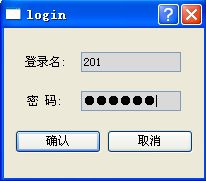
正确:
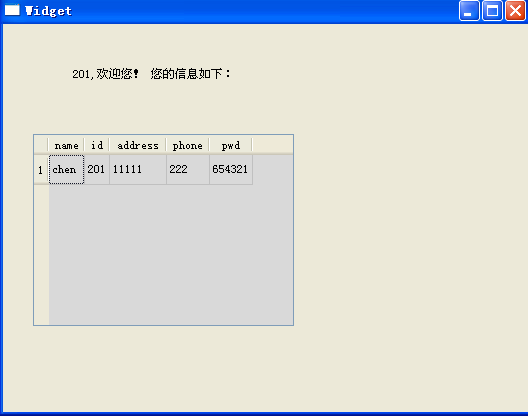
错误:
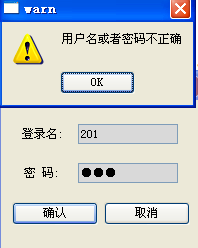
小结:关于 Qt 登陆窗口 查询数据库实例操作的内容介绍完,希望本文对你有所帮助!























