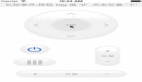QWidget有很多成员函数,但是它们中的一些有少量的直接功能:例如,QWidget有一个字体属性,但是它自己从来不用。有很多继承它的子类提供了实际的功能,比如QPushButton、QListBox和QTabDialog等等。
关键是使用
- void QWidget::setMask ( const QBitmap & bitmap )
- void QWidget::setMask ( const QRegion & region )
- void QWidget::setMask ( const QRegion & region )
- Causes only the parts of the widget which overlap region to be visible.
只有widget与region重叠的地方才会显示出来. 自己构造一个QRegion就行了.
- void ShapedClock::resizeEvent(QResizeEvent * /* event */) {
- int side = qMin(width(), height());
- QRegion maskedRegion(width() / 2 - side / 2, height() / 2 - side / 2, side,
- side, QRegion::Ellipse);
- setMask(maskedRegion);
- }
void QWidget::setMask ( const QBitmap & bitmap )
Causes only the pixels of the widget for which bitmap has a corresponding 1 bit to be visible. If the region includes pixels outside the rect() of the widget, window system controls in that area may or may not be visible, depending on the platform.
只有在bitmap中像素数据是1的地方才会显示出widget的相应像素来. Bitmap就是像素数据只有两个值: 0和1 (1 bit-depth, monochrome).
- QLabel topLevelLabel;
- QPixmap pixmap(":/images/tux.png");
- topLevelLabel.setPixmap(pixmap);
topLevelLabel.setMask(pixmap.mask()); // 可以不使用转换的, 使用一张专门的bitmap图片.上面的这些方式用一普通的QWidget就可以了. 当然, 对于窗口而言, 很多时候我们要把它的标题栏去掉:widget->setWindowFlags(Qt::FramelessWindowHint);但是对于不规则的QPushButton就有些特殊, 要使用QIcon来处理:
- button->setIcon(QIcon("xxx.png"));
- button->setIconSize(w, h);
- button->setMask(maskBitmap/*maskedRegion*/);
- button->setFixedSize(w, h); // 这个当然最好使用它的icon的大小.
小结:QtWidget 实现不规则窗体与按钮的内容介绍完了,编程的友人们总是喜欢做些比较炫的效果,QtWidget帮了我们的大忙!最后希望本文对你有帮助。