QML是Qt推出的Qt Quick技术的一部分,是一种新增的简便易学的语言。QML是一种陈述性语言,用来描述一个程序的用户界面:无论是什么样子,以及它如何表现。
经过前面两个教程,文字也能显示,也能处理鼠标事件了,来点动画吧。
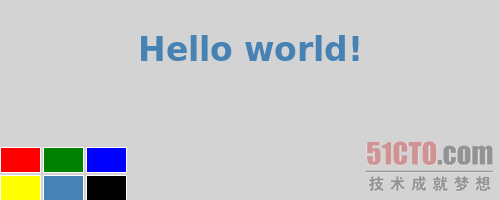
这个教程实现了当鼠标按住的时候,Hello,World从顶部到底部的一个旋转过程,并带有颜色渐变的效果。
完整的源代码main.qml
- import Qt 4.7
- Rectangle {
- id: page
- width: 500; height: 200
- color: "lightgray"
- Text {
- id: helloText
- text: "Hello World!"
- y: 30
- anchors.horizontalCenter: page.horizontalCenter
- font.pointSize: 24; font.bold: true
- MouseArea { id: mouseArea; anchors.fill: parent }
- states: State {
- name: "down"; when: mouseArea.pressed == true
- PropertyChanges { target: helloText; y: 160; rotation: 180; color: "red" }
- }
- transitions: Transition {
- from: ""; to: "down"; reversible: true
- ParallelAnimation {
- NumberAnimation { properties: "y,rotation"; duration: 500; easing.type: Easing.InOutQuad }
- ColorAnimation { duration: 500 }
- }
- }
- }
- Grid {
- id: colorPicker
- x: 4; anchors.bottom: page.bottom; anchors.bottomMargin: 4
- rows: 2; columns: 3; spacing: 3
- Cell { cellColor: "red"; onClicked: helloText.color = cellColor }
- Cell { cellColor: "green"; onClicked: helloText.color = cellColor }
- Cell { cellColor: "blue"; onClicked: helloText.color = cellColor }
- Cell { cellColor: "yellow"; onClicked: helloText.color = cellColor }
- Cell { cellColor: "steelblue"; onClicked: helloText.color = cellColor }
- Cell { cellColor: "black"; onClicked: helloText.color = cellColor }
- }
- }
除了这个main.qml之外,还有一个Cell.qml也是需要的,和教程(2)中的完全一样。下面来看一看比起教程(2)的代码增加出来的内容。
- Text{
- ...
- states: State {
- name: "down"; when: mouseArea.pressed == true
- PropertyChanges { target: helloText; y: 160; rotation: 180; color: "red" }
- }
- transitions: Transition {
- from: ""; to: "down"; reversible: true
- ParallelAnimation {
- NumberAnimation { properties: "y,rotation"; duration: 500; easing.type: Easing.InOutQuad }
- ColorAnimation { duration: 500 }
- }
- }
- ...
- }
states内嵌于Text之中,可以为Text元素添加多个状态,现在的这个例子只增加了一个状态。该状态的名为为”down”,然后由“when”指 定了什么时候触发这个状态。PropertyChanges则指定了哪个元素的哪些属性会发生什么样的变化。例子中PropertyChanges利用 “target”指定了id为”helloText”的元素会发生变化,包括其y,rotation,color等属性。
transitions 是用于增加动画效果的(如果把transitions这一段代码删去,Hello,World的文字也会发生变化,但是看不到中间动画渐变效果)。同样可以看到transitions是复数形式,意味着可以添加多个动画过程。“from”和”to”指明了当前的动画作用于哪两个状态变化之间。 “from”和”to”的参数名来自于State中的”name”属性。
ParalleAnimation则指定了有多个 有多个动画并行发生。NumberAnimation用于qreal类型的属性变化,ColorAnimation则用于颜色变化。更多 Animation请在QML文档中查找”Animation and Transitions”。
小结:三篇关于QML教程到此结束。不管是文字显示,还是简单的动画效果,相信你可以和谐的去完成,希望本篇文章对你有所帮助。


























