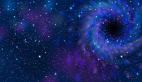最近公司网站首页搜索框改进,需要在智能提示列表上加上支持键盘上下键移动的效果。
搞了一晚上,下面呈上纯javascript代码,没有用到jquery等其他类库。
以下仅供自己收藏,贴上来希望能起到抛砖引玉的作用。

- <!DOCTYPE html PUBLIC "-//W3C//DTD XHTML 1.0 Transitional//EN" "http://www.w3.org/TR/xhtml1/DTD/xhtml1-transitional.dtd">
- <html xmlns="http://www.w3.org/1999/xhtml">
- <head>
- <title></title>
- <style type="text/css">
- ul,li{list-style-type:none;}
- </style>
- <script type="text/javascript" language="javascript">
- var currentSelIndex = -1;
- var oldSelIndex = -1;
- function selectItem(keyword, event) {
- if (keyword == "") {
- document.getElementById("ulItems").style.display = "none";
- return;
- }
- else {
- var liLength = document.getElementById("ulItems").getElementsByTagName("li").length; //获取列表数量
- if ((event.keyCode == 38 || event.keyCode == 40) && document.getElementById("ulItems").style.display != "none") {
- if (liLength > 0) {
- oldSelIndex = currentSelIndex;
- //上移
- if (event.keyCode == 38) {
- if (currentSelIndex == -1) {
- currentSelIndex = liLength - 1;
- }
- else {
- currentSelIndex = currentSelIndex - 1;
- if (currentSelIndex < 0) {
- currentSelIndex = liLength - 1;
- }
- }
- if (currentSelIndex != -1) {
- document.getElementById("li_" + currentSelIndex).style.backgroundColor = "#cbf3fd";
- document.getElementById("txtKeyword").value = document.getElementById("li_" + currentSelIndex).innerText;
- }
- if (oldSelIndex != -1) {
- document.getElementById("li_" + oldSelIndex).style.backgroundColor = "#ffffff";
- }
- }
- //下移
- if (event.keyCode == 40) {
- if (currentSelIndex == liLength - 1) {
- currentSelIndex = 0;
- }
- else {
- currentSelIndex = currentSelIndex + 1;
- if (currentSelIndex > liLength - 1) {
- currentSelIndex = 0;
- }
- }
- if (currentSelIndex != -1) {
- document.getElementById("li_" + currentSelIndex).style.backgroundColor = "#cbf3fd";
- document.getElementById("txtKeyword").value = document.getElementById("li_" + currentSelIndex).innerText;
- }
- if (oldSelIndex != -1) {
- document.getElementById("li_" + oldSelIndex).style.backgroundColor = "#ffffff";
- }
- }
- }
- }
- else if (event.keyCode == 13) {
- if (document.getElementById("ulItems").style.display != "none" && liLength > 0 && currentSelIndex != -1) {
- document.getElementById("txtKeyword").value = document.getElementById("li_" + currentSelIndex).innerText;
- document.getElementById("ulItems").style.display = "none";
- currentSelIndex = -1;
- oldSelIndex = -1;
- }
- }
- else {
- autoComplete(keyword);
- document.getElementById("ulItems").style.display = "";
- currentSelIndex = -1;
- oldSelIndex = -1;
- }
- }
- }
- function autoComplete(keyword) {
- var liHtml0 = "<li id=\"li_0\">1</li><li id=\"li_1\">12</li><li id=\"li_2\">123</li><li id=\"li_3\">1234</li>";
- var liHtml1 = "<li id=\"li_0\">12</li><li id=\"li_1\">123</li><li id=\"li_2\">1234</li>";
- var liHtml2 = "<li id=\"li_0\">123</li><li id=\"li_1\">1234</li>";
- var liHtml3 = "<li id=\"li_0\">1234</li>";
- if (keyword == "1234") {
- document.getElementById("ulItems").innerHTML = liHtml3;
- }
- else if (keyword == "123") {
- document.getElementById("ulItems").innerHTML = liHtml2;
- }
- else if (keyword == "12") {
- document.getElementById("ulItems").innerHTML = liHtml1;
- }
- else if (keyword == "1") {
- document.getElementById("ulItems").innerHTML = liHtml0;
- }
- else {
- document.getElementById("ulItems").innerHTML = "";
- }
- }
- </script>
- </head>
- <body>
- <input id="txtKeyword" type="text" onkeyup="selectItem(this.value, event)" style="width:200px;" />
- <ul id="ulItems" style="display: none; border:1px solid #cecece; border-top:none; width:200px; padding:2px; margin:0px;">
- </ul>
- </body>
- </html>
【编辑推荐】