10 个支持 Ubuntu Application Indicator 的小软件,适用于 Ubuntu 11.04 Natty 的 Unity 桌面环境。
1. Weather Indicator Applet (天气预报)

安装:
sudo apt-get install indicator-weather- 1.
2. Dropbox Application Indicator ( Dropbox 的社区版本,可以在 Ubuntu 11.04 的顶部面板上显示 DropBox 图标)
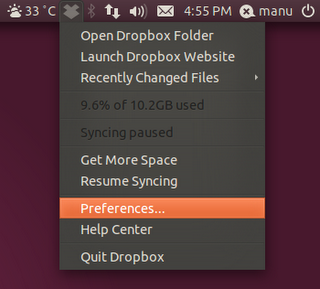
到这里下载,解压并覆盖原来安装的 ~/.dropbox-dist 文件夹就可以了。#p#
3. Sysmonitor Indicator (监视 CPU 及内存使用状态)
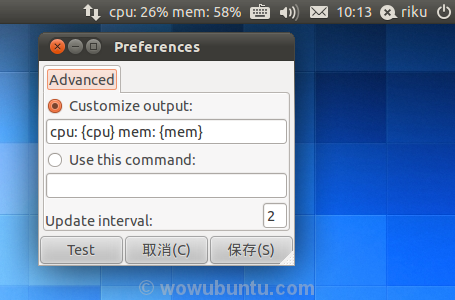
# 安装
sudo add-apt-repository ppa:alexeftimie/ppa
sudo apt-get update
sudo apt-get install indicator-sysmonitor- 1.
- 2.
- 3.
4. System Load Indicator ( 系统状态指示器)
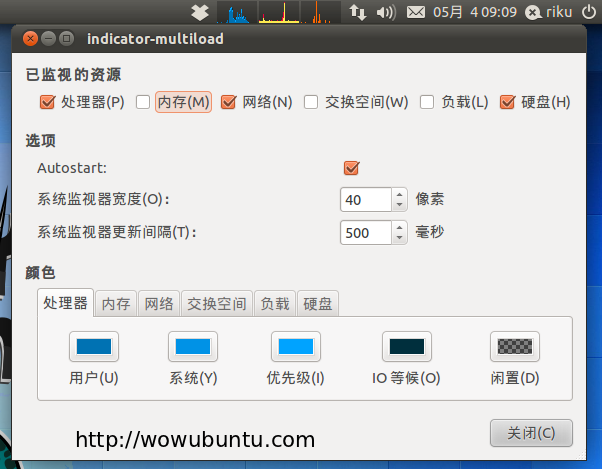
# 安装
sudo add-apt-repository ppa:indicator-multiload/stable-daily
sudo apt-get update
sudo apt-get install indicator-multiload- 1.
- 2.
- 3.
#p#
5. Touchpad Indicator (触摸板开关)
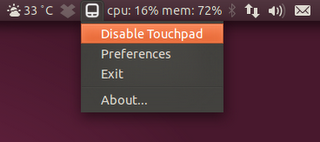
# 安装
sudo add-apt-repository ppa:atareao/atareao
sudo apt-get update
sudo apt-get install touchpad-indicator- 1.
- 2.
- 3.
6. Battery Status Indicator (电源状态指示器)
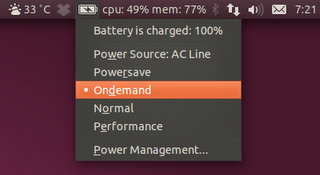
# 安装
sudo apt-add-repository ppa:iaz/battery-status
sudo apt-get update
sudo apt-get install battery-status- 1.
- 2.
- 3.
运行
/usr/lib/battery-status/battery-status --indicator- 1.
#p#
7. Workspaces Indicator (快速切换工作区)
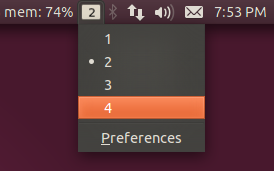
# 安装
sudo add-apt-repository ppa:geod/ppa-geod
sudo apt-get update
sudo apt-get install indicator-workspaces- 1.
- 2.
- 3.
8. Keylock Application Indicator (显示大写键状态)
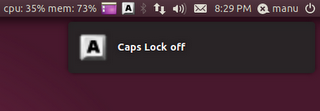
# 安装
sudo add-apt-repository ppa:tsbarnes/indicator-keylock
sudo apt-get update
sudo apt-get install indicator-keylock- 1.
- 2.
- 3.
#p#
9. Caffeine Application Indicator (防止启动屏保和省电模式)
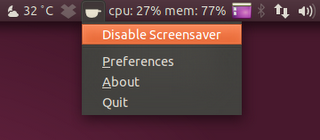
# 安装
sudo add-apt-repository ppa:caffeine-developers/ppa
sudo apt-get update
sudo apt-get install caffeine- 1.
- 2.
- 3.
10. Pastie Clipboard Manager Indicator (剪贴板管理工具)
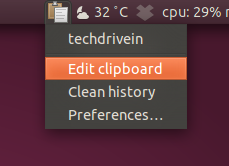
# 安装
sudo add-apt-repository ppa:hel-sheep/pastie
sudo apt-get update
sudo apt-get install pastie- 1.
- 2.
- 3.
【编辑推荐】



































