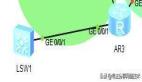OSPF限制FULL邻接关系的建立—作法二
通过OSPF的端口认证,来解决邻接关系的建立过程。
R1上的OSPF端口简单配置如下:
- interface FastEthernet1/0
- ip address 1.1.123.1 255.255.255.0
- ip ospf authentication message-digest 启动认证
- ip ospf message-digest-key 1 md5 cisco 指定认证所需的密钥
R2上的OSPF端口简单配置如下:
- interface FastEthernet1/0
- ip address 1.1.123.2 255.255.255.0
- ip ospf authentication message-digest 启动认证
- ip ospf message-digest-key 2 md5 ccxx 指定认证所需的密钥
R3上的OSPF端口简单配置如下:
- interface FastEthernet1/0
- ip address 1.1.123.3 255.255.255.0
- ip ospf authentication message-digest 启动认证
- ip ospf message-digest-key 1 md5 cisco 指定认证所需的密钥
- ip ospf message-digest-key 2 md5 ccxx 指定认证所需的密钥
OSPF限制FULL邻接关系的建立—作法三
通过OSPF的本身的DR选举机制进行调节。可以将R1和R2 运行OSPF的端口的OSPF的优先级调整为0,使得R1和R2之间两个DROTHER之间形成2-way关系但不会形成FULL的邻接关系,这样一来R1和R2之间是不会交换LSA的。
- R1# show ip ospf neighbor
- Neighbor ID Pri State Dead Time Address Interface
- 1.1.123.2 0 2WAY/DROTHER 00:00:30 1.1.123.2 FastEthernet1/0
- 1.1.123.3 1 FULL/DR 00:00:32 1.1.123.3 FastEthernet1/0
- R2# show ip ospf neighbor
- Neighbor ID Pri State Dead Time Address Interface
- 1.1.123.1 0 2WAY/DROTHER 00:00:37 1.1.123.1 FastEthernet1/0
- 1.1.123.3 1 FULL/DR 00:00:35 1.1.123.3 FastEthernet1/0
- R3# show ip ospf neighbor
- Neighbor ID Pri State Dead Time Address Interface
- 1.1.123.1 0 FULL/DROTHER 00:00:33 1.1.123.1 FastEthernet1/0
- 1.1.123.2 0 FULL/DROTHER 00:00:39 1.1.123.2 FastEthernet1/0
OSPF限制FULL邻接关系的建立的内容就为大家介绍完了,希望大家通过实践去体会。如若想更多了解有关知识请看:OSPF限制FULL邻接关系的建立 上
【编辑推荐】