使用MRTG在Linux上监测Windows98的网路流量
上一节:使用MRTG在Linux上监测Windows2000的网路流量
MRTG 流量侦测到此为止介绍的都是属于 NT 或者是 Linux 上面的讯息,那要如何侦测 Windows 98 的系统呢?毕竟使用这个系统的用户并不少呀!OK!侦测 Windows 系统,最主要的就是要有 snmp 啦!只要有 snmp 之后,往后的工作就都完全一模一样了!哪我们就在 Windows98 上面安装 snmp 的服务吧!其实, snmp 套件已经在 windows 98 的塬版光碟中了,你可以到原版 98 光碟的 /tools/reskit/netadmin/snmp 这个路径下找到以下仅提供 snmp 在 windows98 下的安装方法,至于侦测的方法则与 Windows 2000 的情况一模一样!目前我已经在 Linux 上以 MRTG 成功的将研究室所有的电脑之网路卡流量侦测了!往后将可便利于管理整个研究室的网路流量,并可以藉以分析是否有不明人士乱玩网路.....
你可以在 windows 98 下按下『开始』>『控制台』>『网路』,或者是在桌面的『网路上的芳邻』按『右键』选『内容』,会出现如下方框:
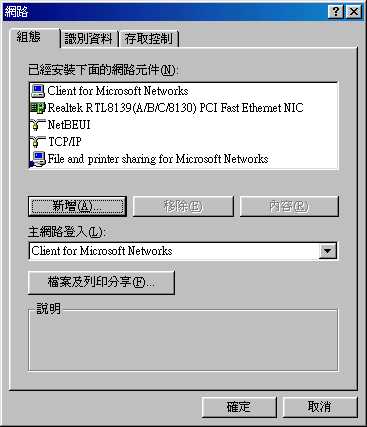
请按下『新增』之后,出现:
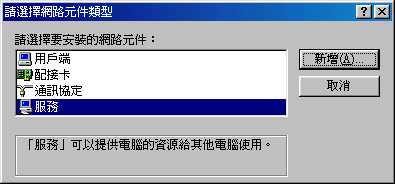
选择『服务』的项目后,并按下『新增』:
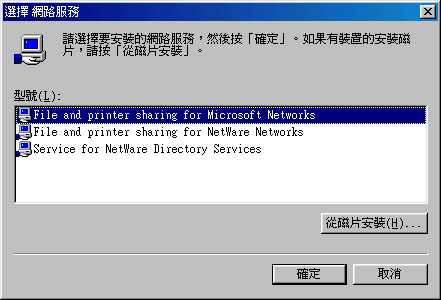
然后再选择『从磁片安装』这一项!并将你的 snmp 套件指向你的塬版 windows 98 光碟!
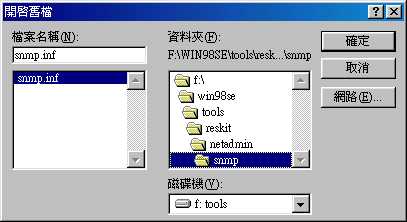
按下确定之后,再按一次确定!即可安装 snmp 套件啰!
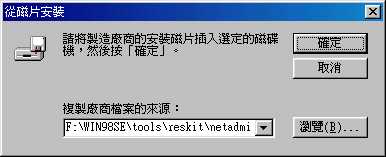
就像这样,出现了这个东西!按下确定吧!开始安装啰!
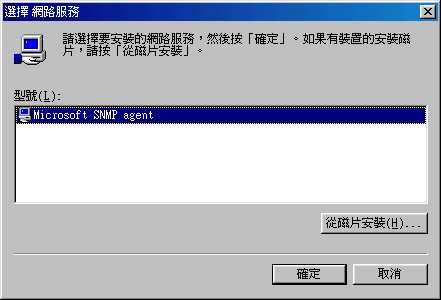
有没有看到如下图所示! Microsoft SNMP agent 已经出现了!表示安装完毕!
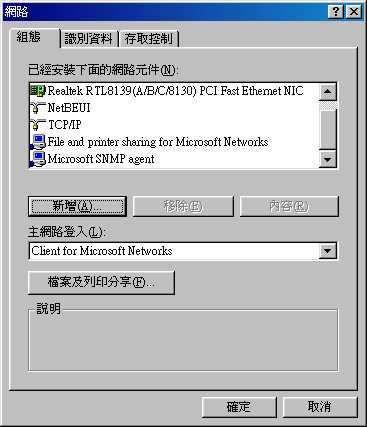
使用在Linux上监测Windows98的网路流量就讲述到这里了。
【编辑推荐】























