在上一篇MongoDB学习笔记 中笔者带领我们学习了如何通过samus驱动实现基本数据操作,本篇中笔者带领我们学习在MVC模式下通过Jqgrid表格操作MongoDB数据。
看到下图,是通过Jqgrid实现表格数据的基本增删查改的操作。表格数据增删改是一般企业应用系统开发的常见功能,不过不同的是这个表格数据来源是非关系型的数据库MongoDB。nosql虽然概念新颖,但是MongoDB基本应用实现起来还是比较轻松的,甚至代码比基本的ADO.net访问关系数据源还要简洁。由于其本身的“非关系”的数据存储方式,使得对象关系映射这个环节对于MongoDB来讲显得毫无意义,因此我们也不会对MongoDB引入所谓的“ORM”框架。
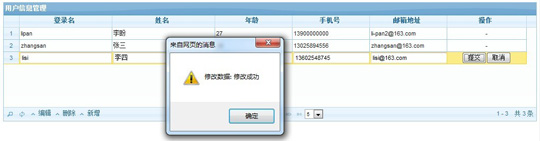
下面我们将逐步讲解怎么在MVC模式下将MongoDB数据读取,并展示在前台Jqgrid表格上。这个“简易系统”的基本设计思想是这样的:我们在视图层展示表格,Jqgrid相关Js逻辑全部放在一个Js文件中,控制层实现了“增删查改”四个业务,MongoDB的基本数据访问放在了模型层实现。下面我们一步步实现。
一、实现视图层Jqgrid表格逻辑
首先,我们新建一个MVC空白项目,添加好jQuery、jQueryUI、Jqgrid的前端框架代码:
然后在Views的Home文件夹下新建视图“Index.aspx”,在视图的body标签中添加如下HTML代码:
- <div>
- <table id="table1">
- </table>
- <div id="div1">
- </div>
- </div>
接着新建Scripts\Home文件夹,在该目录新建“Index.js”文件,并再视图中引用,代码如下:
- jQuery(document).ready(function () {
- //jqGrid初始化
- jQuery("#table1").jqGrid({
- url: '/Home/UserList',
- datatype: 'json',
- mtype: 'POST',
- colNames: ['登录名', '姓名', '年龄', '手机号', '邮箱地址', '操作'],
- colModel: [
- { name: 'UserId', index: 'UserId', width: 180, editable: true },
- { name: 'UserName', index: 'UserName', width: 200, editable: true },
- { name: 'Age', index: 'Age', width: 150, editable: true },
- { name: 'Tel', index: 'Tel', width: 150, editable: true },
- { name: 'Email', index: 'Email', width: 150, editable: true },
- { name: 'Edit', index: 'Edit', width: 150, editable: false, align: 'center' }
- ],
- pager: '#div1',
- postData: {},
- rowNum: 5,
- rowList: [5, 10, 20],
- sortable: true,
- caption: '用户信息管理',
- hidegrid: false,
- rownumbers: true,
- viewrecords: true
- }).navGrid('#div1', { edit: false, add: false, del: false })
- .navButtonAdd('#div1', {
- caption: "编辑",
- buttonicon: "ui-icon-add",
- onClickButton: function () {
- var id = $("#table1").getGridParam("selrow");
- if (id == null) {
- alert("请选择行!");
- return;
- }
- if (id == "newId") return;
- $("#table1").editRow(id);
- $("#table1").find("#" + id + "_UserId").attr("readonly","readOnly");
- $("#table1").setCell(id, "Edit", "<input id='Button1' type='button' value='提交' onclick='Update(\"" + id + "\")' /><input id='Button2' type='button' value='取消' onclick='Cancel(\"" + id + "\")' />");
- }
- }).navButtonAdd('#div1', {
- caption: "删除",
- buttonicon: "ui-icon-del",
- onClickButton: function () {
- var id = $("#table1").getGridParam("selrow");
- if (id == null) {
- alert("请选择行!");
- return;
- }
- Delete(id);
- }
- }).navButtonAdd('#div1', {
- caption: "新增",
- buttonicon: "ui-icon-add",
- onClickButton: function () {
- $("#table1").addRowData("newId", -1);
- $("#table1").editRow("newId");
- $("#table1").setCell("newId", "Edit", "<input id='Button1' type='button' value='提交' onclick='Add()' /><input id='Button2' type='button' value='取消' onclick='Cancel(\"newId\")' />");
- }
- });
- });
- //取消编辑状态
- function Cancel(id) {
- if (id == "newId") $("#table1").delRowData("newId");
- else $("#table1").restoreRow(id);
- }
- //向后台ajax请求新增数据
- function Add() {
- var UserId = $("#table1").find("#newId" + "_UserId").val();
- var UserName = $("#table1").find("#newId" + "_UserName").val();
- var Age = $("#table1").find("#newId" + "_Age").val();
- var Tel = $("#table1").find("#newId" + "_Tel").val();
- var Email = $("#table1").find("#newId" + "_Email").val();
- $.ajax({
- type: "POST",
- url: "/Home/Add",
- data: "UserId=" + UserId + "&UserName=" + UserName + "&Age=" + Age + "&Tel=" + Tel + "&Email=" + Email,
- success: function (msg) {
- alert("新增数据: " + msg);
- $("#table1").trigger("reloadGrid");
- }
- });
- }
- //向后台ajax请求更新数据
- function Update(id) {
- var UserId = $("#table1").find("#" + id + "_UserId").val();
- var UserName = $("#table1").find("#" + id + "_UserName").val();
- var Age = $("#table1").find("#" + id + "_Age").val();
- var Tel = $("#table1").find("#" + id + "_Tel").val();
- var Email = $("#table1").find("#" + id + "_Email").val();
- $.ajax({
- type: "POST",
- url: "/Home/Update",
- data: "UserId=" + UserId + "&UserName=" + UserName + "&Age=" + Age + "&Tel=" + Tel + "&Email=" + Email,
- success: function (msg) {
- alert("修改数据: " + msg);
- $("#table1").trigger("reloadGrid");
- }
- });
- }
- //向后台ajax请求删除数据
- function Delete(id) {
- var UserId = $("#table1").getCell(id, "UserId");
- $.ajax({
- type: "POST",
- url: "/Home/Delete",
- data: "UserId=" + UserId,
- success: function (msg) {
- alert("删除数据: " + msg);
- $("#table1").trigger("reloadGrid");
- }
- });
- }
二、实现控制层业务
在Controllers目录下新建控制器“HomeController.cs”,Index.js中产生了四个ajax请求,对应控制层也有四个业务方法。HomeController代码如下:
- public class HomeController : Controller
- {
- UserModel userModel = new UserModel();
- public ActionResult Index()
- {
- return View();
- }
- /// <summary>
- /// 获取全部用户列表,通过json将数据提供给jqGrid
- /// </summary>
- public JsonResult UserList(string sord, string sidx, string rows, string page)
- {
- var list = userModel.FindAll();
- int i = 0;
- var query = from u in list
- select new
- {
- id = i++,
- cell = new string[]{
- u["UserId"].ToString(),
- u["UserName"].ToString(),
- u["Age"].ToString(),
- u["Tel"].ToString(),
- u["Email"].ToString(),
- "-"
- }
- };
- var data = new
- {
- total = query.Count() / Convert.ToInt32(rows) + 1,
- page = Convert.ToInt32(page),
- records = query.Count(),
- rows = query.Skip(Convert.ToInt32(rows) * (Convert.ToInt32(page) - 1)).Take(Convert.ToInt32(rows))
- };
- return Json(data, JsonRequestBehavior.AllowGet);
- }
- /// <summary>
- /// 响应Js的“Add”ajax请求,执行添加用户操作
- /// </summary>
- public ContentResult Add(string UserId, string UserName, int Age, string Tel, string Email)
- {
- Document doc = new Document();
- doc["UserId"] = UserId;
- doc["UserName"] = UserName;
- doc["Age"] = Age;
- doc["Tel"] = Tel;
- doc["Email"] = Email;
- try
- {
- userModel.Add(doc);
- return Content("添加成功");
- }
- catch
- {
- return Content("添加失败");
- }
- }
- /// <summary>
- /// 响应Js的“Delete”ajax请求,执行删除用户操作
- /// </summary>
- public ContentResult Delete(string UserId)
- {
- try
- {
- userModel.Delete(UserId);
- return Content("删除成功");
- }
- catch
- {
- return Content("删除失败");
- }
- }
- /// <summary>
- /// 响应Js的“Update”ajax请求,执行更新用户操作
- /// </summary>
- public ContentResult Update(string UserId, string UserName, int Age, string Tel, string Email)
- {
- Document doc = new Document();
- doc["UserId"] = UserId;
- doc["UserName"] = UserName;
- doc["Age"] = Age;
- doc["Tel"] = Tel;
- doc["Email"] = Email;
- try
- {
- userModel.Update(doc);
- return Content("修改成功");
- }
- catch
- {
- return Content("修改失败");
- }
- }
- }
三、实现模型层数据访问
***,我们在Models新建一个Home文件夹,添加模型“UserModel.cs”,实现MongoDB数据库访问代码如下:
- public class UserModel
- {
- //链接字符串(此处三个字段值根据需要可为读配置文件)
- public string connectionString = "mongodb://localhost";
- //数据库名
- public string databaseName = "myDatabase";
- //集合名
- public string collectionName = "userCollection";
- private Mongo mongo;
- private MongoDatabase mongoDatabase;
- private MongoCollection<Document> mongoCollection;
- public UserModel()
- {
- mongo = new Mongo(connectionString);
- mongoDatabase = mongo.GetDatabase(databaseName) as MongoDatabase;
- mongoCollection = mongoDatabase.GetCollection<Document>(collectionName) as MongoCollection<Document>;
- mongo.Connect();
- }
- ~UserModel()
- {
- mongo.Disconnect();
- }
- /// <summary>
- /// 增加一条用户记录
- /// </summary>
- /// <param name="doc"></param>
- public void Add(Document doc)
- {
- mongoCollection.Insert(doc);
- }
- /// <summary>
- /// 删除一条用户记录
- /// </summary>
- public void Delete(string UserId)
- {
- mongoCollection.Remove(new Document { { "UserId", UserId } });
- }
- /// <summary>
- /// 更新一条用户记录
- /// </summary>
- /// <param name="doc"></param>
- public void Update(Document doc)
- {
- mongoCollection.FindAndModify(doc, new Document { { "UserId", doc["UserId"].ToString() } });
- }
- /// <summary>
- /// 查找所有用户记录
- /// </summary>
- /// <returns></returns>
- public IEnumerable<Document> FindAll()
- {
- return mongoCollection.FindAll().Documents;
- }
- }
四、小结
代码下载:http://files.cnblogs.com/lipan/MongoDB_003.rar
自此为止一个简单MongoDB表格数据操作的功能就实现完毕了,相信读者在看完这篇文章后,差不多都可以轻松实现MongoDB项目的开发应用了。聪明的你一定会比本文做的功能更完善,更好。下篇计划讲解linq的方式访问数据集合。
原文出处:http://www.cnblogs.com/lipan/archive/2011/03/11/1980227.html
【编辑推荐】
- MongoDB学习笔记(一) MongoDB介绍及安装
- MongoDB学习笔记(二) 通过samus驱动实现基本数据操作
- 抛弃关系数据库 PHP程序员应了解MongoDB的五件事
- MongoDB,无模式文档型数据库简介
- Visual Studio 2010下编译调试MongoDB源码



























