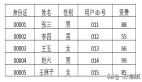ProFTPD中的MySQL数据库
一、创建一个ProFTPD的数据库proftpd;
首先您应该会把MySQL数据库服务器打开,以MySQL的超级管理员root进入创建名为proftpd的数据库;
[root@localhost ~]# mysql -uroot -p
Enter password: 注:在这里请您输入MySQL的管理密码;
Welcome to the MySQL monitor. Commands end with ; or \g.
Your MySQL connection id is 41 to server version: 4.1.11
Type 'help;' or '\h' for help. Type '\c' to clear the buffer.
mysql>create database proftpd;
mysql>Grant select,insert,update,delete,create,drop,index,alter,create temporary tables,lock tables on proftpd.* to proftpd@localhost Identified by "123456";
mysql>quit
说明:
create database proftpd; 这行是创建名为proftpd的数据库;
Grant 这行是为proftpd 数据库授权,让用户名为proftpd,密码为123456(这只是一个例子,密码自己定义),这个用来管理proftpd这个数据库;
quit 这行是退出mysql界面;
二、导入proftpd数据库;
下面是一个现成的数据库,你只需要导入就行了,比较简单;把下面的代码拷贝下来,然后另存为 proftpd.sql;然后通过下面的命令来导入;
[root@localhost ~]# mysql -uproftpd -p proftpd
Enter password: 在这里输入proftpd 数据库管理员proftpd 的密码,我们前面举例是123456,以你设置的为准;
下面是proftpd的数据库,您可以拷贝下来,另存为 proftpd.sql ,然后用上面的命令来导入;
#p#
- -- 数据库: `proftpd`
- --
- -- --------------------------------------------------------
- --
- -- 表的结构 `ftpgroups`
- --
- CREATE TABLE `ftpgroups` (
- `groupname` varchar(30) NOT NULL default '',
- `gid` int(11) NOT NULL default '1000',
- `members` varchar(255) NOT NULL default ''
- ) ENGINE=MyISAM DEFAULT CHARSET=latin1;
- -- --------------------------------------------------------
- --
- -- 表的结构 `ftpusers`
- --
- CREATE TABLE `ftpusers` (
- `userid` varchar(30) NOT NULL default '',
- `passwd` varchar(80) NOT NULL default '',
- `uid` int(10) unsigned NOT NULL default '1000',
- `gid` int(10) unsigned NOT NULL default '1000',
- `homedir` varchar(255) NOT NULL default '',
- `shell` varchar(255) NOT NULL default '/sbin/nologin',
- `count` int(10) unsigned NOT NULL default '0',
- `host` varchar(30) NOT NULL default '',
- `lastlogin` varchar(30) NOT NULL default '',
- UNIQUE KEY `userid` (`userid`)
- ) ENGINE=MyISAM DEFAULT CHARSET=latin1;
- --
- -- 导出表中的数据 `ftpusers`
- --
- INSERT INTO `ftpusers` VALUES ('test', 'test', 1000, 1000, '/home/test', '/sbin/nologin',0,'','');
- -- --------------------------------------------------------
- --
- -- 表的结构 `quotalimits`
- --
- CREATE TABLE `quotalimits` (
- `name` varchar(30) default NULL,
- `quota_type` enum('user','group','class','all') NOT NULL default 'user',
- `per_session` enum('false','true') NOT NULL default 'false',
- `limit_type` enum('soft','hard') NOT NULL default 'soft',
- `bytes_in_avail` float NOT NULL default '0',
- `bytes_out_avail` float NOT NULL default '0',
- `bytes_xfer_avail` float NOT NULL default '0',
- `files_in_avail` int(10) unsigned NOT NULL default '0',
- `files_out_avail` int(10) unsigned NOT NULL default '0',
- `files_xfer_avail` int(10) unsigned NOT NULL default '0'
- ) ENGINE=MyISAM DEFAULT CHARSET=latin1;
- -- --------------------------------------------------------
- --
- -- 表的结构 `quotatallies`
- --
- CREATE TABLE `quotatallies` (
- `name` varchar(30) NOT NULL default '',
- `quota_type` enum('user','group','class','all') NOT NULL default 'user',
- `bytes_in_used` float NOT NULL default '0',
- `bytes_out_used` float NOT NULL default '0',
- `bytes_xfer_used` float NOT NULL default '0',
- `files_in_used` int(10) unsigned NOT NULL default '0',
- `files_out_used` int(10) unsigned NOT NULL default '0',
- `files_xfer_used` int(10) unsigned NOT NULL default '0'
- ) ENGINE=MyISAM DEFAULT CHARSET=latin1;
【编辑推荐】