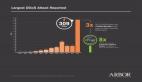HTML5 拥有多个新的表单输入类型。这些新特性提供了更好的输入控制和验证。
介绍这些新的输入类型:
- url
- number
- range
- Date pickers (date, month, week, time, datetime, datetime-local)
- search
- color
- telephone
- color
- <input type="email" />
在提交表单时会自动验证email的格式
效果:
![]()
URL
- <input type="url" />
在提交表单时会自动验证url的格式
效果:
![]()
NUMBER
- <input type="number" max="9" min="0" step="2"/>
可以限制输入的数字,step为上一个数字与下一个数字的间隔
效果:
![]()
RANGE
- <input type="range" min="1" max="10" />
滑动条,能过选择性的对限制范围内的数值进行设置
效果:
![]()
Date Pickers(数据检出器)
HTML5 拥有多个可供选取日期和时间的新输入类型:
- date - 选取日、月、年
- month - 选取月、年
- week - 选取周和年
- time - 选取时间(小时和分钟)
- datetime - 选取时间、日、月、年(UTC 时间)
- datetime-local - 选取时间、日、月、年(本地时间)
This is how Opera renders <input type="date">:
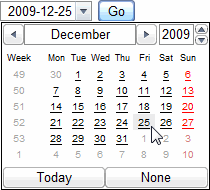
If you need a time to go with that date, Opera also supports <input type="datetime">:
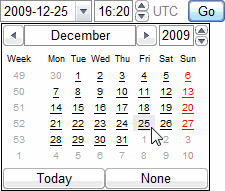
If you only need a month + year (perhaps a credit card expiration date), Opera can render a <input type="month">:
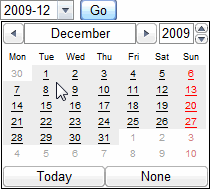
Less common, but also available, is the ability to pick a specific week of a year with <input type="week">:
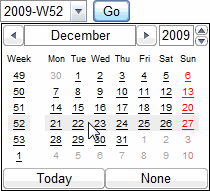
Last but not least, you can pick a time with <input type="time">:
![]()
地址:http://diveintohtml5.org/forms.html
以上都是从关于时间的都是网上找到,自己做的是这样的
![]()
其中图片中显示的UTC为世界统一时间
SEARCH
- <input id="search" type="url" list="searchlist" required />
- <datalist id="searchlist">
- <option value="http://www.google.com" label="Google" />
- <option value="http://www.yahoo.com" label="Yahoo" />
- <option value="http://www.bing.com" label="Bing" />
- </datalist>
这里的datalist相当于下拉列表,可以进行选择
效果:

TELEPHONE
- <input type="telephone" />
可输入一个电话号码
效果:
![]()
COLOR
- <input type="color"/>
可以获取颜色
效果:
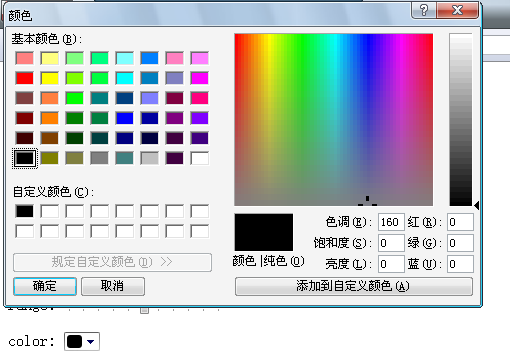
以上个人图片效果显示均来自opera浏览器
下面图片时各主流浏览器对input的支持情况:
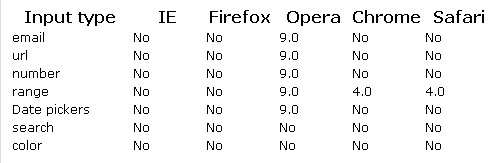
input标签表单类型的显示情况:
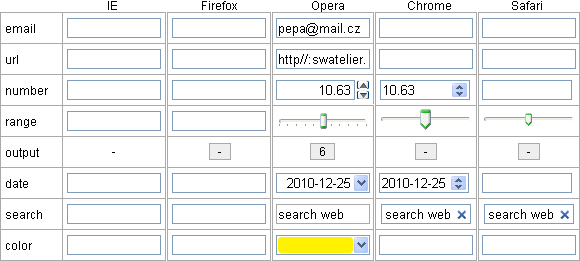
【编辑推荐】