一直通过Visual Studio测试Silverlight,本以为部署到服务器上是很简单的事。
没想到遇到了很多麻烦,用了整整一天的时间搜索解决方案。
先说部署到xp系统下本地IIS,服务器win2003也一样。
如图,右击虚拟目录->属性->HTTP头->MIME类型。添加
扩展名: .xap
MIME类型:application/x-silverlight-app
扩展名: .xaml
MIME类型:application/xaml+xml

这样就可以正常显示Silverlight了。
如果你调用了Web Service,
并且你的Web Service就在承载Silverlight的网站下。如图
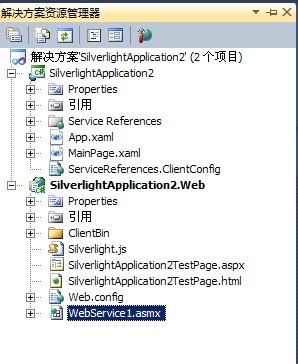
这样不会有跨域操作的麻烦。
但是你不能直接引用localhost这样的本地服务。
否则部署在服务器上调用不成。
我的方法是把这个服务先部署在本地IIS
然后添加服务引用。
比如地址是http://127.0.0.1:8088/sl/LinqXmlService.asmx
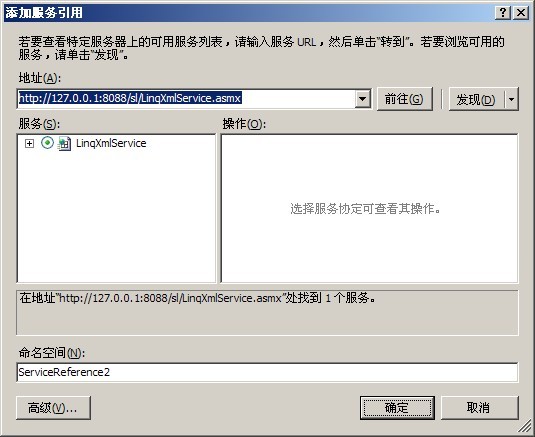
这时候不存在跨域操作,先测试成功。
之后打开服务引用目录,如图

把这里的文件全部用vs打开,然后Ctrl+H做替换,选择所有打开文档。
把http://127.0.0.1:8088/sl/LinqXmlService.asmx替换成
http://www.weiqi9d.com/LinqXmlService.asmx
即你的服务器地址。
我也不知道是怎样想到这样做的。试了一下,可以。
另外一个问题,服务器上仍然无法访问.xap不知道为什么。
我只好把.xap修改成.htm然后把这里也改了。
- <param name="source" value="ClientBin/SilverlightApplication2.htm"/>
如图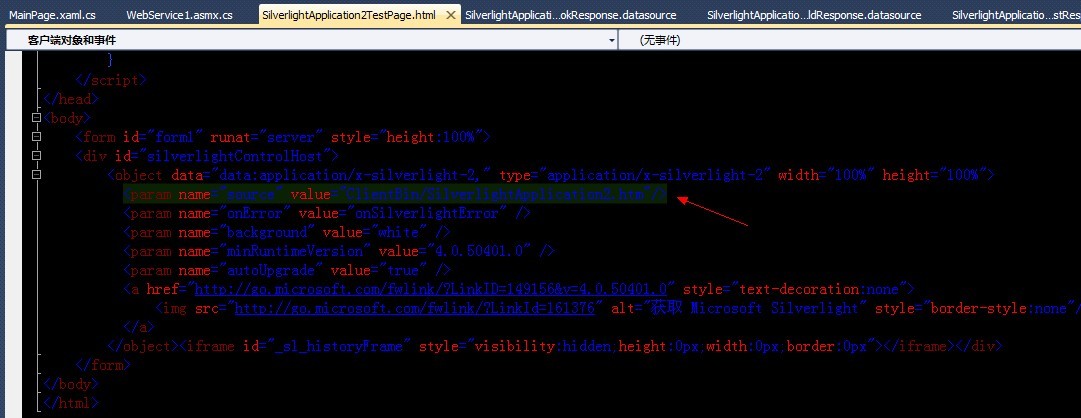
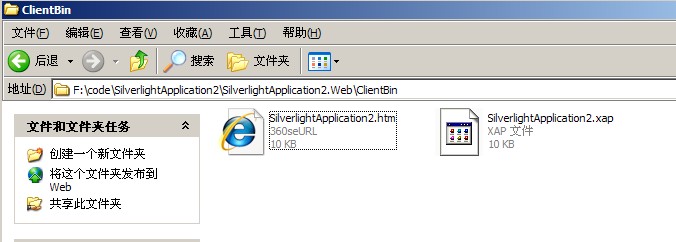
这样,即使你的sl是用vs2010开发的,并且服务器没有安装.net 4.0也可以正常显示。
记录一下Silverlight调用Web Service的方法。
- using System;
- using System.Collections.Generic;
- using System.Linq;
- using System.Web;
- using System.Web.Services;
- namespace SilverlightApplication2.Web
- {
- /// <summary>
- /// WebService1 的摘要说明
- /// </summary>
- [WebService(Namespace = "http://tempuri.org/")]
- [WebServiceBinding(ConformsTo = WsiProfiles.BasicProfile1_1)]
- [System.ComponentModel.ToolboxItem(false)]
- // 若要允许使用 ASP.NET AJAX 从脚本中调用此 Web 服务,请取消对下行的注释。
- // [System.Web.Script.Services.ScriptService]
- public class WebService1 : System.Web.Services.WebService
- {
- [WebMethod]
- public string HelloWorld()
- {
- return "Hello World";
- }
- }
- }
- 调用
- using System;
- using System.Collections.Generic;
- using System.Linq;
- using System.Net;
- using System.Windows;
- using System.Windows.Controls;
- using System.Windows.Documents;
- using System.Windows.Input;
- using System.Windows.Media;
- using System.Windows.Media.Animation;
- using System.Windows.Shapes;
- namespace SilverlightApplication2
- {
- public partial class MainPage : UserControl
- {
- public MainPage()
- {
- InitializeComponent();
- this.Loaded += new RoutedEventHandler(Page_Loaded);
- }
- //创建Web Service对象
- ServiceReference1.LinqXmlServiceSoapClient ws = new ServiceReference1.LinqXmlServiceSoapClient();
- void Page_Loaded(object sender, RoutedEventArgs e)
- {
- AddEvent();
- Bind();
- }
- //注册事件,有点类似Ajax的回调
- private void AddEvent()
- {
- ws.HelloWorldCompleted += new EventHandler<ServiceReference1.HelloWorldCompletedEventArgs>(ws_HelloWorldCompleted);
- }
- //回调函数
- void ws_HelloWorldCompleted(object sender, ServiceReference1.HelloWorldCompletedEventArgs e)
- {
- button1.Content += e.Result + " hi";
- //MessageBox.Show(e.Result);
- }
- private void Bind()
- {
- ws.HelloWorldAsync();
- }
- }
- }
希望对正在学习Silverlight的朋友有帮助,同时希望牛人解答我的疑惑。
原文链接:http://www.cnblogs.com/greatverve/archive/2010/12/23/silverlight-web-service.html
【编辑推荐】
- ASP.NET MVC Web应用程序工程
- IIS6的ASP.NET ISAPI请求处理过程
- ASP.NET控件的七种用户管理相关控件
- 对ASP.Net进行RSA加密
- ASP.NET得到数据库字符串的方法

























