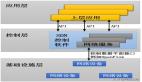在PPPoE的设置中,我们通常会结合一些路由等设备进行调试。那么这里我们就讲解三个关于cisco 1841 pppoe的设置案例,帮助大家进行一下分析,希望能够给大家提供一下有价值的参考。那么让我们看看具体的内容吧。Cisco1841路由器连接ADSL modem的PPPoE配置。
cisco 1841 pppoe设置案例一
- vpdn enable
- no vpdn logging
- !
- !
- interface Ethernet0/0
- ip address 192.168.0.1 255.255.255.0
- ip nat inside
- no ip mroute-cache
- !
- !
- !
- !
- interface Ethernet0/1
- no ip address
- pppoe enable
- pppoe-client dial-pool-number 1
- !
- interface Dialer1
- ip address negotiated
- ip nat outside
- ip mtu 1492
- encapsulation ppp
- no ip mroute-cache
- dialer pool 1
- dialer-group 1
- ppp authentication pap
- ppp pap sent-username dg48907653@163.gd password xxxxxxxx
- !
- ip classless
- no ip http server
- !
- dialer-list 1 protocol ip permit
- ip nat inside source list 1 interface Dialer1 overload
- ip route 0.0.0.0 0.0.0.0 dialer1
- access-list 1 permit 192.168.0.0 0.0.0.255
- !
- line con 0
- exec-timeout 0 0
- transport input none
- line vty 0 4
- login
- !
- end
#p#
cisco 1841 pppoe设置案例二
经典思科1841 ADSL的成功设置+DHCP
路由器下面的客户端全是XP。都是设为自动获取IP 地址。
现像是在客户端上IPCONFIG 地址是0。0。0。0
没有获得指定的IP地址,
系统也没有获得169网段的地址。
- cisco1841#sh run
- Building configuration...
- Current configuration : 2970 bytes
- !
- version 12.4
- service timestamps debug datetime msec
- service timestamps log datetime msec
- no service password-encryption
- service dhcp
- !
- hostname cisco1841
- !
- boot-start-marker
- boot-end-marker
- !
- logging buffered 51200 warnings
- !
- no aaa new-model
- !
- resource policy
- !
- mmi polling-interval 60
- no mmi auto-configure
- no mmi pvc
- mmi snmp-timeout 180
- ip subnet-zero
- ip cef
- !
- !
- ip dhcp database 123
- no ip dhcp use vrf connected
- ip dhcp excluded-address 192.168.1.1
- ip dhcp ping packets 0
- !
- ip dhcp pool 123
- network 192.168.1.0 255.255.255.0
- default-router 192.168.1.1
- dns-server 202.106.0.20 202.106.46.151
- !
- !
- no ip domain lookup
- ip domain name yourdomain.com
- ip dhcp-server 192.168.1.1
- vpdn enable
- vpdn ip udp ignore checksum
- !
- vpdn-group pppoe
- request-dialin
- protocol pppoe
- !
- !
- username cisco privilege 15 secret 5 $1$ZKUk$YoVcdG31aDaIAn/mdK9qL0
- !
- !
- !
- interface FastEthernet0/0
- description $ETH-LAN$$ETH-SW-LAUNCH$$INTF-INFO-FE 0$
- ip address 192.168.1.1 255.255.255.0
- ip access-group 100 in
- ip nat inside
- duplex auto
- speed auto
- !
- interface FastEthernet0/1
- no ip address
- duplex auto
- speed auto
- pppoe enable
- pppoe-client dial-pool-number 1
- !
- interface Dialer1
- ip address negotiated
- ip access-group 100 in
- ip mtu 1492
- ip nat outside
- encapsulation ppp
- dialer pool 1
- dialer vpdn
- dialer-group 1
- no cdp enable
- ppp pap sent-username 1234567 password 0 1234567
- !
- ip classless
- ip route 0.0.0.0 0.0.0.0 Dialer1
- !
- no ip http server
- ip http authentication local
- ip http timeout-policy idle 5 life 86400 requests 10000
- ip nat inside source list 1 interface Dialer1 overload
- !
- access-list 1 permit any
- access-list 100 deny
- access-list 100 deny
- access-list 100 permit ip any any
- dialer-list 1 protocol ip permit
- !
- control-plane
- !
- banner login ^C
- -----------------------------------------------------------------------
- Cisco Router and Security Device Manager (SDM) is installed on this
- device.
- This feature requires the one-time use of the username "cisco"
- with the password "cisco".
- Please change these publicly known initial credentials using SDM or the
- IOS CLI.
- Here are the Cisco IOS commands.
- username <myuser> privilege 15 secret 0 <mypassword>
- no username cisco
- Replace <myuser> and <mypassword> with the username and password you
- want to use.
- For more information about SDM please follow the instructions in the
- QUICK START
- GUIDE for your router or go to http://www.cisco.com/go/sdm
- -----------------------------------------------------------------------
- ^C
- !
- line con 0
- timeout login response 200
- login local
- line aux 0
- line vty 0 4
- timeout login response 200
- privilege level 15
- password gbicc_cisco
- login
- transport input telnet
- line vty 5 15
- privilege level 15
- password gbic_cisco
- login
- transport input telnet
- !
- end
- cisco1841#
#p#cisco 1841 pppoe设置案例三
假设E0接内网,E1接ADSL上外网
第一步:配置vpdn
- vpdn enable(启用路由器的虚拟专用拨号网络---vpnd)
- vpdn-group office(建立一个vpdn组,)
- request-dialin(初始化一个vpnd tunnel,建立一个请求拨入的vpdn子组,)
- protocol pppoe(vpdn子组使用pppoe建立会话隧道)
第二步: 配置路由器连接adsl modem的接口
- interface Ethernet1
- no ip address
- pppoe enable允许以太接口运行pppoe
- pppoe-client dial-pool-number 1将以太接口的pppoe拨号客户端加入拨号池1
第三步:配置逻辑拨号接口:
- interface Dialer1
- ip address negotiated从adsl服务商动态协商得到ip地址
- ip nat outside为该接口启用NAT
- encapsulation ppp为该接口封装ppp协议
- dialer pool 1该接口使用1号拨号池进行拨号
- dialer-group 1该命令对于pppoe是意义不大的
- ppp authentication pap callin启用ppp pap验证
- ppp pap sent-username xxxxxxx password 0 yyyyyyy使用已经申请的用户名和口令
第四步:配置内部网络接口
- interface Ethernet0(内部网络接口)
- ip address 10.1.1.1 255.255.255.0
- ip nat inside为该接口启用NAT
第五步:配置路由器为内部网络主机提供dhcp服务
- ip dhcp excluded-address 10.1.1.1
- ip dhcp pool ABC
- import all(导入dns和wins server)
- network 10.1.1.0 255.255.255.0
- default-router 10.1.1.1
第六步:配置NAT:
- access-list 1 permit 10.1.1.0 0.0.0.255
- ip nat inside source list 1 interface Dialer1 overload
第七步:配置缺省路由
- ip route 0.0.0.0 0.0.0.0 Dialer1