这里和大家分享一下jQuery DIV弹出效果实现代码,这种DIV弹出式的对话框或是信息显示框现在在很多网站都比较流行,因为使用jQuery可以不费大力气实现这种效果,请看本文的详细介绍。
jQuery DIV弹出效果实现代码
现在很多网站都流行这种DIV弹出式的对话框或是信息显示框,很想将这个流行元素加入到自己的项目中。使用jQuery可以不费大力气实现这种效果。将其记录到我的Blog中,与业界朋友们起分享。
先上个效果图,可以点击Close按钮或是在遮罩层上任意处点击,就可以关闭DIV弹出层。
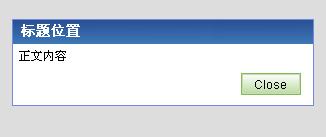
HTML代码
代码如下:
<dividdivid='pop-div'style="width:300px"class="pop-box">
<h4>标题位置</h4>
<divclassdivclass="pop-box-body">
<p>
- 1.
- 2.
- 3.
- 4.
- 5.
正文内容
</p>
</div>
<divclassdivclass='buttonPanel'style="text-align:right"style="text-align:right">
<inputvalueinputvalue="Close"id="btn1"onclick="hideDiv('pop-div');"type="button"/>
</div>
</div>
- 1.
- 2.
- 3.
- 4.
- 5.
- 6.
代码很简洁。最外层是一个大的DIV作为弹出层的容器,H4作为DIV弹出层的标题,又一个DIV用于弹出层正文内容显示,再一个Div用于放置一些按钮。
CSS代码
代码如下:
.pop-box{
z-index:9999;/*这个数值要足够大,才能够显示在最上层*/
margin-bottom:3px;
display:none;
position:absolute;
background:#FFF;
border:solid1px#6e8bde;
}
.pop-boxh4{
color:#FFF;
cursor:default;
height:18px;
font-size:14px;
font-weight:bold;
text-align:left;
padding-left:8px;
padding-top:4px;
padding-bottom:2px;
background:url("../images/header_bg.gif")repeat-x00;
}
.pop-box-body{
clear:both;
margin:4px;
padding:2px;
}
- 1.
- 2.
- 3.
- 4.
- 5.
- 6.
- 7.
- 8.
- 9.
- 10.
- 11.
- 12.
- 13.
- 14.
- 15.
- 16.
- 17.
- 18.
- 19.
- 20.
- 21.
- 22.
- 23.
- 24.
- 25.
- 26.
- 27.
- 28.
JS代码
代码如下:
functionpopupDiv(div_id){
vardiv_obj=$("#"+div_id);
varwindowWidth=document.documentElement.clientWidth;
varwindowHeight=document.documentElement.clientHeight;
varpopupHeight=div_obj.height();
varpopupWidth=div_obj.width();
//添加并显示遮罩层
$("<dividdivid='mask'></div>").addClass("mask")
.width(windowWidth*0.99)
.height(windowHeight*0.99)
.click(function(){hideDiv(div_id);})
.appendTo("body")
.fadeIn(200);
div_obj.css({"position":"absolute"})
.animate({left:windowWidth/2-popupWidth/2,
top:windowHeight/2-popupHeight/2,opacity:"show"},"slow");
}
functionhideDiv(div_id){
$("#mask").remove();
$("#"+div_id).animate({left:0,top:0,opacity:"hide"},"slow");
}
- 1.
- 2.
- 3.
- 4.
- 5.
- 6.
- 7.
- 8.
- 9.
- 10.
- 11.
- 12.
- 13.
- 14.
- 15.
- 16.
- 17.
- 18.
- 19.
- 20.
- 21.
- 22.
- 23.
详细出处参考:http://www.jb51.net/article/18950.htm
【编辑推荐】



























