文章主要描述的是SQL Server数据格式修改之时,没有对按钮进行保存的实际情况的破解,如果你现在使用的是 SQL Server 2008数据库, 当你对其数据结构进行修改之后,保存时会报下图情况:
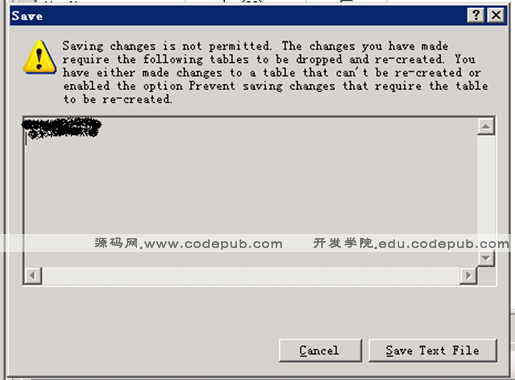
Saving changes is not permitted. The changes you have made require the following tables to be dropped and re-created. You have either made changes to a table that can't be re-created or enabled the option Prevent saving changes that require the table to be re-created.
这是 SQL Server 2008 的一种自我保护,当你的修改可能导致数据表被删除并重新创建时(dropped and re-created),就会有这个提醒。
SQL Server数据格式修改导致表被重新创建可能是以下几种情况:
在表中间添加一个新列;
删除列
更改列为 Null 性
更改列的顺序
更改列的数据类型
若要不使用这个保护,需要在“工具”菜单中单击“选项”,展开“设计器”,然后单击“表设计器和数据库设计器”。 清除“阻止保存要求重新创建表的更改”复选框。
on the Tools menu, click Options, expand Designers, and then click Table and Database Designers. Select or clear the Prevent saving changes that require the table to be re-created check box.
如下图:
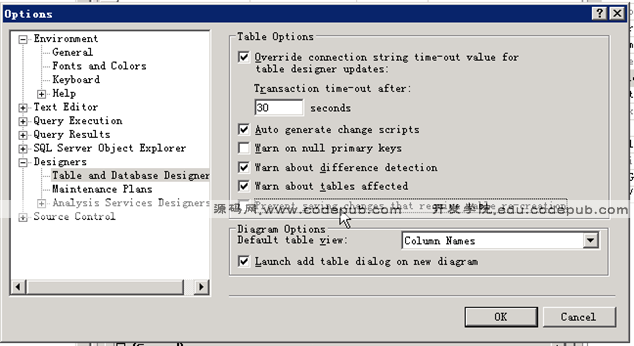
以上的相关内容就是对SQL Server数据格式修改的介绍,望你能有所收获。
【编辑推荐】























