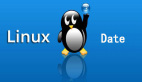以下的文章主要介绍的是MySQL Date函数的实际应用其中包括如何获取当前时间的具体操作,Unix时间的具体应用,时间前后、时间间隔与时间转换的实际内容描述,以下就是文章的主要内容。
MySQL Date函数 1、获取当前时间
- MySQL> select current_timestamp();
- +---------------------+
- | current_timestamp() |
- +---------------------+
- | 2010-01-18 21:24:37 |
- +---------------------+
- 1 row in set (0.00 sec)
- MySQL> select current_date();
- +----------------+
- | current_date() |
- +----------------+
- | 2010-01-18 |
- +----------------+
- 1 row in set (0.00 sec)
- MySQL> select current_time();
- +----------------+
- | current_time() |
- +----------------+
- | 21:24:46 |
- +----------------+
- 1 row in set (0.00 sec)
MySQL Date函数 2、Unix时间
- MySQL> select unix_timestamp();
- +------------------+
- | unix_timestamp() |
- +------------------+
- | 1263821184 |
- +------------------+
- 1 row in set (0.00 sec)
- MySQL> select from_unixtime(1263821182);
- +---------------------------+
- | from_unixtime(1263821182) |
- +---------------------------+
- | 2010-01-18 21:26:22 |
- +---------------------------+
- 1 row in set (0.00 sec)
MySQL Date函数 3、时间前后
- MySQL> select date_add(current_timestamp, interval 1 day);
- +---------------------------------------------+
- | date_add(current_timestamp, interval 1 day) |
- +---------------------------------------------+
- | 2010-01-19 21:27:53 |
- +---------------------------------------------+
- 1 row in set (0.00 sec)
- MySQL> select date_add(current_time, interval 1 day);
- +----------------------------------------+
- | date_add(current_time, interval 1 day) |
- +----------------------------------------+
- | NULL |
- +----------------------------------------+
- 1 row in set, 1 warning (0.00 sec)
- MySQL> select date_add(current_date, interval 1 day);
- +----------------------------------------+
- | date_add(current_date, interval 1 day) |
- +----------------------------------------+
- | 2010-01-19 |
- +----------------------------------------+
- 1 row in set (0.00 sec)
- MySQL> select date_sub(current_timestamp, interval 1 day);
- +---------------------------------------------+
- | date_sub(current_timestamp, interval 1 day) |
- +---------------------------------------------+
- | 2010-01-17 21:28:41 |
- +---------------------------------------------+
- 1 row in set (0.00 sec)
- MySQL> select date_sub(current_date, interval 1 day);
- +----------------------------------------+
- | date_sub(current_date, interval 1 day) |
- +----------------------------------------+
- | 2010-01-17 |
- +----------------------------------------+
- 1 row in set (0.00 sec)
- MySQL> select date_sub(current_time, interval 1 day);
- +----------------------------------------+
- | date_sub(current_time, interval 1 day) |
- +----------------------------------------+
- | NULL |
- +----------------------------------------+
- 1 row in set, 1 warning (0.00 sec)
MySQL Date函数 4、时间间隔
- MySQL> select datediff('2010-01-18','2010-01-17');
- +-------------------------------------+
- | datediff('2010-01-18','2010-01-17') |
- +-------------------------------------+
- | 1 |
- +-------------------------------------+
- 1 row in set (0.00 sec)
- MySQL> select timediff('2010-01-18 12:00','2010-01-17 11:00');
- +-------------------------------------------------+
- | timediff('2010-01-18 12:00','2010-01-17 11:00') |
- +-------------------------------------------------+
- | 25:00:00 |
- +-------------------------------------------------+
- 1 row in set (0.00 sec)
MySQL Date函数 5、时间转换
- MySQL> select time_to_sec('25:00:00');
- +-------------------------+
- | time_to_sec('25:00:00') |
- +-------------------------+
- | 90000 |
- +-------------------------+
- 1 row in set (0.00 sec)
- MySQL> select sec_to_time(90000);
- +--------------------+
- | sec_to_time(90000) |
- +--------------------+
- | 25:00:00 |
- +--------------------+
- 1 row in set (0.00 sec)
以上的相关内容就是对MySQL Date函数的介绍,望你能有所收获。
【编辑推荐】