51CTO向您推荐《ASP.NET MVC框架视频教程》,希望通过本教程能让大家更好的理解ASP.NET MVC。
现在的企业级开发项目,特别是网站一般都会用到log功能,想想大部分会用Enterprise Logging Application Block 的功能 或者自己写一个组件,记录系统日志事件,更好的跟踪了解系统运行情况, 现用ASP.NET MVC 的过滤属性实现log功能!
ASP.NET MVC的filter 是一个属性,可以应用到controller 后者action.当Controller或者action method 被调用时,ASP.NET MVC的filter在调用执行前后会被触发。 先看下当Control 里面的action 被调用时的利用继承,自定义类log的效果图:
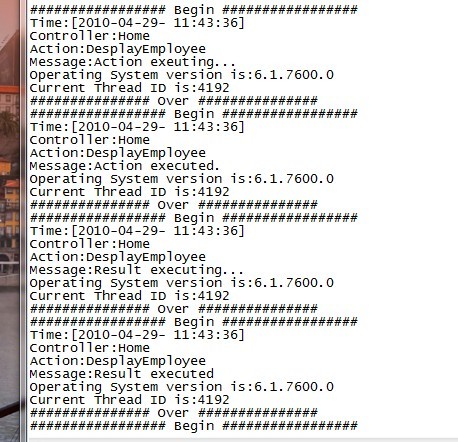
要实现上面的效果,现自定义一个类LogMessageAttribute,LogMessageAttribute继承接口IActionFilter ,IResultFilter,也可以选择性的继承重写类FilterAttribute。
IActionFilter interface 定义为:
- public interface IActionFilter
- {
- // Methods
- void OnActionExecuted(ActionExecutedContext filterContext);
- void OnActionExecuting(ActionExecutingContext filterContext);
- }
OnActionExecuting :在Controller 里面的action method 调用之前运行
OnActionExecuted:在Controller 里面的action method 调用之后运行,但是在IResultFilter接口的OnResultExecuting方法执行之前
IResultFilter interface定义为:
- public interface IResultFilter
- {
- // Methods
- void OnResultExecuted(ResultExecutedContext filterContext);
- void OnResultExecuting(ResultExecutingContext filterContext);
- }
OnResultExecuting:在Controller 里面的action method调用处理玩前执行.
OnResultExecuted:在Controller 里面的action method调用处理玩后执行.
接下来是重头戏:LogMessageAttribute自定义类
- [AttributeUsage(AttributeTargets.Class |AttributeTargets.Method ,Inherited=true ,AllowMultiple=true )]
- public class LogMessageAttribute:FilterAttribute,IActionFilter,IResultFilter
- {
- /// <summary>
- /// <param name="LogName ">日志文件路径</para>
- /// </summary>
- public string LogName { get; set; }
- /// <summary>
- /// 记录时间,系统版本,当前线程ID 等记录
- /// </summary>
- /// <param name="controller"></param>
- /// <param name="action"></param>
- /// <param name="message"></param>
- public void LogMessage(string controller, string action, string message)
- {
- if (!string.IsNullOrEmpty(LogName))
- {
- TextWriter writer = new StreamWriter(LogName, true);
- writer.WriteLine("################# Begin #################");
- writer.WriteLine("Time:[{0}]",DateTime.Now.ToString("yyyy-MM-dd- hh:mm:ss"));
- writer.WriteLine("Controller:{0}",controller);
- writer.WriteLine("Action:{0}",action);
- writer.WriteLine("Message:{0}",message);
- writer.WriteLine("Operating System version is:{0}",System.Environment.OSVersion.Version.ToString());
- writer.WriteLine("Current Thread ID is:{0}",AppDomain.GetCurrentThreadId());
- writer.WriteLine("############### Over ###############");
- writer.Close();
- }
- }
- public void OnActionExecuting(ActionExecutingContext filterContext)
- {
- LogMessage(filterContext.RouteData.Values["controller"].ToString(),
- filterContext.RouteData.Values["action"].ToString(),
- "Action exeuting...");
- }
- public void OnActionExecuted(ActionExecutedContext filterContext)
- {
- LogMessage(filterContext.RouteData.Values["controller"].ToString(),
- filterContext.RouteData.Values["action"].ToString(),
- "Action executed.");
- }
- public void OnResultExecuting(ResultExecutingContext filterContext)
- {
- LogMessage(filterContext.RouteData.Values["controller"].ToString(),
- filterContext.RouteData.Values["action"].ToString(),
- "Result executing...");
- }
- public void OnResultExecuted(ResultExecutedContext filterContext)
- {
- LogMessage(filterContext.RouteData.Values["controller"].ToString(),
- filterContext.RouteData.Values["action"].ToString(),
- "Result executed");
- }
- }
自定义好LogMessageAttribute类,应用到Controller或者action的属性。在Controller 正在执行,或者呈现一个View,一个HTTP请求数据时,就会在日志文件记录一些日志.
在项目的Controller里面应用自定义的属性
- [Logging(LogName = @"D:\Project\Project\MVCProject\sky.ExtendMVCFramework\sky.ExtendMVCFramework\Log.log")]
- public ActionResult DesplayEmployee()
- {
- ViewData["Message"] = "Our employees welcome you to our site!";
- List<Employee> employees = new List<Employee>
- {
- new Employee {
- FirstName="sky",
- LastName="yang",
- Email = "weflytotti@163.com",
- Department ="Development"
- },
- new Employee {
- FirstName="sky",
- LastName="yang",
- Email = "weflytotti@163.com",
- Department ="Development"
- }
- };
- return View(employees);
- }
运行程序,正如文章开始所看到的截图!
总结:自定义ASP.NET MVC 的过滤属性实现自己想要的功能只需要继承IActionFilter ,IResultFilter。
原文标题:ASP.NET MVC 自定义过滤属性实现Enterprise的log功能
链接:http://www.cnblogs.com/skyyang/archive/2010/04/30/1724580.html
【编辑推荐】
























