以下主要讲对于Ubuntu 9.10 vs Windows 7的特性逐一比较,让那些对两种特性都迷茫不好取舍,所以在此发出Ubuntu 9.10 vs Windows 7特性比较,希望可以使大家更好选择。
以下接《对于Ubuntu 9.10 vs Windows 7:特性逐一比较(二)》
系统测试
Microsoft beefed up system problem detection and remediation in Windows 7 with the Troubleshooting feature in the Control Panel. Ubuntu has its own troubleshooter in the form of "System Testing." This utility tests a variety of components such as audio and video for problems and suggests configuration changes to optimize performance.
微软在控制面板里提供了Troubleshooting功能,以加强对系统问题的检测和纠正。Ubuntu有它自己的troubleshooter,名字叫“系统测试”。此工具对诸如声卡、显卡之类的大量硬件进行测试,找出问题并提出配置建议,以增强系统的性能。
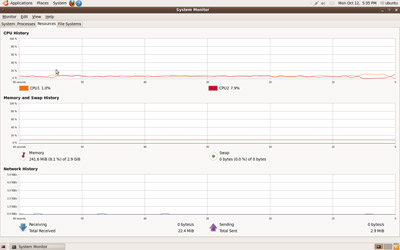
System Monitor
系统监视器
System Monitor is Ubuntu's counterpart to Windows' Performance Monitor. As in Performance Monitor, System Monitor allows users to track processes and system resources such as CPU usage and network traffic.
系统监视器是Ubuntu中对应Windows性能监视器的软件。就象Win的性能监视那样,系统监视器允许用户跟踪进程和系统资源,如CPU的占用情况、网络流量情况。
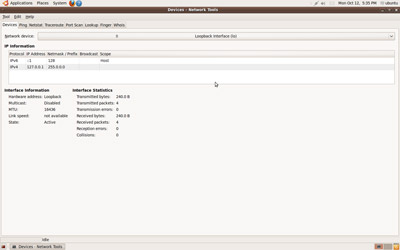
Network Tools
网络工具
Ubuntu 9.10 comes with a native Network Tools client that gives users a bit more information about network status than is available within the Windows 7 GUI alone, such as Port Scans.
Ubuntu 9.10 自带一个本地的网络工具客户端,它向用户提供了比Windows 7稍多的网络状态信息,比如Port Scans。
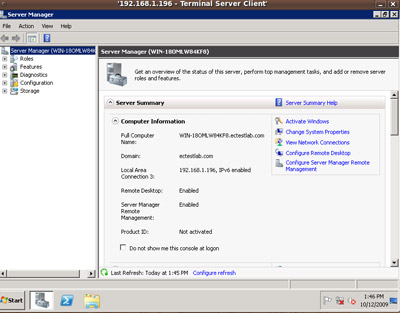
Terminal Services
终端服务
Ubuntu 9.10 has both a Terminal Services client and Remote Desktop. Here, we are using Terminal Services to remotely and effortlessly connect to a Windows Server 2008 machine.
Ubuntu 9.10有一个终端服务客户端和一个远程桌面。我们正在使用终端服务非常方便地远程连接到一台运行Windows Server 2008 的机器。
希望本章《Ubuntu 9.10 vs Windows 7:特性逐一比较》对大家有所帮助。
【编辑推荐】

























