以下主要讲对于Ubuntu 9.10 vs Windows 7的特性逐一比较,让那些对两种特性都迷茫不好取舍,所以在此发出Ubuntu 9.10 vs Windows 7特性比较,希望可以使大家更好选择。
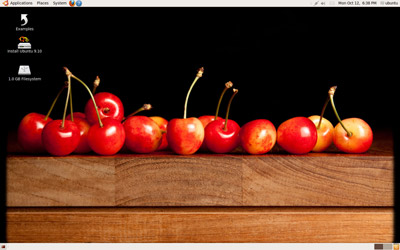
Ubuntu 9.10 Desktop
Ubuntu 9.10桌面
Karmic Koala's desktop should be familiar to Windows users. Right-click menu shortcuts and personalizing the desktop features are similar to Windows 7. The desktop still isn't as "glitzy" as Windows 7, but users can get the eye candy of Windows 7 with a fast graphics card and can choose the "Extra" settings in Ubuntu 9.10's "Appearance Preferences."
Karmic Koala的桌面对Windows用户来说应该不会陌生。右键菜单里的快捷方式和个性化桌面里的特性与Windows7类似。也许不如Windows 7 炫目,但是拥有快速显卡的用户可以找到象Windows 7一样的“眼睛糖果”:在Ubuntu 9.10的“应用程序设置”里选择“增强“。
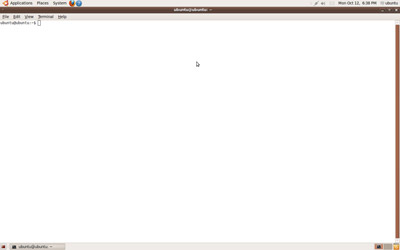
Ubuntu's Command Line Interface
Ubuntu的命令行界面
Experienced Linux users are familiar with the command line. One can argue that it's Windows that is the one getting up to speed with the power of the command line, especially with Server 2008's Power Shell. Here is the Terminal screen in Ubuntu 9.10, which provides a robust environment for executing scripts and commands.
有经验的Linux用户对命令行很熟悉。有人会说Windows正在加强自己的命令行界面,特别是Server 2008的Power Shell。上图是Ubuntu 9.10的终端屏幕,它为运行脚本和命令提供了一个健壮的环境。
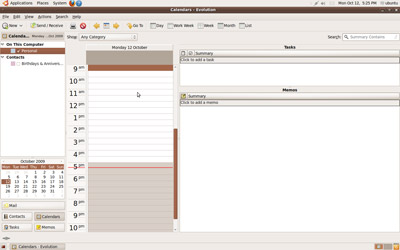
E-mail And Calendaring
E-mail与日程管理
Ubuntu 9.10 comes with an e-mail and calendaring client with features that are available only in Outlook and not in Outlook Express. Evolution mail client and calendar can be used to sync up IMAP and SMTP e-mail accounts. Users can import vCards, .csv, vCalendar and other messaging file formats into Evolution.
Ubuntu 9.10自带一个e-mail和日程管理的客户端,拥有Outlook的功能且强于Outlook Express。Evolution邮件客户端和日程管理软件可以用于与IMAP和SMTP类型的e-mail账户进行同步。用户可以导入vCards,.csv文件,vCalendar以及其他格式的信息文件。

Web Browser
请点击下方《对于Ubuntu 9.10 vs Windows 7:特性逐一比较(二)》继续查看。
【编辑推荐】

























