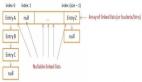WPF开发工具的应用帮助我们实现了许多功能需求。那么如何正确的应用WPF中各种控件,是掌握这一工具的真理所在。在WPF中,系统定义的WPF对话框(Dialog)有三种:#t#
(1)Microsoft.Win32.OpenFileDialog
(2)Microsoft.Win32.SaveFileDialog
(3)System.Windows.Controls.PrintDialog
先看看前面两种WPF对话框的层次继承关系:
System.Object
Microsoft.Win32.CommonDialog
Microsoft.Win32.FileDialog
Microsoft.Win32.OpenFileDialog
Microsoft.Win32.SaveFileDialog
我们看到,这两种对话框均位于Microsoft.Win32命名空间中,它们均继承自Microsoft.Win32.FileDialog。
(1)OpenFileDialog:
OpenFileDialog有一种公共事件:FileOk(当用户选择文件名,点击打开按钮时发生)
OpenFileDialog有以下几种公共方法:
OpenFile():打开单个文件
OpenFiles():打开多个文件
Reset():重置
ShowDialog():显示对话框
OpenFileDialog的公共属性有:
.AddExtension,
.CheckFileExists,
.CheckPathExists,
.DefaultExt,
.DereferenceLinks,
.FileName,
.FileNames,
.Filter,
.FilterIndex,
.InitialDirectory,
.Multiselect,
.ReadOnlyChecked,
.RestoreDirectory,
.SafeFileName,
.SafeFileNames,
.ShowReadOnly,
.Tag,
.Title,
.ValidateNames
其中,我们最常用的WPF对话框有: FileName, FileNames, Filter, FilterIndex, DefaultExt,InitialDirectory等。
(2) SaveFileDialog:
与OpenFileDialog类似,SaveFileDialog公共方法:
OpenFile()
Reset()
ShowDialog()
公共属性:
.AddExtension,
.CheckFileExists,
.CheckPathExists,
.CreatePrompt,
.DefaultExt,
.DereferenceLinks,
.FileName,
.FileNames,
.Filter,
.FilterIndex,
.InitialDirectory,
.OverwritePrompt,
.RestoreDirectory,
.SafeFileName,
.SafeFileNames,
.Tag,
.Title,
.ValidateNames
说明:在WPF中的Microsoft.Win32.OpenFileDialog,Microsoft.Win32.SaveFileDialog与在WinForm中的System.Windows.Forms.OpenFileDialog, System.Windows.Forms.SaveFileDialog用法上基本上一样,但前者由于WPF的限制,无法在Windows Server 2000 SP4, Windows Millennium Edition, Windows 98, Windows CE下使用。
再看看看PrintDialog:
(3)PrintDialog:
看看它的继承关系:
System.Object
System.Windows.Controls.PrintDialog
WPF对话框需要注意的是:不要将System.Windows.Controls.PrintDialog与System.Windows.Forms.PrintDialog混淆了,后者用于WinForm应用程序中。System.Windows.Controls.PrintDialog则用于Windows Presentation Foundation (WPF)应用程序中。