了解一些关于路由交换机配置的知识还是非常有用的,这里我们主要介绍路由交换机配置实例应用,在局域网中,通过路由交换机配置VLAN可以减少主机通信广播域的范围。
当VLAN之间有部分主机需要通信,但交换机不支持三层交换时,可以采用一台支持802.1Q的路由交换机配置实现VLAN的互通.这需要在以太口上建立子接口,分配IP地址作为该VLAN的网关,同时启动802.1Q。组网:路由器E0端口与交换机的上行trunk端口(第24端口)相连,交换机下行口划分3个VLAN,带若干主机。拓扑图如下:
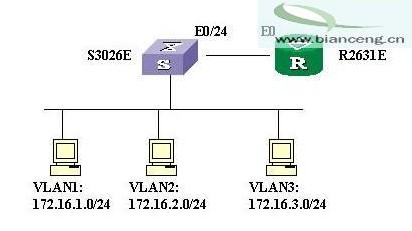
1.路由交换机配置
- [Router]
- [Router]inter e0
- [Router-Ethernet0]ip add 10.0.0.1 255.255.255.0
- [Router-Ethernet0]inter e0.1 //定义子接口E0.1
- [Router-Ethernet0.1]ip add 172.16.1.1 255.255.255.0
- [Router-Ethernet0.1]vlan-type dot1q vid 1 //指定以太网子接口属于VLAN1,此命令应用在以太网子接口上。
- [Router-Ethernet0.1]inter e0.2 //定义子接口E0.2
- [Router-Ethernet0.2]ip add 172.16.2.1 255.255.255.0
- [Router-Ethernet0.2]vlan-type dot1q vid 2 //指定以太网子接口属于VLAN2
- [Router-Ethernet0.2]inter e0.3 //定义子接口E0.3
- [Router-Ethernet0.3]ip add 172.16.3.1 255.255.255.0
- [Router-Ethernet0.3]vlan-type dot1q vid 3 //指定以太网子接口属于VLAN3
- [Router-Ethernet0.3]inter e0
- [Router-Ethernet0]undo shut
- % Interface Ethernet0 is up
- [Router-Ethernet0] //用网线将E0端口连到S3026第24端口
- %19:46:32: Interface Ethernet0 changed state to UP
- %19:46:32: Line protocol ip on interface Ethernet0, changed state to UP
- %19:46:32: Line protocol ip on interface Ethernet0.1, changed state to UP
- %19:46:32: Line protocol ip on interface Ethernet0.2, changed state to UP
- %19:46:32: Line protocol ip on interface Ethernet0.3, changed state to
2.交换机的配置
- <Quidway>
- <Quidway>sys
- Enter system view , return user view with Ctrl+Z.
- [Quidway]vlan 1
- [Quidway-vlan1]vlan 2
- [Quidway-vlan2]port ethernet 0/17 to eth 0/19 eth 0/22
- [Quidway-vlan2]vlan 3
3.在工作站上检查网络是否连通。此工作站连接S3026第21端口,属于VLAN2。
- C:\Documents and Settings\Administrator>ipconfig
- Windows 2000 IP Configuration
- Ethernet adapter 本地连接:
- Connection-specific DNS Suffix . :
- IP Address. . . . . . . . . . . . : 172.16.2.22
- Subnet Mask . . . . . . . . . . . : 255.255.255.0
- Default Gateway . . . . . . . . . : 172.16.2.1
- C:\Documents and Settings\Administrator>ping 172.16.3.1
- Pinging 172.16.3.1 with 32 bytes of data:
- Reply from 172.16.3.1: bytes=32 time<10ms TTL=255
- Reply from 172.16.3.1: bytes=32 time<10ms TTL=255
- Reply from 172.16.3.1: bytes=32 time<10ms TTL=255
- Reply from 172.16.3.1: bytes=32 time<10ms TTL=255
- Ping statistics for 172.16.3.1:
- Packets: Sent = 4, Received = 4, Lost = 0 (0% loss),
- Approximate round trip times in milli-seconds:
- Minimum = 0ms, Maximum = 0ms, Average = 0ms
























