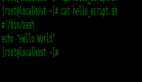写一个脚本,来检查某个文件是否存在,如果存在,则输出它的详细信息,如果不存在,则提示输出文件不存在。在给出这个脚本之前,先来了解一下如下几个命令:文件upload.zip为例
1. # ll -h upload.zip
-rw-r--r-- 1 root root 3.3M 06-28 23:21 upload.zip
2. # file upload.zip
upload.zip: Zip archive data, at least v1.0 to extract
3. # ls -i upload.zip
1427041 upload.zip
4. # df -h upload.zip
文件系统 容量 已用 可用 已用% 挂载点
/dev/hda3 9.5G 5.7G 3.4G 64% /
下面的脚本将把这些命令融合在一起,来显示一个文件的详细信息。
#!/bin/bash
# This script gives information about a file.
FILENAME="$1"
echo "Properties for $FILENAME:"
if [ -f $FILENAME ]; then
echo "Size is $(ls -lh $FILENAME | awk '{ print $5 }')"
echo "Type is $(file $FILENAME | cut -d":" -f2 -)"
echo "Inode number is $(ls -i $FILENAME | cut -d" " -f1 -)"
echo "$(df -h $FILENAME | grep -v 文件系统 | awk '{ print "On",$1", \
which is mounted as the",$6,"partition."}')"
else
echo "File does not exist."
fi
记得要赋予脚本可执行权限哦!!!!
chomd u+x wenjian.sh
执行脚本的结果如下:
# /jiaoben/wenjian.sh upload.zip
Properties for upload.zip:
Size is 3.3M
Type is Zip archive data, at least v1.0 to extract
Inode number is 1427041
On /dev/hda3, which is mounted as the / partition.
这样就比我们一个一个敲命令来检查文件的信息要方便多了。
如果对cut命令不是很了解,可以参考以下说明:
-----------------------------------------------------------------------
-----------------------------------------------------------------------
cut命令可以从一个文本文件或者文本流中提取文本列。
命令用法:
cut -b list [-n] [file ...]
cut -c list [file ...]
cut -f list [-d delim][-s][file ...]
上面的-b、-c、-f分别表示字节、字符、字段(即byte、character、field);
list表示-b、-c、-f操作范围,-n常常表示具体数字;
file表示的自然是要操作的文本文件的名称;
delim(英文全写:delimiter)表示分隔符,默认情况下为TAB;
-s表示不包括那些不含分隔符的行(这样有利于去掉注释和标题)
上面三种方式中,表示从指定的范围中提取字节(-b)、或字符(-c)、或字段(-f)。
范围的表示方法:
M
只有第M项
M-
从第M项一直到行尾
M-N
从第M项到第N项(包括N)
-N
从一行的开始到第N项(包括N)
-
从一行的开始到结束的所有项
范例:
# cat example
test2
this is test1
# cut -c1-6 example ## print 开头算起前 6 个字元
test2
this i
-c m-n 表示显示每一行的第m个字元到第n个字元。例如:
---------file-----------
wokao 84 25000
---------file-----------
# cut -c 1-5,10-25 file
wokao 25000
-f m-n 表示显示第m栏到第n栏(使用tab分隔)。例如:
---------file-----------
wokao 84 25000
---------file-----------
# cut -f 1,3 file
wokao 25000
我们经常会遇到需要取出分字段的文件的某些特定字段,例如 /etc/password就是通过":"分隔各个字段的。可以通过cut命令来实现。例如,
我们希望将系统账号名保存到特定的文件,就可以:
cut -d":" -f 1 /etc/passwd > /tmp/users
-d用来定义分隔符,默认为tab键,-f表示需要取得哪个字段
如:
使用|分隔
cut -d'|' -f2 1.test>2.test
使用:分隔
cut -d':' -f2 1.test>2.test
这里使用单引号或双引号皆可。
【编辑推荐】