相信有很多同学和本人一样不知道如何安装和何卸载Google Chrome 扩展插件,这里为大家详细讲解一下:
一、安装Google Chrome扩展插件
在安装Chrome扩展之前,一定要在Chrome的快捷方式后面加上启动参数:–enable-extensions。安装Chrome扩展就很简单了,电脑网络学院(http://www.pcedu123.com)提醒大家直接双击.crx文件、将crx文件拖到Chrome窗口中或者直接点击网页上的链接,都可以安装Chrome。如下图:
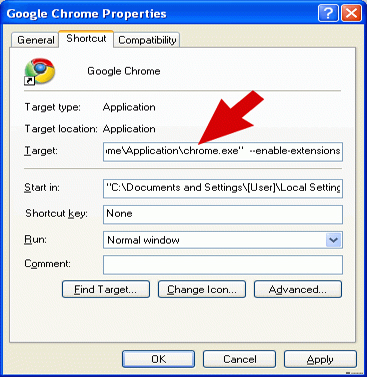
二、卸载Google Chrome扩展插件
进入进入User Data\Default\Extensions,将里面对应的文件夹删除,再重新启动Chrome,即可完成扩展的卸载。另外,也可以使用国外高手制作的一个批处理文件,http://logicplace.com/pc/projects/chrome/ExtensionManager.bat,来进行管理,这个批处理可以单独禁用或开启某个脚本,在命令提示符下执行,非常方便,如图:
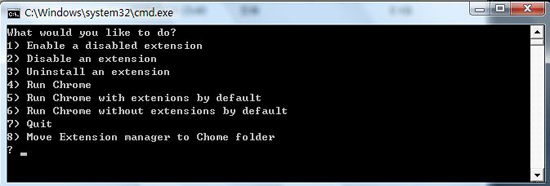
【编辑推荐】




























