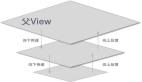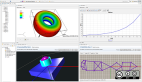当ProductsDataTable绑定到GridView,GridView将会产生若干个ProductsRow。GridViewRow的DataItem属性将会生成一个实际的ProductRow。在GridView的 RowDataBound事件发生之后,为了确定UnitsInStock的值,我们需要创建RowDataBound的事件处理,在其中我们可以确定UnitsInStock的值并做相应的格式化
EventHandler的创建过程和前面两个一样
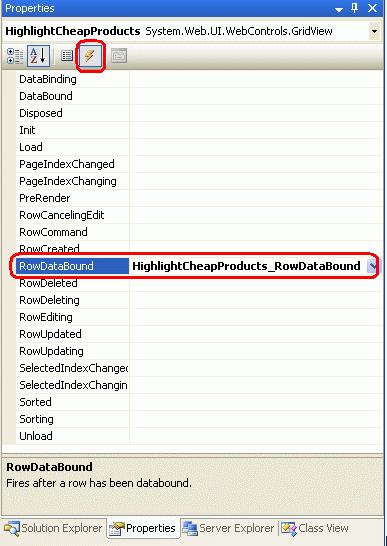
RowDataBound: 创建GridView的RowDataBound事件的事件处理
在后台代码里将会自动生成如下代码
- protected void HighlightCheapProducts_RowDataBound(object sender, GridViewRowEventArgs e)
- {
- }
当RowDataBound事件触发,第二个参数GridViewRowEventArgs中包含了对GridViewRow的引用,我们用如下的代码来访问GridViewRow中的ProductsRow
- protected void HighlightCheapProducts_RowDataBound(object sender, GridViewRowEventArgs e)
- { // Get the ProductsRow object from the DataItem property...
- Northwind.ProductsRow product = (Northwind.ProductsRow)((System.Data.DataRowView)e.Row.DataItem).Row;
- if (!product.IsUnitPriceNull() && product.UnitPrice < 10m)
- {
- // TODO: Highlight the row yellow...
- }
- }
当运用RowDataBound事件处理时,GridView由各种类型不同的行组成,而事件发生针对所有的行类型, GridViewRow的类型可以由RowType属性决定,可以是以下类型中的一种
·DataRow – GridView的DataSource中的一条记录
·EmptyDataRow – GridView的DataSource显示出来的某一行为空
·Footer – 底部行; 显示由GridView的ShowFooter属性决定
·Header – 头部行; 显示由GridView的ShowHeader属性决定
·Pager – GridView的分页,这一行显示分页的标记
·Separator – 对于GridView不可用,但是对于DataList和Reapter的RowType属性却很有用,我们将在将来的文章中讨论他们
当上面四种(DataRow, Pager Rows Footer, Header)都不合适对应值时,将返回一个空的数据项, 所以我们需要在代码中检查GridViewRow的RowType属性来确定:
- protected void HighlightCheapProducts_RowDataBound(object sender, GridViewRowEventArgs e)
- {
- // Make sure we are working with a DataRow
- if (e.Row.RowType == DataControlRowType.DataRow)
- {
- // Get the ProductsRow object from the DataItem property...
- Northwind.ProductsRow product = (Northwind.ProductsRow)((System.Data.DataRowView)e.Row.DataItem).Row;
- if (!product.IsUnitPriceNull() && product.UnitPrice < 10m)
- {
- // TODO: Highlight row yellow...
- }
- }
- }
【编辑推荐】