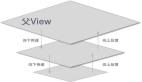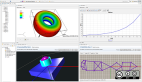当FormView的标记完成后,下一步就是确定UnitsInStock的值是否小于等于10,这里和在DetailView中类似,先创建DataBound事件
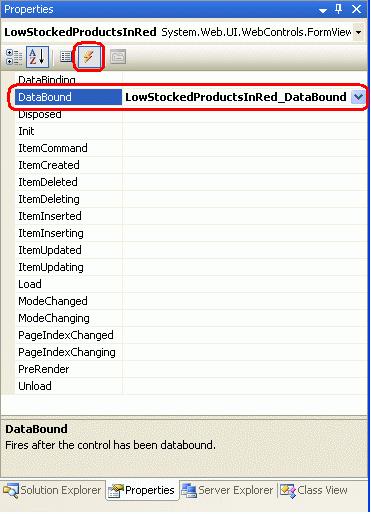
图: 创建 DataBound 事件处理
在事件中声明FormView的DataItem属性到ProductsRow实例中,确定UnitsInPrice的值并将对应的值用红色字体显示
- protected void LowStockedProductsInRed_DataBound(object sender, EventArgs e)
- {
- // Get the ProductsRow object from the DataItem property...
- Northwind.ProductsRow product = (Northwind.ProductsRow)((System.Data.DataRowView)LowStockedProductsInRed.DataItem).Row;
- if (!product.IsUnitsInStockNull() && product.UnitsInStock < = 10)
- {
- // TODO: Make the UnitsInStockLabel’s text red
- }
- }
这样就实现了在DataBound事件处理中编码确定数据的值。
【编辑推荐】