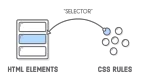1)不管屏幕大小,始终把界面显示到屏幕固定比例的位置
2)Swing文件选择器的使用,Java API上讲的太少了,就一个如何使Swing文件选择器显示出来都困扰我很久,不知道大家刚接触时是否有同感。
3)事件处理怎么判断是哪个控件触发了事件。
4)选项卡的使用
5)滚动条的加入
6)鼠标左右键的区分
(5)和(6)的问题本程序中不包含。以后补上。
程序涉及内容包含选项卡布局,Swing文件选择器及一些控件,还包含最简单的事件处理。抛砖引玉,希望对刚学swing及事件驱动的人有所帮助。
- importjava.io.*;
- importjava.awt.*;
- importjavax.swing.*;
- importjava.awt.event.*;
- publicclassYFileChooserimplementsActionListener{
- JFrameframe=newJFrame("文件选择器实例");
- JTabbedPanetabPane=newJTabbedPane();//选项卡布局
- Containercon=newContainer();//布局1
- Containercon1=newContainer();//布局2
- JLabellabel1=newJLabel("选择目录");
- JLabellabel2=newJLabel("选择文件");
- JTextFieldtext1=newJTextField();
- JTextFieldtext2=newJTextField();
- JButtonbutton1=newJButton("...");
- JButtonbutton2=newJButton("...");
- JFileChooserjfc=newJFileChooser();//文件选择器
- YFileChooser(){
- jfc.setCurrentDirectory(newFile("d:\\"));
//文件选择器的初始目录定为d盘- //下面两行是取得屏幕的高度和宽度
- doublelx=Toolkit.getDefaultToolkit().getScreenSize().getWidth();
- doublely=Toolkit.getDefaultToolkit().getScreenSize().getHeight();
- frame.setLocation(newPoint((int)(lx/2)-150,(int)(ly/2)-150));
//设定窗口出现位置- frame.setSize(300,150);//设定窗口大小
- frame.setContentPane(tabPane);//设置布局
- //下面设定标签等的出现位置和高宽
- label1.setBounds(10,10,70,20);
- label2.setBounds(10,30,100,20);
- text1.setBounds(80,10,120,20);
- text2.setBounds(80,30,120,20);
- button1.setBounds(210,10,50,20);
- button2.setBounds(210,30,50,20);
- button1.addActionListener(this);//添加事件处理
- button2.addActionListener(this);//添加事件处理
- con.add(label1);
- con.add(label2);
- con.add(text1);
- con.add(text2);
- con.add(button1);
- con.add(button2);
- con.add(jfc);
- tabPane.add("目录/文件选择",con);//添加布局1
- tabPane.add("暂无内容",con1);//添加布局2
- frame.setVisible(true);//窗口可见
- frame.setDefaultCloseOperation(JFrame.EXIT_ON_CLOSE);
//使能关闭窗口,结束程序- }
- publicvoidactionPerformed(ActionEvente){//事件处理
- if(e.getSource().equals(button1)){//判断触发方法的按钮是哪个
- jfc.setFileSelectionMode(1);//设定只能选择到文件夹
- intstate=jfc.showOpenDialog(null);
//此句是打开文件选择器界面的触发语句- if(state==1){
- return;//撤销则返回
- }
- else{
- Filef=jfc.getSelectedFile();//f为选择到的目录
- text1.setText(f.getAbsolutePath());
- }
- }
- if(e.getSource().equals(button2)){
- jfc.setFileSelectionMode(0);//设定只能选择到文件
- intstate=jfc.showOpenDialog(null);
//此句是打开文件选择器界面的触发语句- if(state==1){
- return;//撤销则返回
- }
- else{
- Filef=jfc.getSelectedFile();//f为选择到的文件
- text2.setText(f.getAbsolutePath());
- }
- }
- }
- publicstaticvoidmain(String[]args){
- newYFileChooser();
- }
- }
【编辑推荐】