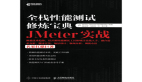对EJB进行一些性能基准测试是非常有必要和有帮助的,测试EJB的方法和工具有很多,不过我最近发现,Apache JMeter是进行基准测试的一个优秀工具。可惜的是,JMeter没有提供一个可测试任意EJB的通用取样器(sampler),不过,我们可以自己动手来创建一个。
首先,让我们简单的了解一下Apache JMeter,它是一个100%的纯Java桌面应用,可用于压力测试和性能测量。它最初被设计用于Web应用测试但后来扩展到其他测试领域。
在本篇文章中,我使用JBoss应用服务器来运行我的EJB。使用其它容器的实现过程应该也非常类似。
1、首先为EJB创建一个工厂(factory)类
我们需要做的第一件事情是,创建一个简单的Singleton factory class,以为你的测试EJB客户端实例。参考代码如下:
- public class MyServiceFactory {
- private static final Log log = LogFactory.getLog(MyServiceFactory.class);
- private static MyService service;
- private static MyServiceFactory me;
- private MyServiceFactory() { }
- static {
- MyServiceFactory.me = new MyServiceFactory();
- }
- public static MyServiceFactory getInstance() {
- return MyServiceFactory.me;
- }
- public MyService getService() {
- if (MyService.service == null) {
- try {
- log.info("Loading the service...");
- Context ctx = new InitialContext();
- service = (MyService)ctx.lookup("MyAction/remote");
- if (service == null) {
- log.error("Didn't get the service!");
- }
- } catch (NamingException e) {
- log.error("Error looking up the remote service", e);
- return null;
- }
- }
- return service;
- }
- }
2、编写测试代码
接下来我们需要自己编写测试EJB代码,为了实现这个目的,我们可以对JMeter的org.apache.jmeter.protocol.java.sampler包中的AbstractJavaSamplerClient类进行扩展。这个抽象类具有一个runTest方法,我们需要对其进行重写(override),使用这个方法来实现实际的测试。另外,我们还将重写getDefaultParameters方法,以使其提供某些合理的默认值,它们将在JMeter图形应用界面中
- package us.mikedesjardins.demo.jmeter;
- import org.apache.jmeter.config.Arguments;
- import org.apache.jmeter.protocol.java.sampler.AbstractJavaSamplerClient;
- import org.apache.jmeter.protocol.java.sampler.JavaSamplerContext;
- import org.apache.jmeter.samplers.SampleResult;
- public class DigitalContentServiceEJBTestSampler extends AbstractJavaSamplerClient {
- public SampleResult runTest(JavaSamplerContext context) {
- SampleResult results = new SampleResult();
- MyService service = MyServiceFactory.getInstance().getService();
- results.sampleStart();
- Long param1 = context.getLongParameter("PARAM_1");
- String param2 = context.getStringParameter("PARAM_2");
- MyResult result = service.myMethod(param1, param2);
- if (result != null) {
- results.setSuccessful(true);
- results.setResponseCodeOK();
- results.setResponseMessage("'myResult:" + myResult);
- } else {
- results.setSuccessful(false);
- }
- results.sampleEnd();
- return results;
- }
- @Override
- public Arguments getDefaultParameters() {
- Arguments args = new Arguments();
- args.addArgument("PARAM_1", "4815162342");
- args.addArgument("PARAM_2", "Iculus");
- return args;
- }
- }
3、运行JMeter
JMeter的扩展lib目录是${JMETER_INSTALL_LIB}/lib/ext。你需要把所有EJB客户端所需要的jar文件拷贝到这个目录中。如果你使用的是JBoss,则需要把jbossall-client.jar拷贝到这个目录中;对于其它应用服务器,则拷贝类似的客户端jar文件到这个目录。
当你启动JMeter后,你的新取样器(sampler)将会出现在它的Sampler菜单中,这样你就可以使用它来测试EJB了。
【编辑推荐】