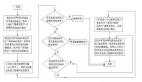程序员不再受限于复杂的SQL脚本,而可以一种近乎***的方式来搭建自己的面向对象型软件 系统,这种方式就是将数据完全对象化,将SQL语句封装到底层,由framework来完成,程序员 只需面向数据库对象来编程,从另一种意义上来说,是把数据也程序化了。
LINQ的这种开发模式也改变了系统架构的搭建方式,在以往的系统中,数据访问层DAL 要访问数据字段,业务逻辑层BLL要得到数据都需要通过数据模型层Model来处理,而LINQ和 VS2008为我们带来了一种全新的自动化方式生成数据模型层,这就是dbml(Database Mark Language。数据库描述语言,是一种xml格式的文档,用来描述数据库),有了它我们就不需要 去找那些第三方的代码生成工具,只需要把数据表拖拽到设计器中,如下图所示,DONET便为我 们做好了一切。

完成拖拽操作后,VS会自动生成一个数据模型层的dbml文件和相关的类文件。这样我们省去 了数据模型层的搭建,系统的架构也就有所不同,以下用一个例子简单的讲一下该架构模型。
为了完成这个架构,我们首先要创建一个WEB APPLICATION项目,在新建项目窗口选择 “ASP.NET WEB应用程序”,为它取一个名字,并确定。
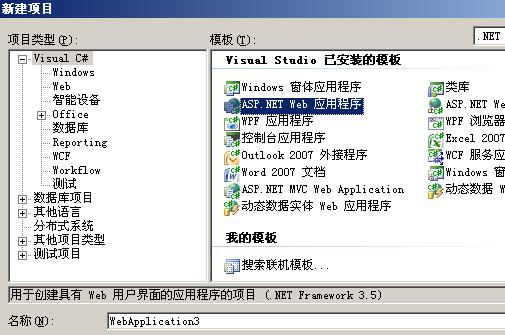
接下来,在解决方案资源管理器中再添加一个类库项目,取名为DAL,如下图:
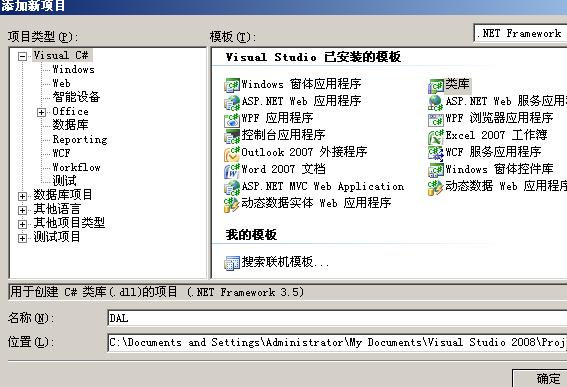
再使用同样的方法在解决方案资源管理器中添加一个类库项目,取名为BLL,这样我们的基 础架构搭建完成,此时我们的解决方案资源管理器应该是如下结构。
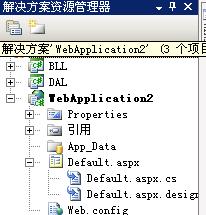
此时,我们先从DAL项目入手,在DAL项目中,添加一个LINQ TO SQL类,取名为Northwind( 为了方便起见,此项目使用SQL SERVER2005中的Northwind示例数据库),双击新建立的 Northwind.dbml文件,然后打开“服务器资源管理器”,建立与数据的连接,并从Northwind数 据库中,将Employees表拖拽到Northwind.dbml文件的可视化设计器中。
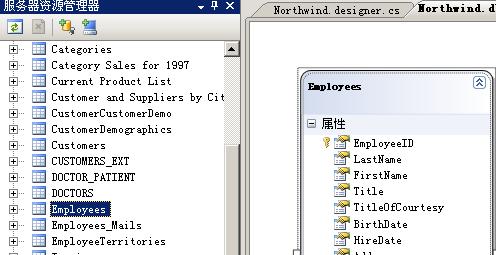
#p#
初始的Northwind.dbml文件代码如下:
#pragma warning disable 1591
//-------------------------------------- ----------------------------------------
//
// 此代码由 工具生成。
// 运行时版本:2.0.50727.3053
//
// 对此文件的更改可能会 导致不正确的行为,并且如果
// 重新生成代码,这些更改将会丢失。
//
//----------------------------------------------------------------- -------------
namespace DAL
{
using System.Data.Linq;
using System.Data.Linq.Mapping;
using System.Data;
using System.Collections.Generic;
using System.Reflection;
using System.Linq;
using System.Linq.Expressions;
using System.ComponentModel;
using System;
[System.Data.Linq.Mapping.DatabaseAttribute(Name="Northwind")]
public partial class NorthwindDataContext : System.Data.Linq.DataContext
{
private static System.Data.Linq.Mapping.MappingSource mappingSource = new AttributeMappingSource();
#region Extensibility Method Definitions
partial void OnCreated();
partial void InsertEmployees(Employees instance);
partial void UpdateEmployees(Employees instance);
partial void DeleteEmployees(Employees instance);
#endregion
public NorthwindDataContext() :
base (global::DAL.Properties.Settings.Default.NorthwindConnectionString, mappingSource)
{
OnCreated();
}
public NorthwindDataContext(string connection) :
base(connection, mappingSource)
{
OnCreated();
}
public NorthwindDataContext(System.Data.IDbConnection connection) :
base(connection, mappingSource)
{
OnCreated();
}
public NorthwindDataContext(string connection, System.Data.Linq.Mapping.MappingSource mappingSource) :
base(connection, mappingSource)
{
OnCreated();
}
public NorthwindDataContext(System.Data.IDbConnection connection, System.Data.Linq.Mapping.MappingSource mappingSource) :
base(connection, mappingSource)
{
OnCreated();
}
public System.Data.Linq.TableEmployees
{
get
{
return this.GetTable();
}
}
}
[Table (Name="dbo.Employees")]
public partial class Employees : INotifyPropertyChanging, INotifyPropertyChanged
{
private static PropertyChangingEventArgs emptyChangingEventArgs = new PropertyChangingEventArgs (String.Empty);
private int _EmployeeID;
private string _LastName;
private string _FirstName;
private string _Title;
private string _TitleOfCourtesy;
private System.Nullable_BirthDate;
private System.Nullable_HireDate;
private string _Address;
private string _City;
private string _Region;
private string _PostalCode;
private string _Country;
private string _HomePhone;
private string _Extension;
private System.Data.Linq.Binary _Photo;
private string _Notes;
private System.Nullable_ReportsTo;
private string _PhotoPath;
#region Extensibility Method Definitions
partial void OnLoaded ();
partial void OnValidate(System.Data.Linq.ChangeAction action);
partial void OnCreated();
partial void OnEmployeeIDChanging(int value);
partial void OnEmployeeIDChanged();
partial void OnLastNameChanging(string value);
partial void OnLastNameChanged();
partial void OnFirstNameChanging(string value);
partial void OnFirstNameChanged();
partial void OnTitleChanging(string value);
partial void OnTitleChanged ();
partial void OnTitleOfCourtesyChanging(string value);
partial void OnTitleOfCourtesyChanged();
partial void OnBirthDateChanging (System.Nullablevalue);
partial void OnBirthDateChanged ();
partial void OnHireDateChanging(System.Nullablevalue);
partial void OnHireDateChanged();
partial void OnAddressChanging(string value);
partial void OnAddressChanged();
partial void OnCityChanging(string value);
partial void OnCityChanged();
partial void OnRegionChanging(string value);
partial void OnRegionChanged();
partial void OnPostalCodeChanging(string value);
partial void OnPostalCodeChanged();
partial void OnCountryChanging(string value);
partial void OnCountryChanged();
partial void OnHomePhoneChanging(string value);
partial void OnHomePhoneChanged();
partial void OnExtensionChanging(string value);
partial void OnExtensionChanged();
partial void OnPhotoChanging(System.Data.Linq.Binary value);
partial void OnPhotoChanged();
partial void OnNotesChanging (string value);
partial void OnNotesChanged();
partial void OnReportsToChanging(System.Nullablevalue);
partial void OnReportsToChanged();
partial void OnPhotoPathChanging(string value);
partial void OnPhotoPathChanged();
#endregion
public Employees()
{
OnCreated();
}
[Column(Storage="_EmployeeID", DbType="Int NOT NULL", IsPrimaryKey=true)]
public int EmployeeID
{
get
{
return this._EmployeeID;
}
set
{
if ((this._EmployeeID != value))
{
this.OnEmployeeIDChanging(value);
this.SendPropertyChanging();
this._EmployeeID = value;
this.SendPropertyChanged("EmployeeID");
this.OnEmployeeIDChanged();
}
}
}
[Column(Storage="_LastName", DbType="NVarChar(20) NOT NULL", CanBeNull=false)]
public string LastName
{
get
{
return this._LastName;
}
set
{
if ((this._LastName != value))
{
this.OnLastNameChanging(value);
this.SendPropertyChanging();
this._LastName = value;
this.SendPropertyChanged("LastName");
this.OnLastNameChanged();
}
}
}
[Column (Storage="_FirstName", DbType="NVarChar(10) NOT NULL", CanBeNull=false)]
public string FirstName
{
get
{
return this._FirstName;
}
set
{
if ((this._FirstName != value))
{
this.OnFirstNameChanging(value);
this.SendPropertyChanging();
this._FirstName = value;
this.SendPropertyChanged("FirstName");
this.OnFirstNameChanged();
}
}
}
[Column (Storage="_Title", DbType="NVarChar(30)")]
public string Title
{
get
{
return this._Title;
}
set
{
if ((this._Title != value))
{
this.OnTitleChanging(value);
this.SendPropertyChanging();
this._Title = value;
this.SendPropertyChanged("Title");
this.OnTitleChanged();
}
}
}
[Column(Storage="_TitleOfCourtesy", DbType="NVarChar(25)")]
public string TitleOfCourtesy
{
get
{
return this._TitleOfCourtesy;
}
set
{
if ((this._TitleOfCourtesy != value))
{
this.OnTitleOfCourtesyChanging(value);
this.SendPropertyChanging();
this._TitleOfCourtesy = value;
this.SendPropertyChanged("TitleOfCourtesy");
this.OnTitleOfCourtesyChanged ();
}
}
}
[Column(Storage="_BirthDate", DbType="DateTime")]
public System.NullableBirthDate
{
get
{
return this._BirthDate;
}
set
{
if ((this._BirthDate != value))
{
this.OnBirthDateChanging(value);
this.SendPropertyChanging();
this._BirthDate = value;
this.SendPropertyChanged("BirthDate");
this.OnBirthDateChanged();
}
}
}
[Column(Storage="_HireDate", DbType="DateTime")]
public System.NullableHireDate
{
get
{
return this._HireDate;
}
set
{
if ((this._HireDate != value))
{
this.OnHireDateChanging(value);
this.SendPropertyChanging();
this._HireDate = value;
this.SendPropertyChanged("HireDate");
this.OnHireDateChanged();
}
}
}
[Column (Storage="_Address", DbType="NVarChar(60)")]
public string Address
{
get
{
return this._Address;
}
set
{
if ((this._Address != value))
{
this.OnAddressChanging(value);
this.SendPropertyChanging();
this._Address = value;
this.SendPropertyChanged("Address");
this.OnAddressChanged();
}
}
}
[Column(Storage="_City", DbType="NVarChar(15)")]
public string City
{
get
{
return this._City;
}
set
{
if ((this._City != value))
{
this.OnCityChanging(value);
this.SendPropertyChanging();
this._City = value;
this.SendPropertyChanged("City");
this.OnCityChanged();
}
}
}
[Column(Storage="_Region", DbType="NVarChar(15)")]
public string Region
{
get
{
return this._Region;
}
set
{
if ((this._Region != value))
{
this.OnRegionChanging(value);
this.SendPropertyChanging();
this._Region = value;
this.SendPropertyChanged("Region");
this.OnRegionChanged();
}
}
}
[Column(Storage="_PostalCode", DbType="NVarChar(10)")]
public string PostalCode
{
get
{
return this._PostalCode;
}
set
{
if ((this._PostalCode != value))
{
this.OnPostalCodeChanging(value);
this.SendPropertyChanging();
this._PostalCode = value;
this.SendPropertyChanged("PostalCode");
this.OnPostalCodeChanged();
}
}
}
[Column (Storage="_Country", DbType="NVarChar(15)")]
public string Country
{
get
{
return this._Country;
}
set
{
if ((this._Country != value))
{
this.OnCountryChanging(value);
this.SendPropertyChanging();
this._Country = value;
this.SendPropertyChanged("Country");
this.OnCountryChanged();
}
}
}
[Column(Storage="_HomePhone", DbType="NVarChar(24)")]
public string HomePhone
{
get
{
return this._HomePhone;
}
set
{
if ((this._HomePhone != value))
{
this.OnHomePhoneChanging(value);
this.SendPropertyChanging();
this._HomePhone = value;
this.SendPropertyChanged("HomePhone");
this.OnHomePhoneChanged();
}
}
}
[Column (Storage="_Extension", DbType="NVarChar(4)")]
public string Extension
{
get
{
return this._Extension;
}
set
{
if ((this._Extension != value))
{
this.OnExtensionChanging(value);
this.SendPropertyChanging();
this._Extension = value;
this.SendPropertyChanged("Extension");
this.OnExtensionChanged();
}
}
}
[Column(Storage="_Photo", DbType="Image", UpdateCheck=UpdateCheck.Never)]
public System.Data.Linq.Binary Photo
{
get
{
return this._Photo;
}
set
{
if ((this._Photo != value))
{
this.OnPhotoChanging(value);
this.SendPropertyChanging();
this._Photo = value;
this.SendPropertyChanged("Photo");
this.OnPhotoChanged();
}
}
}
[Column(Storage="_Notes", DbType="NText", UpdateCheck=UpdateCheck.Never)]
public string Notes
{
get
{
return this._Notes;
}
set
{
if ((this._Notes != value))
{
this.OnNotesChanging(value);
this.SendPropertyChanging();
this._Notes = value;
this.SendPropertyChanged("Notes");
this.OnNotesChanged();
}
}
}
[Column (Storage="_ReportsTo", DbType="Int")]
public System.NullableReportsTo
{
get
{
return this._ReportsTo;
}
set
{
if ((this._ReportsTo != value))
{
this.OnReportsToChanging(value);
this.SendPropertyChanging();
this._ReportsTo = value;
this.SendPropertyChanged("ReportsTo");
this.OnReportsToChanged();
}
}
}
[Column(Storage="_PhotoPath", DbType="NVarChar(255)")]
public string PhotoPath
{
get
{
return this._PhotoPath;
}
set
{
if ((this._PhotoPath != value))
{
this.OnPhotoPathChanging(value);
this.SendPropertyChanging();
this._PhotoPath = value;
this.SendPropertyChanged("PhotoPath");
this.OnPhotoPathChanged();
}
}
}
public event PropertyChangingEventHandler PropertyChanging;
public event PropertyChangedEventHandler PropertyChanged;
protected virtual void SendPropertyChanging()
{
if ((this.PropertyChanging != null))
{
this.PropertyChanging(this, emptyChangingEventArgs);
}
}
protected virtual void SendPropertyChanged(String propertyName)
{
if ((this.PropertyChanged != null))
{
this.PropertyChanged(this, new PropertyChangedEventArgs(propertyName));
}
}
}
}
#pragma warning restore 1591
从中可以看到,这里本质上就是以前的数据模型层,将数据整个对象化了,为了层之间的访 问方便,我们将改类的命名空间改为Auto.DAL,并将NorthwindDataContent类的***个构造函 数代码修改如下,这样修改主要是为了统一数据库连接字符串的位置,因为dbml文件在生成后 会附带生成一个app.config文件,用来存放连接字符串,而我们要把连接字符串统一放到 web.config中。(要访问web.config文件,需要为DAL项目添加对System.Configuration的应用 )
public NorthwindDataContext() : |
using System;
using System.Collections.Generic;
using System.Linq;
using System.Text;
namespace Auto.DAL
{
public class DALEmployees
{
///
/// VS自动生成的数据模型
///
NorthwindDataContext db = new NorthwindDataContext();
///
/// 根据条件获取数据列表方法
///
/// 城 市地址
///获取的Employees数据列表
public IQueryableGetList(string strCity)
{
//根据城市地质,通过LINQ返 回数据
return from p in db.Employees
where p.City == strCity
select p;
}
}
}
这个数据访问层中只建立了一个用来根据城市地址获取Employee数据的方法,它内部执行一 段LINQ,返回一个IQueryable型的结果,由于LINQ后期编译的特性,这个结果只有在程序运行 后才会返回数据集。
接着,建立业务逻辑层,在BLL项目中,添加一个类文件,取名为BLLEmployees.cs,其代码 如下:
using System;
using System.Collections.Generic;
using System.Linq;
using System.Text;
using Auto.DAL;
namespace Auto.BLL
{
public class BLLEmployees
{
///
/// 通过城市名获得Employee数据
///
/// 城市名
///数据 结果
public IQueryableGetList(string strCity)
{
DALEmployees de=new DALEmployees();
//调用数据访问层的方法
return de.GetList(strCity);
}
}
}
这段代码完成了业务逻辑层的定义,建立了一个和数据访问层的同名方法GetList,用来传 送城市名称参数。***,在WEB Application项目中,添加对BLL层的应用,并在Default.aspx 页面中添加一个GridView控件用来显示数据,Default.aspx.cs的代码如下:
using System; |
完成后,执行程序,便可得到相关数据,整个程序的结构如下:
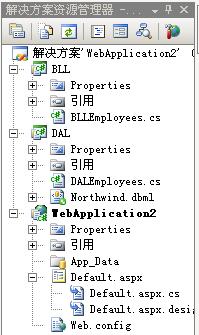
总结:实际上,这个基于LINQ的架构是将数据模型层和数据访问层整合到一个项目中,它的 特点就是开发快速,效率高,可以很方便的帮你完成数据模型的搭建,并且也便于后期修改, 当数据表发生变动时,只选要修改dbml文件就可以了。但这个架构里有些地方还是不大完善, 例如城市数据作为参数,应该也是以数据模型的方式来传送,但这里仅是按字符串传递,这样 不利于数据的封装和安全。因此还需要在此处改进。总体来说,比以往的三层架构结构更加清 晰了,如果再结合ASP.NET MVC架构来使用,就更加***了。
【编辑推荐】