LazyLLM:低代码构建多Agent大模型应用的开源项目
LazyLLM是一款低代码构建多Agent大模型应用的开发工具,协助开发者用极低的成本构建复杂的AI应用,可以持续的迭代优化效果。提供了便捷的搭建应用的workflow,为应用开发过程中的各个环节提供了大量的标准流程和工具。
基于LazyLLM的AI应用构建流程:原型搭建 -> 数据回流 -> 迭代优化,可以先基于LazyLLM快速跑通应用的原型,再结合场景任务数据进行bad-case分析,然后对应用中的关键环节进行算法迭代和模型微调,进而逐步提升整个应用的效果。
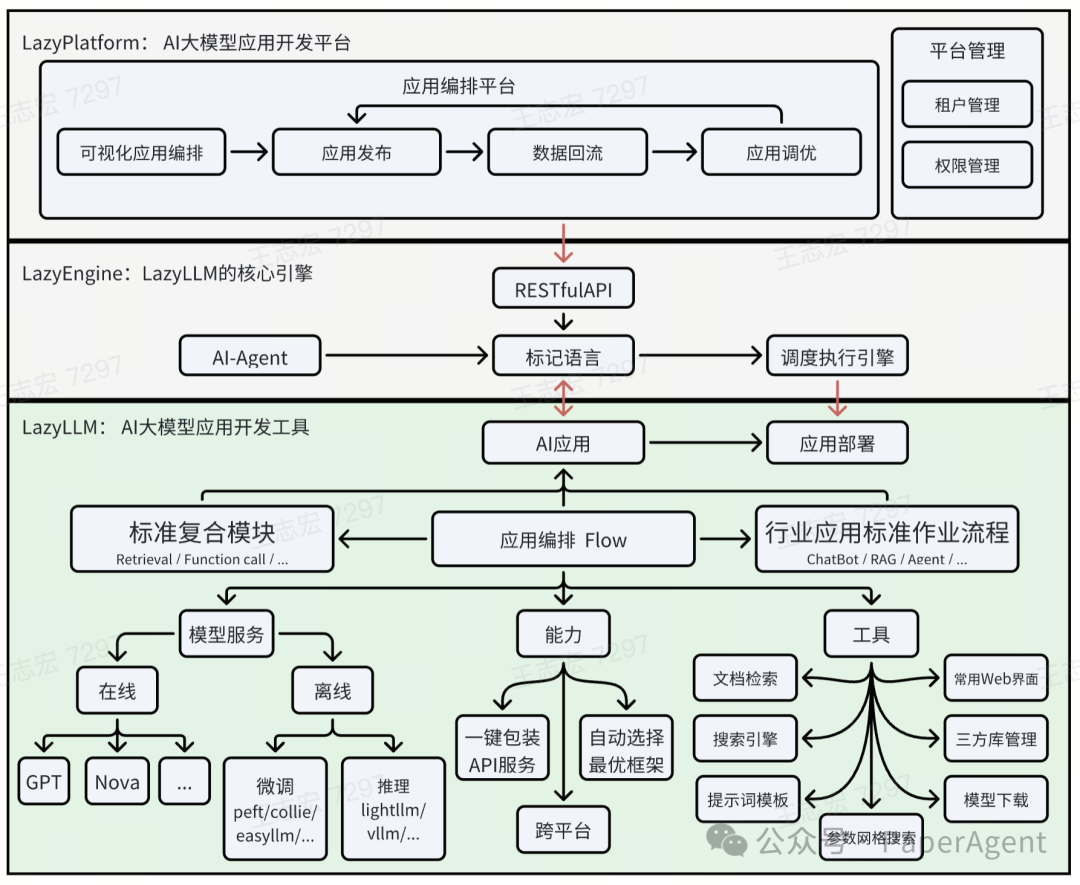
LazyLLM基本概念
Component
Component是LazyLLM中最小的执行单元,它既可以是一个函数,也可以是一个bash命令。
Module
Module是LazyLLM中的顶层组件,具备训练、部署、推理和评测四项关键能力,每个模块可以选择实现其中的部分或者全部的能力,每项能力都可以由1到多个Component组成。如下表所示,内置了一些基础的Module供大家使用。

Flow
Flow是LazyLLM中定义的数据流,描述了数据如何从一个可调用对象传递到另一个可调用的对象,可以利用Flow直观而高效地组织和管理数据流动。基于预定义好的各种Flow,可以借助Module、Component、Flow甚至任一可调用的对象,轻松地构建和管理复杂的应用程序。目前LazyLLm中实现的Flow有Pipeline、Parallel、Diverter、Warp、IFS、Loop等,几乎可以覆盖全部的应用场景。
使用指南
对话机器人
# set environment variable: LAZYLLM_OPENAI_API_KEY=xx # or you can make a config file(~/.lazyllm/config.json) and add openai_api_key=xximport lazyllmt = lazyllm.OnlineChatModule(source="openai", stream=True)w = lazyllm.WebModule(t)w.start().wait()如果使用一个本地部署的模型,请确保自己安装了至少一个推理框架(lightllm或vllm)
import lazyllm# Model will be download automatically if you have an internet connectiont = lazyllm.TrainableModule('internlm2-chat-7b')w = lazyllm.WebModule(t)w.start().wait()检索增强生成(RAG)
支持RAG常用组件:Document、Parser、Retriever、Reranker等。
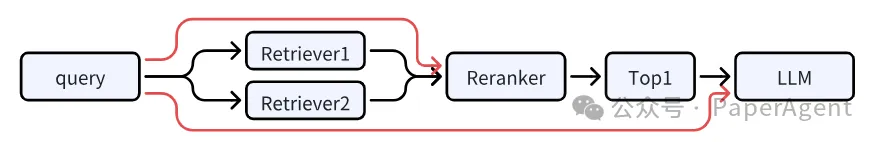
import osimport lazyllmfrom lazyllm import pipeline, parallel, bind, _0, Document, Retriever, Reranker
prompt = '你将扮演一个人工智能问答助手的角色,完成一项对话任务。在这个任务中,你需要根据给定的上下文以及问题,给出你的回答。'documents = Document(dataset_path='/file/to/yourpath', embed=TrainableModule('bge-large-zh-v1.5'))with pipeline() as ppl: with parallel().sum as ppl.prl: prl.retriever1 = Retriever(documents, parser='CoarseChunk', similarity_top_k=6) prl.retriever2 = Retriever(documents, parser='SentenceDivider', similarity='chinese_bm25', similarity_top_k=6) ppl.reranker = Reranker(types='ModuleReranker', model='bge-reranker-large') | bind(ppl.input, _0) ppl.post_processer = lambda nodes: f'《{nodes[0].metadata["file_name"].split(".")[0]}》{nodes[0].get_content()}' if len(nodes) > 0 else '未找到' ppl.formatter = (lambda ctx, query: dict(context_str=ctx, query_str=query)) | bind(query=ppl.input) ppl.llm = lazyllm.TrainableModule('internlm2-chat-7b').prompt(lazyllm.ChatPrompter(prompt, extro_keys=['context_str'])) mweb = lazyllm.WebModule(ppl, port=23456).start().wait()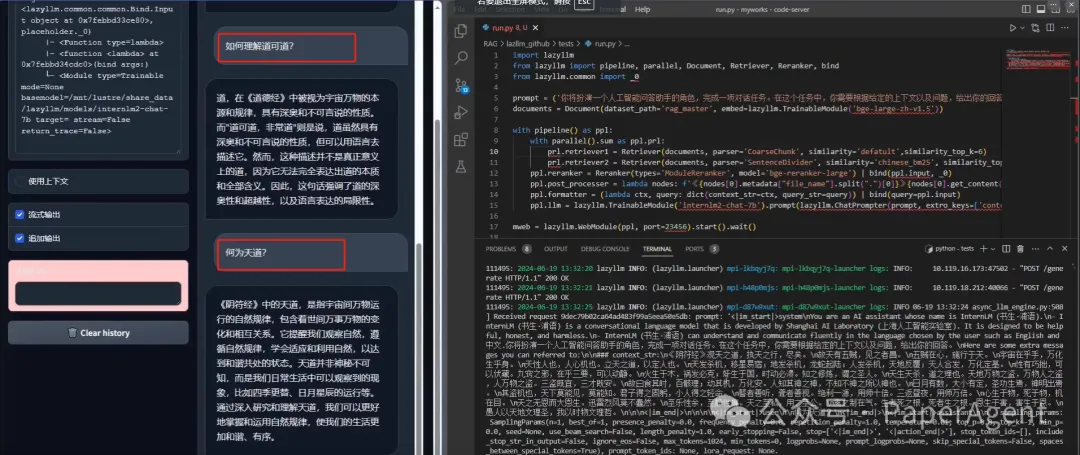
- 故事创作
import lazyllmfrom lazyllm import pipeline, warp, bindfrom lazyllm.components.formatter import JsonFormatter
toc_prompt=""" 你现在是一个智能助手。你的任务是理解用户的输入,将大纲以列表嵌套字典的列表。每个字典包含一个 `title` 和 `describe`,其中 `title` 中需要用Markdown格式标清层级,`describe` `describe` 是对该段的描述和写作指导。
请根据以下用户输入生成相应的列表嵌套字典:
输出示例:[ { "title": "# 一级标题", "describe": "请详细描述此标题的内容,提供背景信息和核心观点。" }, { "title": "## 二级标题", "describe": "请详细描述标题的内容,提供具体的细节和例子来支持一级标题的观点。" }, { "title": "### 三级标题", "describe": "请详细描述标题的内容,深入分析并提供更多的细节和数据支持。" }]用户输入如下:"""
completion_prompt="""你现在是一个智能助手。你的任务是接收一个包含 `title` 和 `describe` 的字典,并根据 `describe` 中的指导展开写作输入示例:{ "title": "# 一级标题", "describe": "这是写作的描述。"}
输出:这是展开写作写的内容接收如下:
"""
writer_prompt = {"system": completion_prompt, "user": '{"title": {title}, "describe": {describe}}'}
with pipeline() as ppl: ppl.outline_writer = lazyllm.OnlineChatModule(source="openai", stream=False).formatter(JsonFormatter()).prompt(toc_prompt) ppl.story_generater = warp(lazyllm.OnlineChatModule(source="openai", stream=False).prompt(writer_prompt)) ppl.synthesizer = (lambda *storys, outlines: "\n".join([f"{o['title']}\n{s}" for s, o in zip(storys, outlines)])) | bind(outlines=ppl.outline_writer)
print(ppl({'query':'请帮我写一篇关于人工智能在医疗领域应用的文章。'}))规划:LazyLLM v0.2的目标是打造一个支持常见的AI-Agent应用场景,并在各个场景下支持灵活定制的AI应用开发框架。
LazyLLM支持10个场景的任务:

LazyLLM v0.2 PRD:https://aicarrier.feishu.cn/wiki/BeFfwBFv8iXq7vkVGyrcv1kGnIh
docs:https://lazyllm.readthedocs.io/
github https://github.com/LazyAGI/LazyLLM本文转载自PaperAgent

















